Utax 2508ci Bruksanvisning
Läs gratis den bruksanvisning för Utax 2508ci (4 sidor) i kategorin Skrivare. Guiden har ansetts hjälpsam av 34 personer och har ett genomsnittsbetyg på 4.4 stjärnor baserat på 17.5 recensioner. Har du en fråga om Utax 2508ci eller vill du ställa frågor till andra användare av produkten? Ställ en fråga
Sida 1/4
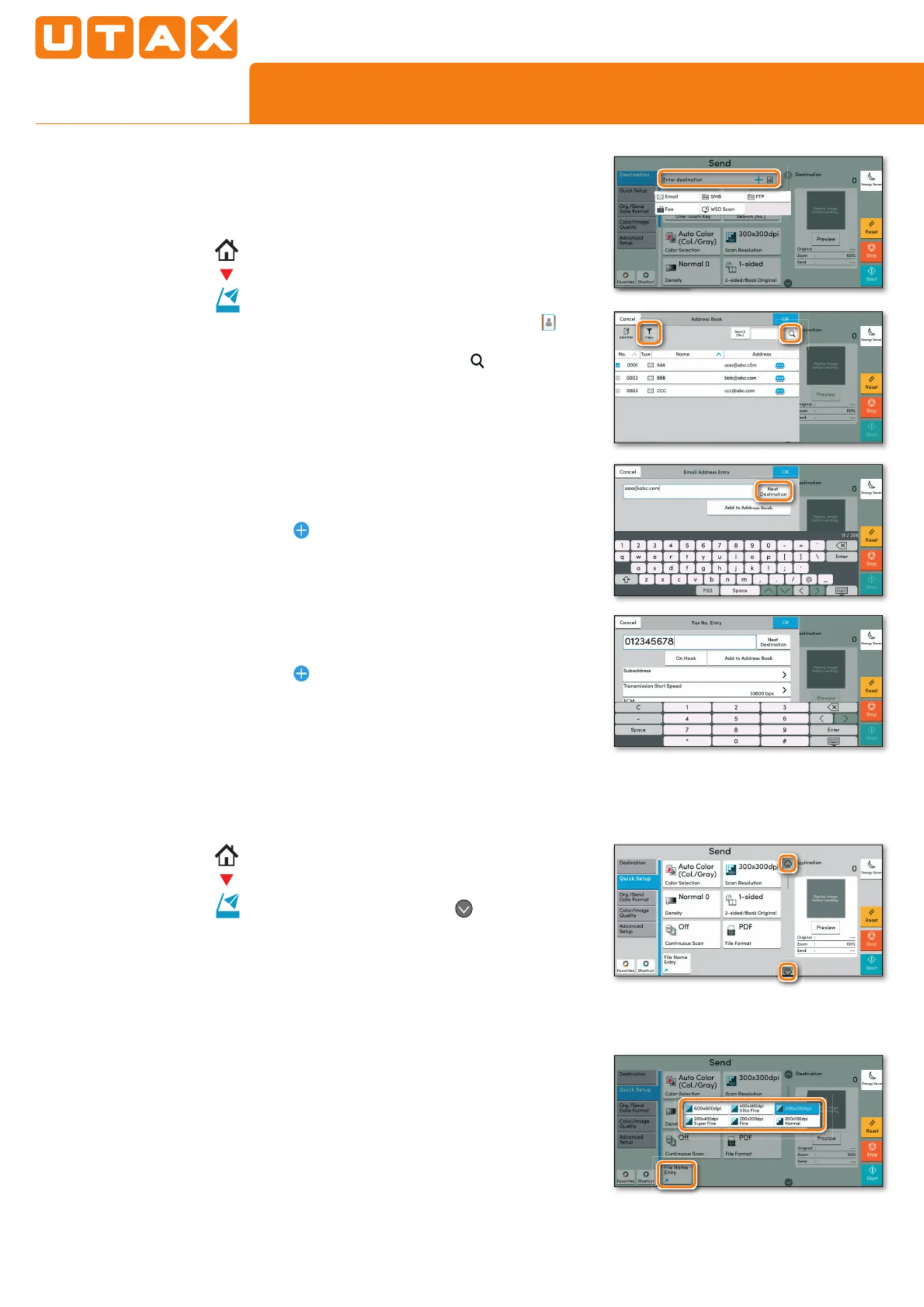
Quick Guide 3508ci 2508ci/
E-Mail operation
❶
To wake up the device press the button /r/¢HÝ
SAVER
.
❷
Place the originals on the platen or in the
document processor
.
❸
Press on the Home screen.ª/r(
❹
Enter the destination address.
From the address book:
In the destination box press
((¢/ªª{{e .
Press the checkbox to select the desired
destination from the list. Press
ƢŧǠŞĐƢĸė
destination. Enter the name you search for.
!ŧŞǠƎśǃĽƢĸ
{e.
You can also press
FTg·/¢ to perform a more
detailed search.
You may choose multiple destinations.
Enter an e-mail address:
In the destination box press
/r·/¢(/ª·Tr·T{r or
the
Ɩljśćŧœ!ŧŞǠƎśƢĸė/oTg selection.
Enter the e-mail address on the touch screen.
After that press
{e.
If you want to send the e-mail to several
destinations press
r/Ü·(/ª·Tr·T{r.
Enter a fax number:
In the destination box press
/r·/¢(/ª·Tr·T{r or
the
Ɩljśćŧœ!ŧŞǠƎśƢĸėFAX selection.
/ŞƢėƎƢĸėįìLjŞƫśćėƎĽŞƢĸėĐėƖƢĽŞìƢĽŧŞǠėœĐ
After that press
{e.
❺
To start transmission press START.
Sending
❶
Press on the Home screen.ª/r(
❷
Press ¡¿T!eª/·¿. Choose the desired settings.
❸
Press arrow down button to open additional
settings.
❹
Choose the items to be changed by opening the
related submenu.
❺
!ŧŞǠƎśǃĽƢĸ{e.
❶
Press on the Home screen.ª/r(
❷
Press ¡¿T!eª/·¿.
Choose an item to be changed. After
ĉĸìŞıĽŞıĉŧŞǠƎśǃĽƢĸ
{e.
·ŧėŞƢėƎìǠœėŞìśėƊƎėƖƖ
(Ör!/(ª/·¿.
Press
FTg/ro//r·¢Ý and change the name.
!ŧŞǠƎśǃĽƢĸ
{e.
❸
Press (/ª·Tr·T{r to return to the main menu.
Scan settings
Further settings
Produktspecifikationer
| Varumärke: | Utax |
| Kategori: | Skrivare |
| Modell: | 2508ci |
Behöver du hjälp?
Om du behöver hjälp med Utax 2508ci ställ en fråga nedan och andra användare kommer att svara dig
Skrivare Utax Manualer

8 Oktober 2025

8 Oktober 2025

8 Oktober 2025

8 Oktober 2025

8 Oktober 2025

8 Oktober 2025

8 Oktober 2025

8 Oktober 2025

8 Oktober 2025

8 Oktober 2025
Skrivare Manualer
- ZKTeco
- Middle Atlantic
- Olympia
- Casio
- Mutoh
- Ibm
- Approx
- Custom
- Argox
- Mount-It!
- Ricoh
- Panduit
- Sagem
- Pantum
- TSC
Nyaste Skrivare Manualer

23 Oktober 2025

20 Oktober 2025

18 Oktober 2025

17 Oktober 2025

14 Oktober 2025
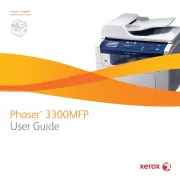
13 Oktober 2025
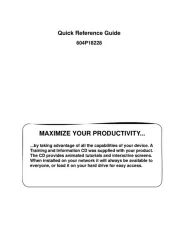
12 Oktober 2025

12 Oktober 2025

12 Oktober 2025
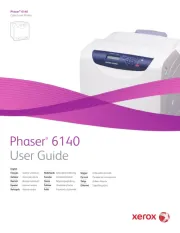
12 Oktober 2025