Utax 3060i Bruksanvisning
Läs gratis den bruksanvisning för Utax 3060i (4 sidor) i kategorin Skrivare. Guiden har ansetts hjälpsam av 51 personer och har ett genomsnittsbetyg på 4.7 stjärnor baserat på 9 recensioner. Har du en fråga om Utax 3060i eller vill du ställa frågor till andra användare av produkten? Ställ en fråga
Sida 1/4
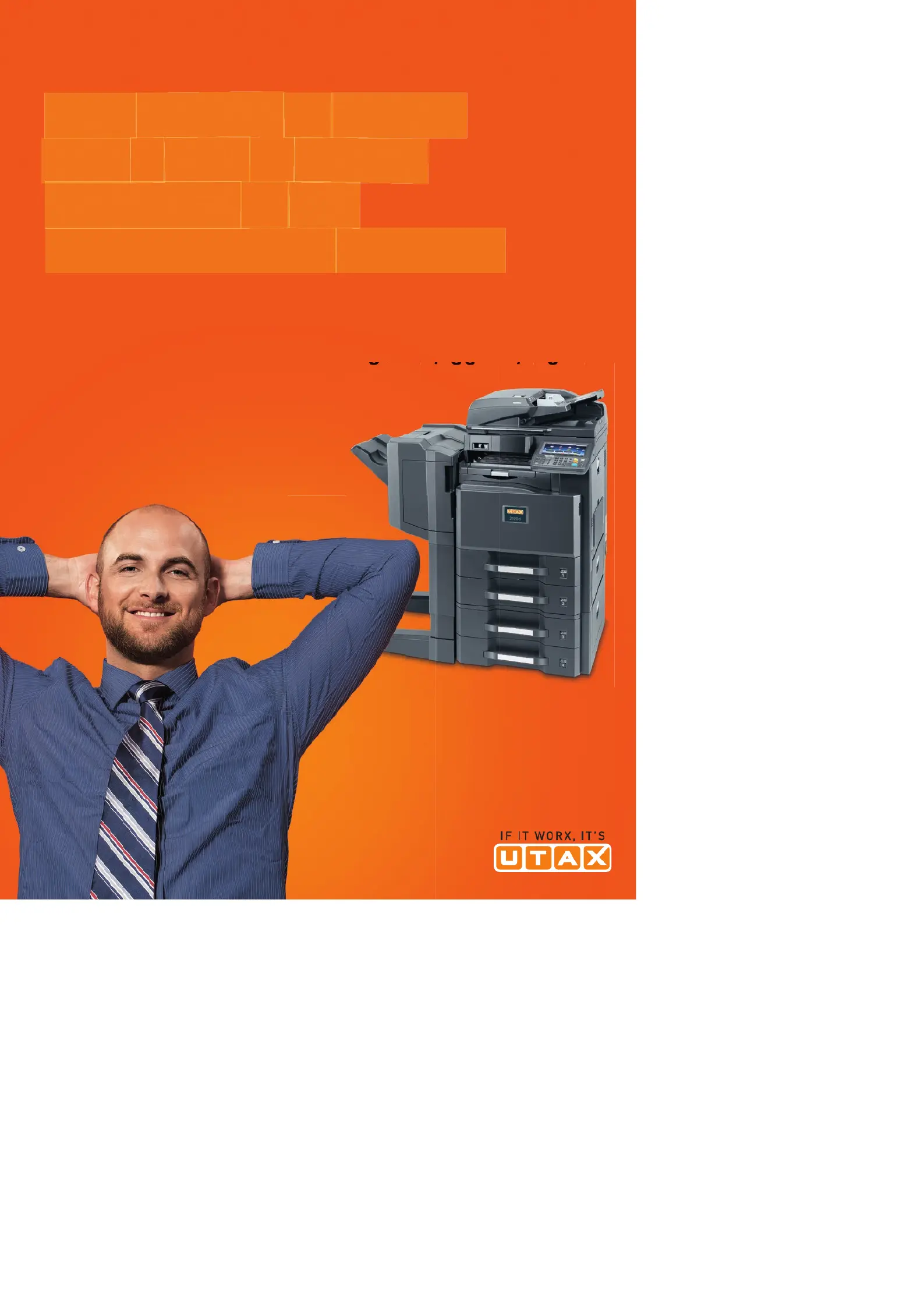
DIGITAL MULTIFUNCTIONAL SYSTEMS / A3
30602500cii / 3560i /
» SAY GOODBYE TO STRESS!
PLAY IT SAFE BY LEAVING
EVERYTHING TO OUR
MULTIFUNCTIONAL SYSTEMS «
Produktspecifikationer
| Varumärke: | Utax |
| Kategori: | Skrivare |
| Modell: | 3060i |
| Vikt: | 67000 g |
| Bredd: | 594 mm |
| Djup: | 738 mm |
| Höjd: | 683 mm |
| Pekskärm: | Ja |
| Processorfrekvens: | 800 MHz |
| Processorfamilj: | PMC-Sierra |
| Intern lagringskapacitet: | 160 GB |
| Maximal upplösning: | 9600 x 600 DPI |
| Internminne: | 2048 MB |
| Kabelteknik: | 10/100/1000Base-T(X) |
| Processor: | P1022 |
| Uppvärmningstid: | 23 s |
| Standardgränssnitt: | Ethernet, USB 2.0 |
| Maximal kopieringsupplösning: | 9600 x 600 DPI |
| Skanningshastighet (färg): | 80 ppm |
| Nätverksprotokoll som stöds (IPv4): | TCP/IP, Net BEUI, EtherTalk |
| Maximalt antal kopior: | 999 kopior |
| Serveroperativsystem som stöds: | Windows Server 2003, Windows Server 2008 R2, Windows Server 2012 R2 |
| Skanningshastighet (svart): | 80 ppm |
| Produktens färg: | Grå |
| Kontrolltyp: | Röra |
| Mac-operativsystem som stöds: | Mac OS X 10.4 Tiger, Mac OS X 10.5 Leopard, Mac OS X 10.6 Snow Leopard, Mac OS X 10.7 Lion, Mac OS X 10.8 Mountain Lion, Mac OS X 10.9 Mavericks |
| Andra operativsystem som stöds: | Ja |
| Utskrift: | Svartvit utskrift |
| Dubbelsidig utskrift: | Ja |
| Kopiering: | Svartvit kopiering |
| Inbyggd processor: | Ja |
| Datahastighet för Ethernet-LAN: | 10,100,1000 Mbit/s |
| AC-inspänning: | 220 - 240 V |
| Nätverksansluten (Ethernet): | Ja |
| Växelström Frekvens: | 50 - 60 hz |
| Bildkomprimeringsformat: | JPG, TIF |
| USB-port: | Ja |
| Strömförbrukning i vänteläge: | 120 W |
| Linux operativsystem som stöds: | Ja |
| Strömförbrukning i avslaget läge: | 9.4 W |
| Positionering på marknaden: | Business |
| Direktutskrift: | Ja |
| Dokument som stöds: | PDF, XPS |
| Utskriftsteknologi: | laser |
| Utskriftshastighet (Svart, normalkvalitet, A4/US Brev): | 30 ppm |
| Tid för första utskrift (svart): | 4.2 s |
| Driftcykel per månad: | - sidor per månad |
| Språk för sidbeskrivning: | Microsoft XPS, PCL 5c, PCL 6, PCL XL, PostScript 3 |
| Total inmatningskapacitet: | 1000 ark |
| Pappersinmatningstyp: | Kassett |
| Total utmatningskapacitet: | 250 ark |
| Högsta ISO A-seriestorlek: | A3 |
| Pappersfackets typ av media: | Plain paper |
| ISO A-serie storlek (A0...A9): | A3, A4, A5, A6 |
| Duplex medievikter: | 60 - 163 g/m ^ |
| Verifieringsmetod: | SMTP |
| Optisk skanningsupplösning: | 600 x 600 DPI |
| Skanning: | Färgscanning |
| Kopieringshastighet (normalkvalitet, svart, A4): | 30 kopior per minut |
| Storleksändring kopieringsmaskin: | 25 - 400 % |
| Strömförbrukning (genomsnittligt operativt): | 620 W |
| Maximalt skanningsområde: | A3 (297 x 420) mm |
| Skanning till: | E-mail, FTP, SMB, USB |
| Skrivarfäger: | Svart |
| Tid till första kopia (svart, normal): | 3.6 s |
| Scanningshastighet (färg): | 50 ppm |
| Scanningsdrivrutiner: | TWAIN, WIA |
| Dubbelsidig skanning: | Ja |
| Flerfunktionsfack, kapacitet: | 100 ark |
| Flerfunktionsfack: | Ja |
| Flerfunktionsfack, materialvikt: | 45 - 256 g/m ^ |
| Utskriftshastighet (Svart, normalkvalitet, A3): | 15 ppm |
| Kopieringshastighet (svart, normal kvalitet, A3): | 15 kopior per minut |
Behöver du hjälp?
Om du behöver hjälp med Utax 3060i ställ en fråga nedan och andra användare kommer att svara dig
Skrivare Utax Manualer

8 Oktober 2025

8 Oktober 2025

8 Oktober 2025

8 Oktober 2025

8 Oktober 2025

8 Oktober 2025

8 Oktober 2025

8 Oktober 2025

8 Oktober 2025

8 Oktober 2025
Skrivare Manualer
Nyaste Skrivare Manualer

2 Mars 2026

16 Februari 2026

13 Februari 2026

10 Februari 2026

10 Februari 2026

3 Februari 2026

3 Februari 2026

2 Februari 2026

29 Januari 2026

23 Oktober 2025