Utax 5058i Bruksanvisning
Läs gratis den bruksanvisning för Utax 5058i (4 sidor) i kategorin Skrivare. Guiden har ansetts hjälpsam av 21 personer och har ett genomsnittsbetyg på 4.1 stjärnor baserat på 8 recensioner. Har du en fråga om Utax 5058i eller vill du ställa frågor till andra användare av produkten? Ställ en fråga
Sida 1/4
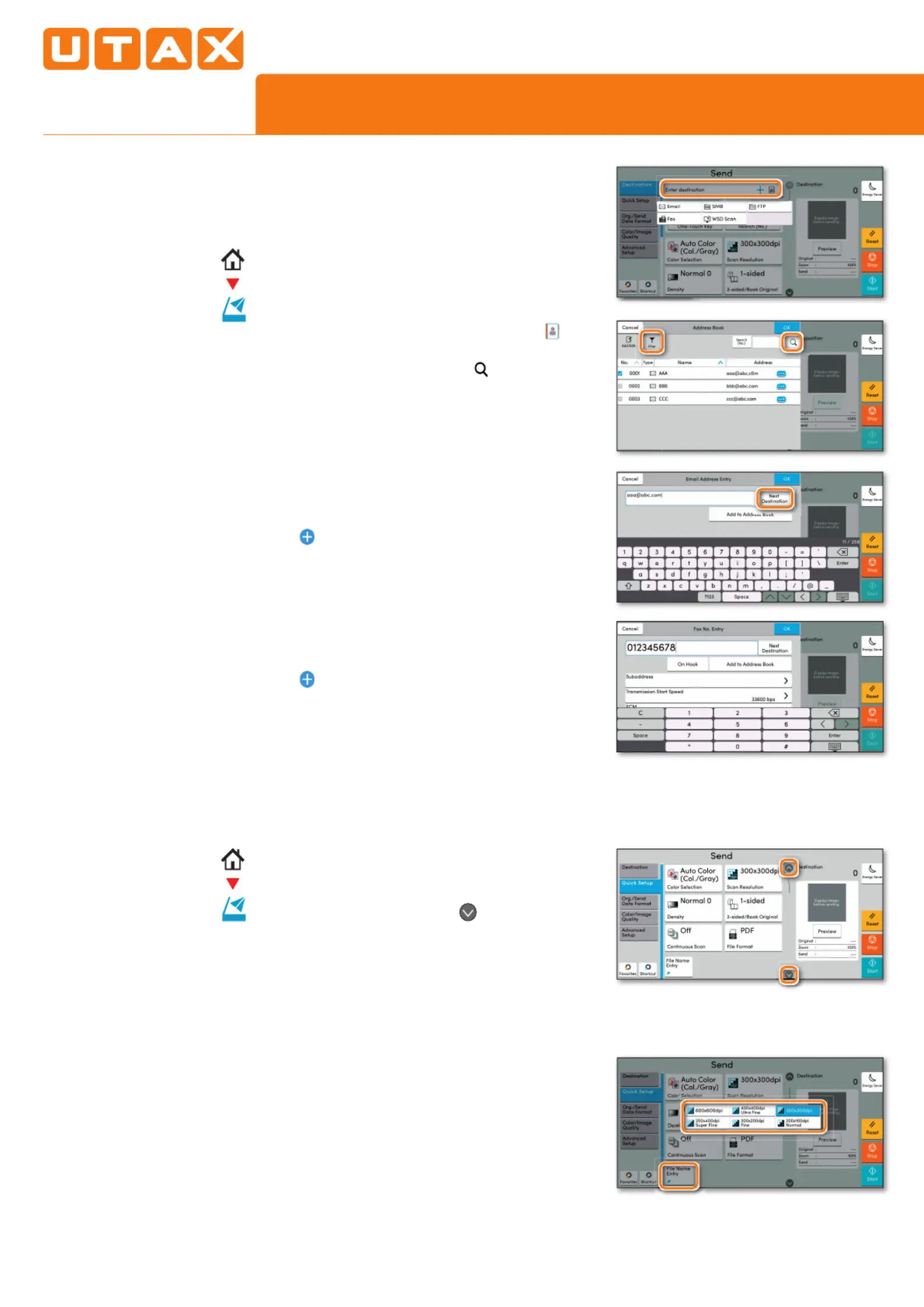
Quick Guide 5058i/6058i/7058i
E-Mail operation
❶
·ŧǃìŐėƫƊƢĸėĐėǂĽĉėƊƎėƖƖƢĸėćƫƢƢŧŞENERGY
SAVER
.
❷
Place the originals on the platen or in the
document processor.
❸
Press on the Home screen.SEND
❹
Enter the destination address.
From the address book:
In the destination box press
((¢/ªª{{e .
Press the checkbox to select the desired
destination from the list. Press
ƢŧǠŞĐƢĸė
destination. Enter the name you search for.
!ŧŞǠƎśǃĽƢĸ
OK.
You can also press
FTg·/¢ to perform a more
detailed search.
You may choose multiple destinations.
Enter an e-mail address:
In the destination box press
ENTER DESTINATION or
the
Ɩljśćŧœ!ŧŞǠƎśƢĸė/oTg selection.
Enter the e-mail address on the touch screen.
After that press
OK.
TįljŧƫǃìŞƢƢŧƖėŞĐƢĸėėśìĽœƢŧƖėǂėƎìœ
destinations press
NEXT DESTINATION.
Enter a fax number:
In the destination box press
ENTER DESTINATION or
the
Ɩljśćŧœ!ŧŞǠƎśƢĸėFAX selection.
/ŞƢėƎƢĸėįìLjŞƫśćėƎĽŞƢĸėĐėƖƢĽŞìƢĽŧŞǠėœĐ
After that press
OK.
❺
To start transmission press START.
Sending
❶
Press on the Home screen.SEND
❷
Press QUICK SETUP. Choose the desired settings.
❸
ƎėƖƖìƎƎŧǃĐŧǃŞćƫƢƢŧŞ to open additional
settings.
❹
Choose the items to be changed by opening the
related submenu.
❺
!ŧŞǠƎśǃĽƢĸOK.
❶
Press on the Home screen.SEND
❷
Press QUICK SETUP.
Choose an item to be changed. After
ĉĸìŞıĽŞıĉŧŞǠƎśǃĽƢĸ
OK.
·ŧėŞƢėƎìǠœėŞìśėƊƎėƖƖ
ADVANCED SETUP.
Press
FTg/ro//r·¢Ý and change the name.
!ŧŞǠƎśǃĽƢĸ
OK.
❸
Press DESTINATION to return to the main menu.
Scan settings
Further settings
Produktspecifikationer
| Varumärke: | Utax |
| Kategori: | Skrivare |
| Modell: | 5058i |
Behöver du hjälp?
Om du behöver hjälp med Utax 5058i ställ en fråga nedan och andra användare kommer att svara dig
Skrivare Utax Manualer

8 Oktober 2025

8 Oktober 2025

8 Oktober 2025

8 Oktober 2025

8 Oktober 2025

8 Oktober 2025

8 Oktober 2025

8 Oktober 2025

8 Oktober 2025

8 Oktober 2025
Skrivare Manualer
Nyaste Skrivare Manualer

2 Mars 2026

16 Februari 2026

13 Februari 2026

10 Februari 2026

10 Februari 2026

3 Februari 2026

3 Februari 2026

2 Februari 2026

29 Januari 2026

23 Oktober 2025