Utax P-2540i MFP Bruksanvisning
Läs gratis den bruksanvisning för Utax P-2540i MFP (4 sidor) i kategorin Skrivare. Guiden har ansetts hjälpsam av 26 personer och har ett genomsnittsbetyg på 4.8 stjärnor baserat på 13.5 recensioner. Har du en fråga om Utax P-2540i MFP eller vill du ställa frågor till andra användare av produkten? Ställ en fråga
Sida 1/4
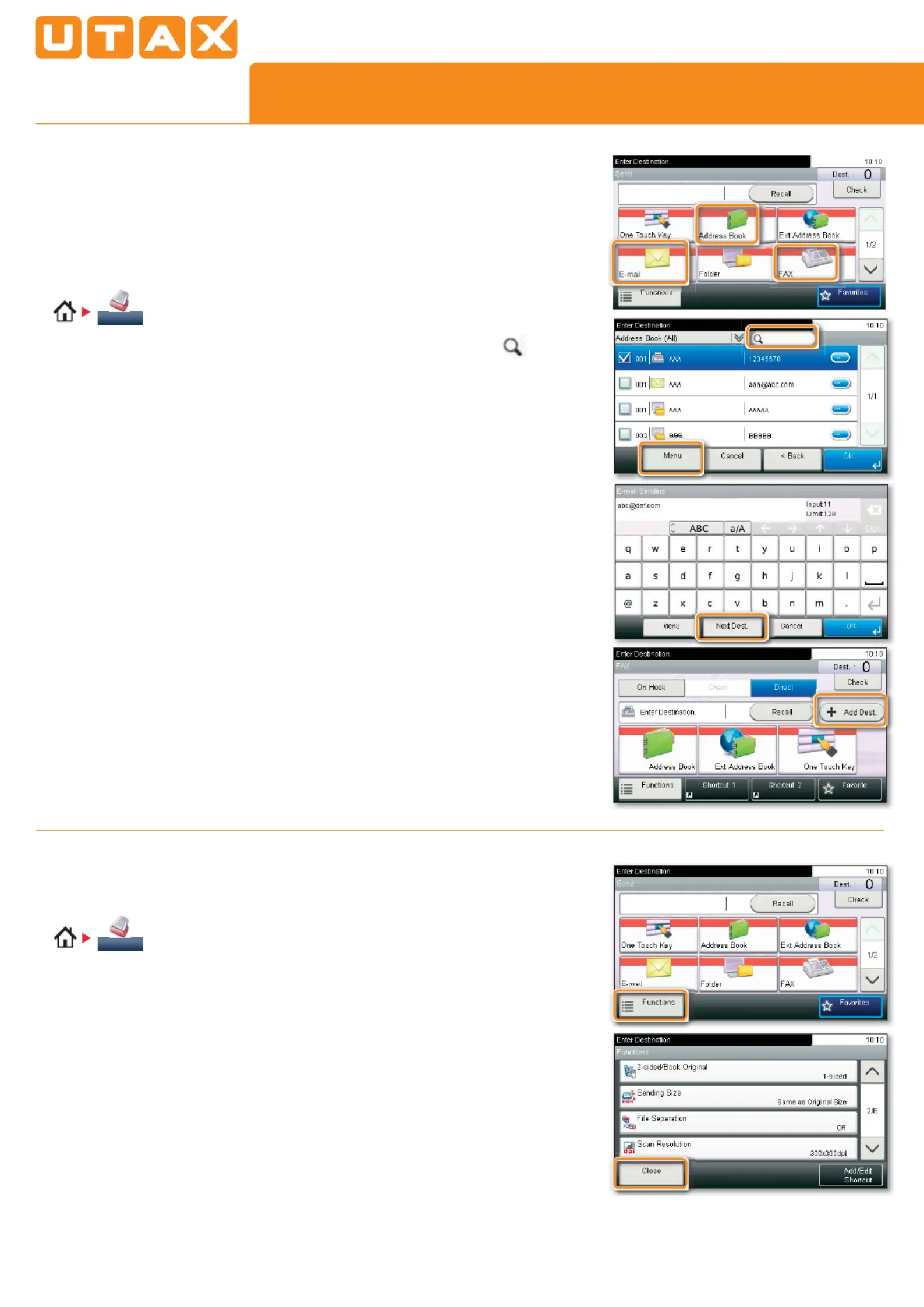
QUICKGUIDE P-2540i MFP
Sending
q
To resume the device from
energy saver, press any key on
the operation panel.
q
Place the originals on the platen
or in the document processor.
q
Press SEND.
❶
Press FUNCTIONS.
❷
Choose the items to be changed by opening the
related submenu.
❸
&RQ¿UPZLWKCLOSE.
Scan settings
q
Press SEND.
❶
Enter the destination address.
From the address book:
Press ADDRESS BOOK. Press the checkbox to select the
desired destination from the list. Press
WR¿QGWKH
GHVWLQDWLRQ(QWHUWKHQDPH\RXVHDUFKIRU&RQ¿UP
with OK.
You can also press
MENU to perform a more detailed
search.
You may choose multiple destinations.
Enter an e-mail address:
Press E-MAIL. Enter the e-mail address on the touch
screen. After that press
OK.
If you want to send the e-mail to several destinations
press ADD DEST..
Enter a fax number:
Press
FAX on the touch screen. Press ADD DEST.. Enter
WKHID[QXPEHULQWKHGHVWLQDWLRQ¿HOG
❷
To start transmission press START.
E-mail operation
Send
Send
Produktspecifikationer
| Varumärke: | Utax |
| Kategori: | Skrivare |
| Modell: | P-2540i MFP |
Behöver du hjälp?
Om du behöver hjälp med Utax P-2540i MFP ställ en fråga nedan och andra användare kommer att svara dig
Skrivare Utax Manualer

8 Oktober 2025

8 Oktober 2025

8 Oktober 2025

8 Oktober 2025

8 Oktober 2025

8 Oktober 2025

8 Oktober 2025

8 Oktober 2025

8 Oktober 2025

8 Oktober 2025
Skrivare Manualer
- Kern
- Oce
- Intermec
- MSI
- Sony
- Star Micronics
- Konica Minolta
- EC Line
- Builder
- Olympus
- Kyocera
- Equip
- Phoenix Contact
- SATO
- Elite Screens
Nyaste Skrivare Manualer

23 Oktober 2025

20 Oktober 2025

18 Oktober 2025

17 Oktober 2025

14 Oktober 2025
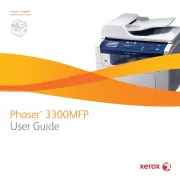
13 Oktober 2025
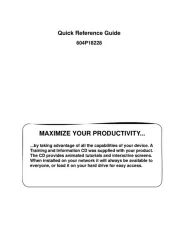
12 Oktober 2025

12 Oktober 2025

12 Oktober 2025
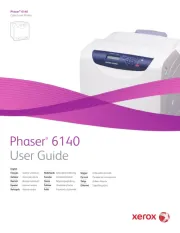
12 Oktober 2025