Utax P-4026w MFP Bruksanvisning
Läs gratis den bruksanvisning för Utax P-4026w MFP (205 sidor) i kategorin Skrivare. Guiden har ansetts hjälpsam av 19 personer och har ett genomsnittsbetyg på 4.8 stjärnor baserat på 10 recensioner. Har du en fråga om Utax P-4026w MFP eller vill du ställa frågor till andra användare av produkten? Ställ en fråga
Sida 1/205
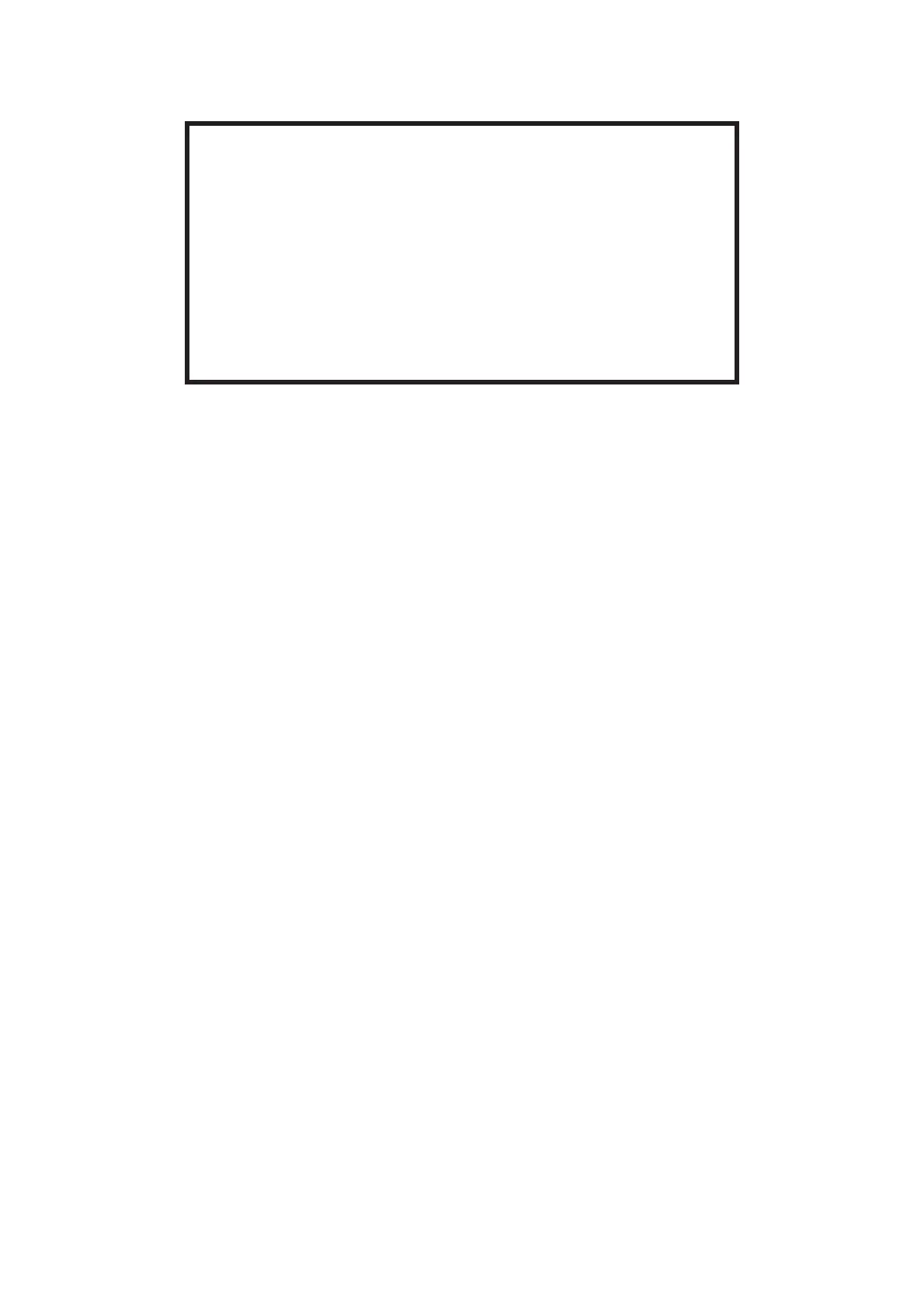
P-4026w MFP
FAX Operation Guide
2024.11
C1CGEEN501
Produktspecifikationer
| Varumärke: | Utax |
| Kategori: | Skrivare |
| Modell: | P-4026w MFP |
Behöver du hjälp?
Om du behöver hjälp med Utax P-4026w MFP ställ en fråga nedan och andra användare kommer att svara dig
Skrivare Utax Manualer

8 Oktober 2025

8 Oktober 2025

8 Oktober 2025

8 Oktober 2025

8 Oktober 2025

8 Oktober 2025

8 Oktober 2025

8 Oktober 2025

8 Oktober 2025

8 Oktober 2025
Skrivare Manualer
- Panduit
- Tally Dascom
- Sawgrass
- Dell
- Elite Screens
- Snapmaker
- Kodak
- Ricoh
- Huawei
- Nec
- SATO
- Kern
- Olympia
- Olympus
- StarTech.com
Nyaste Skrivare Manualer

23 Oktober 2025

20 Oktober 2025

18 Oktober 2025

17 Oktober 2025

14 Oktober 2025
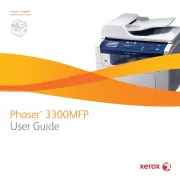
13 Oktober 2025
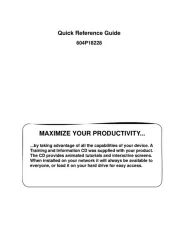
12 Oktober 2025

12 Oktober 2025

12 Oktober 2025
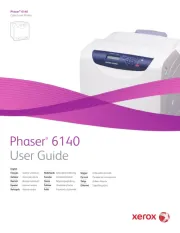
12 Oktober 2025