Vodafone Smart Ultra 7 Bruksanvisning
Vodafone Smartphone Smart Ultra 7
Läs gratis den bruksanvisning för Vodafone Smart Ultra 7 (43 sidor) i kategorin Smartphone. Guiden har ansetts hjälpsam av 20 personer och har ett genomsnittsbetyg på 4.6 stjärnor baserat på 9 recensioner. Har du en fråga om Vodafone Smart Ultra 7 eller vill du ställa frågor till andra användare av produkten? Ställ en fråga
Sida 1/43
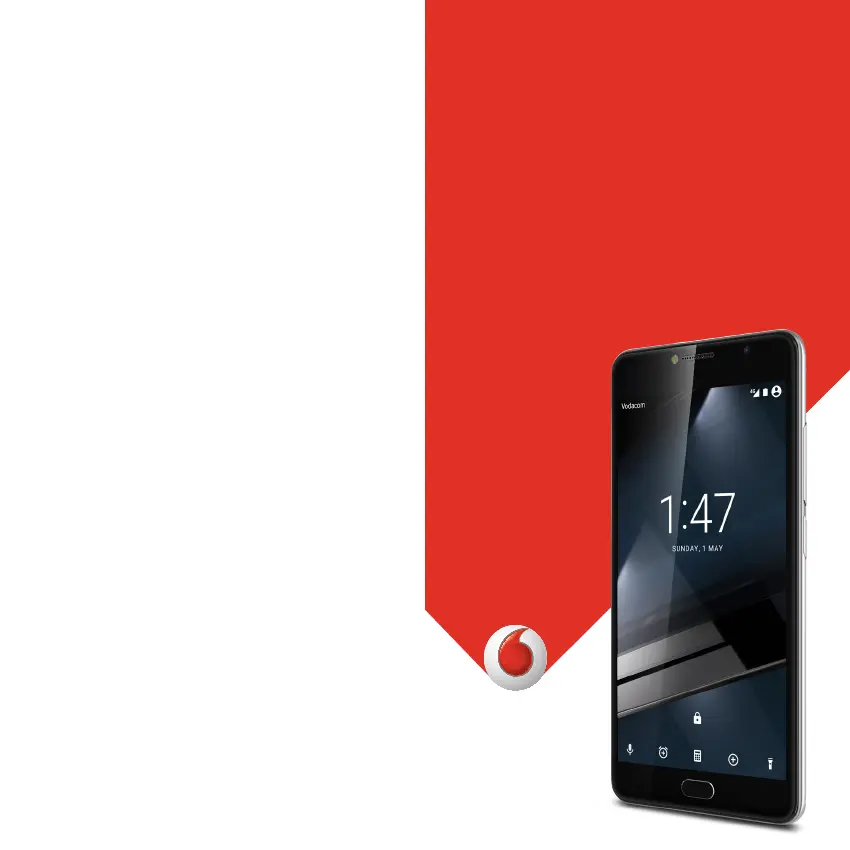
CJA28PA02AAA
© Vodafone Group 2016. Vodacom, Vodafone and the Vodafone logos
are trade marks of Vodafone Group. Any product or company names
mentioned herein may be the trade marks of their respective owners.
User manual
Smart ultra 7
VFD 700
Produktspecifikationer
| Varumärke: | Vodafone |
| Kategori: | Smartphone |
| Modell: | Smart Ultra 7 |
| Vikt: | 150 g |
| Bredd: | 78.12 mm |
| Djup: | 8.68 mm |
| Höjd: | 152.2 mm |
| Batterikapacitet: | 2960 mAh |
| Skärm diagonal: | 5.5 " |
| Upplösning: | 1920 x 1080 pixlar |
| Pekskärm: | Ja |
| Processorfrekvens: | - GHz |
| Processorfamilj: | MediaTek |
| RAM-kapacitet: | 2 GB |
| Intern lagringskapacitet: | 16 GB |
| Taltid (3G): | - h |
| 2G-standarder: | EDGE, GSM |
| 3G-standarder: | HSPA+, UMTS |
| Wi-Fi: | Ja |
| Wi-Fi-standarder: | 802.11a, Wi-Fi 4 (802.11n) |
| Bluetooth-version: | 4.1 |
| GPS: | Ja |
| Videoinspelning: | Ja |
| Typ av främre kamera: | Enkel kamera |
| Plattform: | Android |
| Appdistributionsplattform: | Google Play |
| Närfältskommunikation (NFC): | Ja |
| Skärmform: | Platt |
| Touch-teknik: | Flerpunktsberöring |
| Pekskärmstyp: | Kapacitiv |
| SMS: | Ja |
| Snabbstartsguide: | Ja |
| Processor: | MT6755M |
| Typ av minneskort: | MicroSD (TransFlash) |
| Produktens färg: | Svart |
| Formfaktor: | Bär |
| Installerat operativsystem: | Android 6.0 |
| MMS (Multimedia Messaging Service): | Ja |
| SIM-kortskapacitet: | Ett SIM-kort |
| 4G-band som stöds: | 800,900,2100,2600 MHz |
| AC-adapter inkluderad: | Ja |
| USB-port: | Nej |
| Video adapter: | Mali T860 |
| Processorkärnor: | 8 |
| Typ av bakre kamera: | Enkel kamera |
| Upplösning (numerisk), bakre kamera: | 13 MP |
| Upplösning (numerisk), främre kamera: | 5 MP |
| Bakre kamera, blixt: | Ja |
| Passningstid (3G): | - h |
| Garantisedel: | Ja |
| Mobilt nätverksgeneration: | 4G |
| SIM-korttyp: | Micro-SIM |
| 4G-standarder: | LTE |
| Bluetooth: | Ja |
| Headset medföljer: | Ja |
| 3G-band som stöds: | 800,900,1800,1900,2100 MHz |
| Andra skärmen: | Nej |
| Minneskort ingår: | Nej |
Behöver du hjälp?
Om du behöver hjälp med Vodafone Smart Ultra 7 ställ en fråga nedan och andra användare kommer att svara dig
Smartphone Vodafone Manualer

5 Oktober 2024

14 September 2024

14 September 2024

14 September 2024

14 September 2024

14 September 2024

14 September 2024

14 September 2024

14 September 2024

14 September 2024
Smartphone Manualer
Nyaste Smartphone Manualer

2 April 2025

30 Mars 2025

10 Mars 2025

7 Mars 2025

6 Mars 2025

5 Mars 2025

3 Mars 2025

2 Mars 2025

26 Februari 2025

26 Februari 2025