Voltcraft FG-30802T Bruksanvisning
Voltcraft Multimeter FG-30802T
Läs gratis den bruksanvisning för Voltcraft FG-30802T (77 sidor) i kategorin Multimeter. Guiden har ansetts hjälpsam av 11 personer och har ett genomsnittsbetyg på 4.3 stjärnor baserat på 3 recensioner. Har du en fråga om Voltcraft FG-30802T eller vill du ställa frågor till andra användare av produkten? Ställ en fråga
Sida 1/77
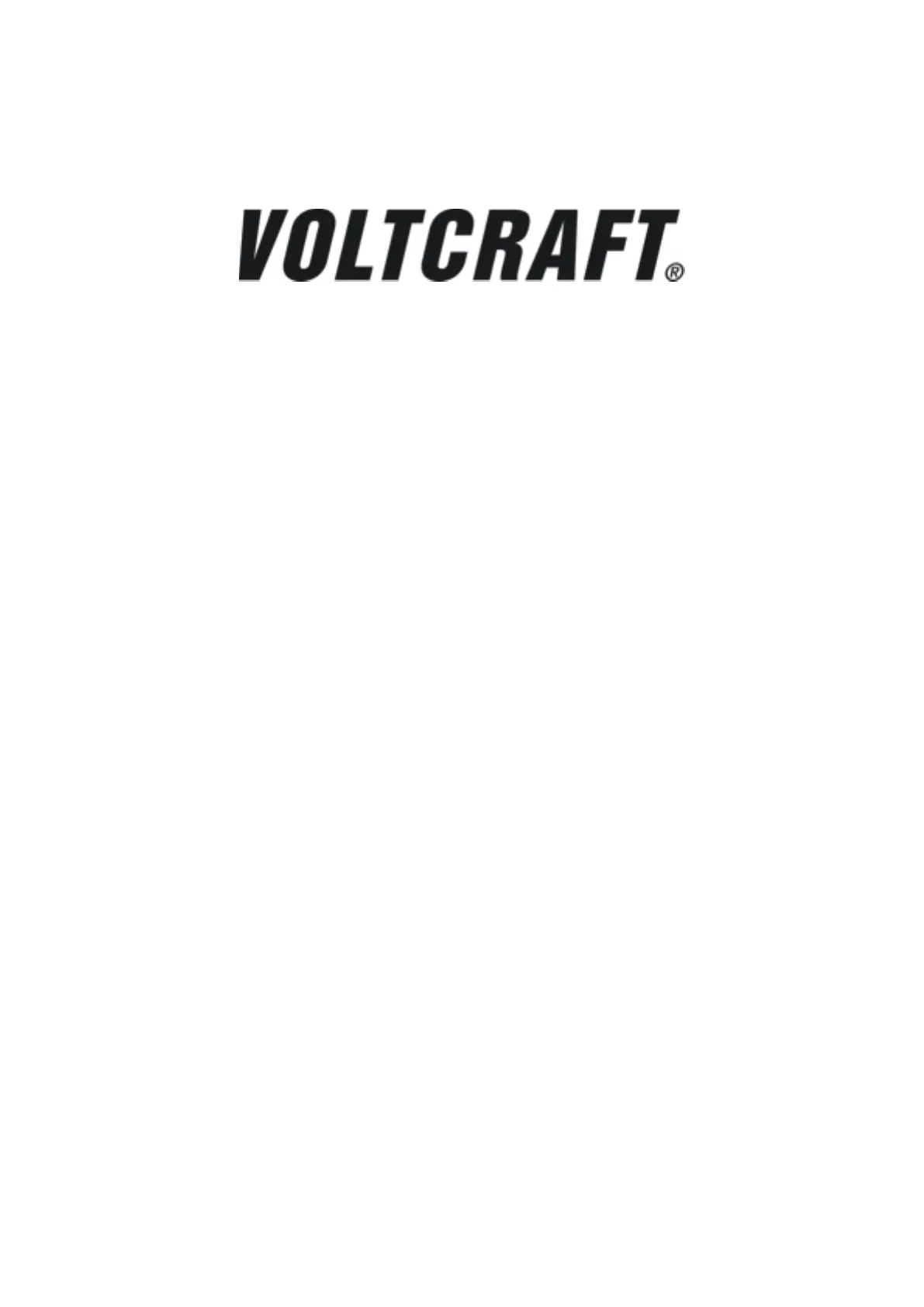
Dual-Channel
ArbitraryWaveformGenerator
UserManual
FG-30802T
FG-31602T
FG-32502T
Produktspecifikationer
| Varumärke: | Voltcraft |
| Kategori: | Multimeter |
| Modell: | FG-30802T |
| Färg på produkten: | Zwart |
| Vikt: | 10 g |
| FM-radio: | Nee |
| Plug and play: | Ja |
| Text-TV: | Nee |
| Internera: | Nee |
| Kompatibla operativsystem: | Windows XP (SP2/SP3)\nWindows Vista (SP2/SP3)\nWindows 7 |
| Strömförsörjning via USB: | Ja |
| Typ av anslutning: | USB |
| Typ av TV-tuner: | DVB-T |
| Minsta systemkrav: | USB |
| Minimal processor: | Intel/AMD 2.0GHz, PowerPC G4 500MHz |
| Mått (B x D x H): | 17 x 35 x 9 mm |
| Minsta RAM: | 512 MB |
| Fjärrkontroll ingår: | Ja |
Behöver du hjälp?
Om du behöver hjälp med Voltcraft FG-30802T ställ en fråga nedan och andra användare kommer att svara dig
Multimeter Voltcraft Manualer

21 Juli 2025

21 Juli 2025

21 Juli 2025

21 Juli 2025

21 Juli 2025

21 Juli 2025

21 Juli 2025

21 Juli 2025

21 Juli 2025

21 Juli 2025
Multimeter Manualer
Nyaste Multimeter Manualer

20 Oktober 2025

13 Oktober 2025

7 Oktober 2025

7 Oktober 2025

26 September 2025

26 September 2025

26 September 2025

26 September 2025

26 September 2025

26 September 2025