Zoom H8 Bruksanvisning
Läs gratis den bruksanvisning för Zoom H8 (164 sidor) i kategorin Röstinspelning. Guiden har ansetts hjälpsam av 11 personer och har ett genomsnittsbetyg på 5.0 stjärnor baserat på 8 recensioner. Har du en fråga om Zoom H8 eller vill du ställa frågor till andra användare av produkten? Ställ en fråga
Sida 1/164
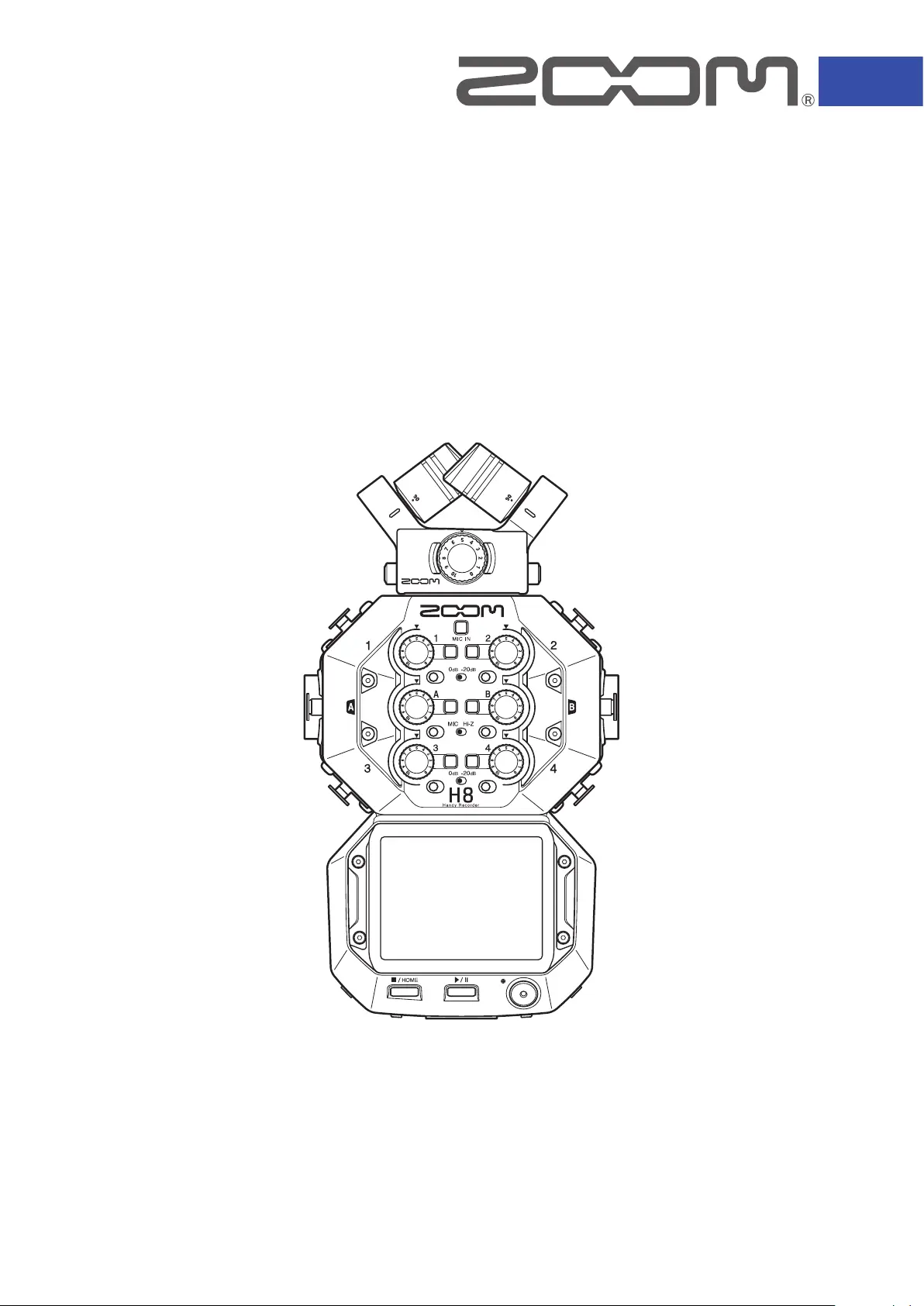
You must read the Usage and Safety Precautions before use.
Operation Manual
Handy Recorder
H8
© 2021 ZOOM CORPORATION
Copying or reprinting this manual in part or in whole without permission is prohibited.
Product names, registered trademarks and company names in this document are the property of their respective companies. All trademarks and registered
trademarks in this document are for identification purposes only and are not intended to infringe on the copyrights of their respective owners.
Proper display is not possible on grayscale devices.
Produktspecifikationer
| Varumärke: | Zoom |
| Kategori: | Röstinspelning |
| Modell: | H8 |
| Färg på produkten: | Black, White |
| Vikt: | 6000 g |
| Bredd: | 440 mm |
| Djup: | 860 mm |
| Höjd: | 1060 mm |
| Snäll: | Lichtgewicht wagen |
| Rekommenderad ålder (max): | - maand(en) |
| Rekommenderad ålder (min): | 6 maand(en) |
| Hörlursutgångar: | 1 |
| Hopfällbar: | Ja |
| Samplingshastighet: | 96 kHz |
| Antal platser: | 1 zitplaats(en) |
| Antal framhjul: | 2 |
| Antal bakhjul: | 2 |
| Opgevouwen: | 440 x 180 x 520 mm |
| Hjulrörlighet: | Fixed, Swivel |
| Justerbara fotplattor: | Ja |
| Produktens färg: | Svart |
| Produktstorlek (BxDxH): | 116.4 x 163.3 x 48.6 mm |
| USB-ström: | Ja |
| XLR-ingång: | Ja |
| Antal USB 2.0 anslutningar: | 1 |
| Ljudkvalitet: | 24 bit |
Behöver du hjälp?
Om du behöver hjälp med Zoom H8 ställ en fråga nedan och andra användare kommer att svara dig
Röstinspelning Zoom Manualer

26 September 2024

23 September 2024

10 September 2024

5 September 2024

1 September 2024

31 Augusti 2024

26 Augusti 2024

23 Augusti 2024

22 Augusti 2024

21 Augusti 2024
Röstinspelning Manualer
Nyaste Röstinspelning Manualer

5 April 2025

5 April 2025

3 April 2025

5 Mars 2025

16 Februari 2025

25 Januari 2025

31 December 2025

30 December 2025

27 December 2024

22 December 2024