Zoom R24 Bruksanvisning
Zoom Ljudinspelare R24
Läs gratis den bruksanvisning för Zoom R24 (140 sidor) i kategorin Ljudinspelare. Guiden har ansetts hjälpsam av 34 personer och har ett genomsnittsbetyg på 4.7 stjärnor baserat på 2 recensioner. Har du en fråga om Zoom R24 eller vill du ställa frågor till andra användare av produkten? Ställ en fråga
Sida 1/140
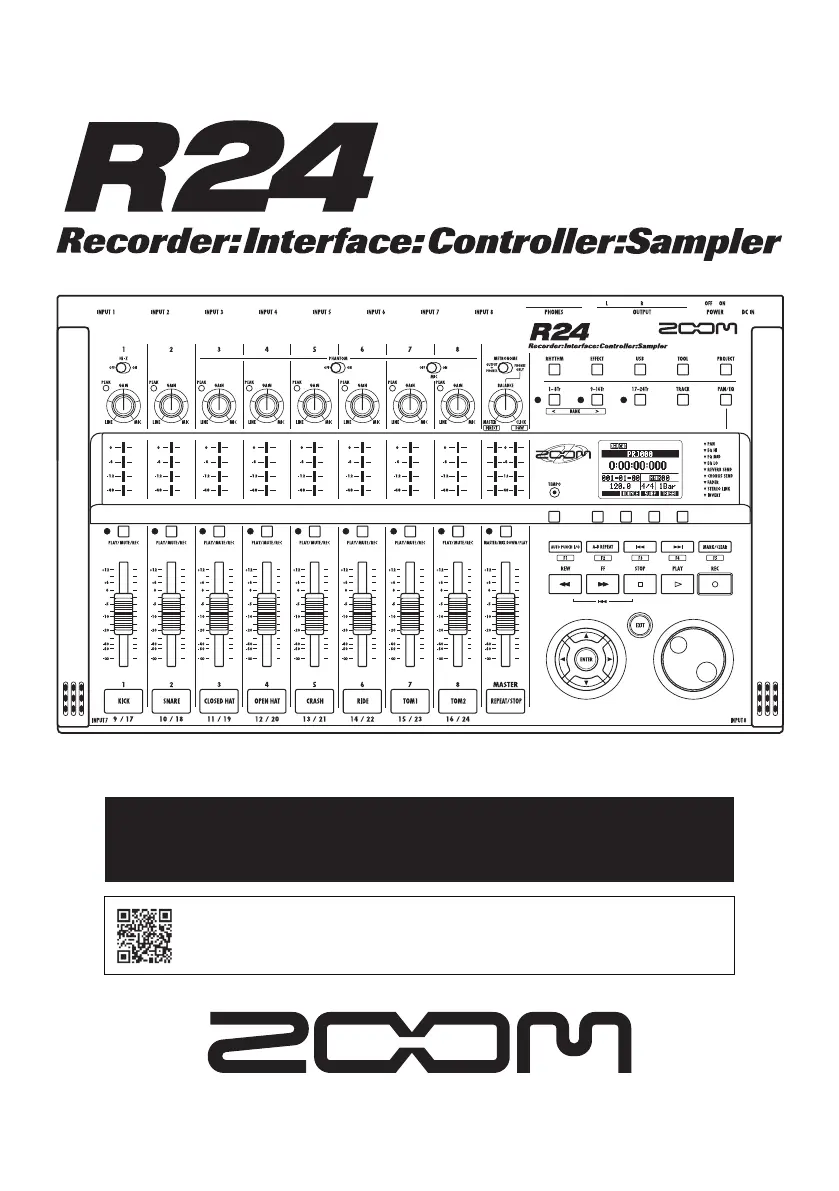
© ZOOM Corporation
Reproduction of this manual, in whole or in part, by any means, is prohibited.
OPERATION MANUAL
Operation manual can be downloaded from the ZOOM official website.
(www.zoom.jp/docs/r24)
Produktspecifikationer
| Varumärke: | Zoom |
| Kategori: | Ljudinspelare |
| Modell: | R24 |
| Vikt: | 1300 g |
| Bredd: | 376 mm |
| Djup: | 237.1 mm |
| Höjd: | 52.2 mm |
| Samplingshastighet: | 96 kHz |
| Antal kanaler: | 10 kanaler |
| Produktens färg: | Silver |
| Antal USB 2.0 anslutningar: | 1 |
| Digital ljudbehandling: | 24 bit |
| Maximal input nivå: | 5 V |
Behöver du hjälp?
Om du behöver hjälp med Zoom R24 ställ en fråga nedan och andra användare kommer att svara dig
Ljudinspelare Zoom Manualer

21 September 2025

22 Juli 2025

22 Juli 2025

22 Juli 2025

11 Juli 2025

9 December 2024

31 Augusti 2024

29 Augusti 2024

25 Augusti 2024

24 Augusti 2024
Ljudinspelare Manualer
Nyaste Ljudinspelare Manualer

18 Oktober 2025

10 Oktober 2025

3 Oktober 2025

3 Oktober 2025

2 Oktober 2025

26 September 2025

25 September 2025

12 September 2025

10 September 2025

10 September 2025