ZTE Z431 Bruksanvisning
ZTE Smartphone Z431
Läs gratis den bruksanvisning för ZTE Z431 (15 sidor) i kategorin Smartphone. Guiden har ansetts hjälpsam av 29 personer och har ett genomsnittsbetyg på 4.7 stjärnor baserat på 4 recensioner. Har du en fråga om ZTE Z431 eller vill du ställa frågor till andra användare av produkten? Ställ en fråga
Sida 1/15
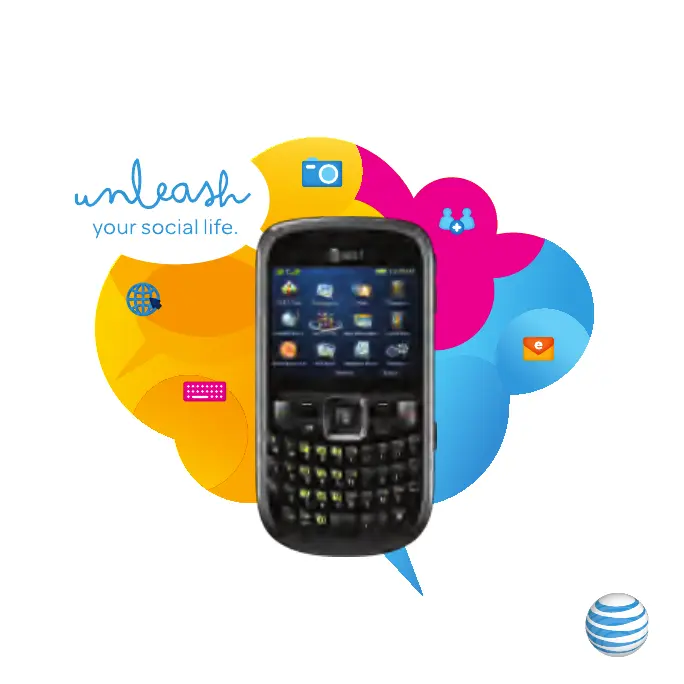
Find More Information
On The WebDetailed support information, including device
specifications, troubleshooting, user forums,
and knowledge base articles, is available at
att.com/DeviceSupport.
On The PhoneAccess the myAT&T application on your phone to
view account balance information, add money to your
account, view and modify account features, or contact
customer care.
Find Accessories
Accessories for productivity, convenience, and fashion are available at
att.com/WirelessAccessories.
The Bluetooth
®
word mark and logos are registered trademarks owned by Bluetooth SIG,
Inc. Service provided by AT&T Mobility. © 2012 AT&T Intellectual Property. All rights reserved.
AT&T, the AT&T logo and all other AT&T marks contained herein are trademarks of AT&T
Intellectual Property and/or AT&T affiliated companies. All other marks contained herein are
the property of their respective owners. Music and voice applications cannot be used at the
same time.
Bluetooth HeadsetVehicle Power ChargerLeather Case
QSG 079584504096
Phone and Feature Guide
AT&T Z431
See User Guide for instructions in Spanish.
Produktspecifikationer
| Varumärke: | ZTE |
| Kategori: | Smartphone |
| Modell: | Z431 |
Behöver du hjälp?
Om du behöver hjälp med ZTE Z431 ställ en fråga nedan och andra användare kommer att svara dig
Smartphone ZTE Manualer

23 December 2024

9 Oktober 2024

2 Oktober 2024

29 September 2024

24 September 2024

23 September 2024

19 September 2024

17 September 2024

11 September 2024

11 September 2024
Smartphone Manualer
Nyaste Smartphone Manualer

2 April 2025

30 Mars 2025

10 Mars 2025

7 Mars 2025

6 Mars 2025

5 Mars 2025

3 Mars 2025

2 Mars 2025

26 Februari 2025

26 Februari 2025