Abus PPIC34520 Bruksanvisning
Abus Säkerhetskamera PPIC34520
Läs gratis den bruksanvisning för Abus PPIC34520 (37 sidor) i kategorin Säkerhetskamera. Guiden har ansetts hjälpsam av 41 personer och har ett genomsnittsbetyg på 5.0 stjärnor baserat på 9 recensioner. Har du en fråga om Abus PPIC34520 eller vill du ställa frågor till andra användare av produkten? Ställ en fråga
Sida 1/37
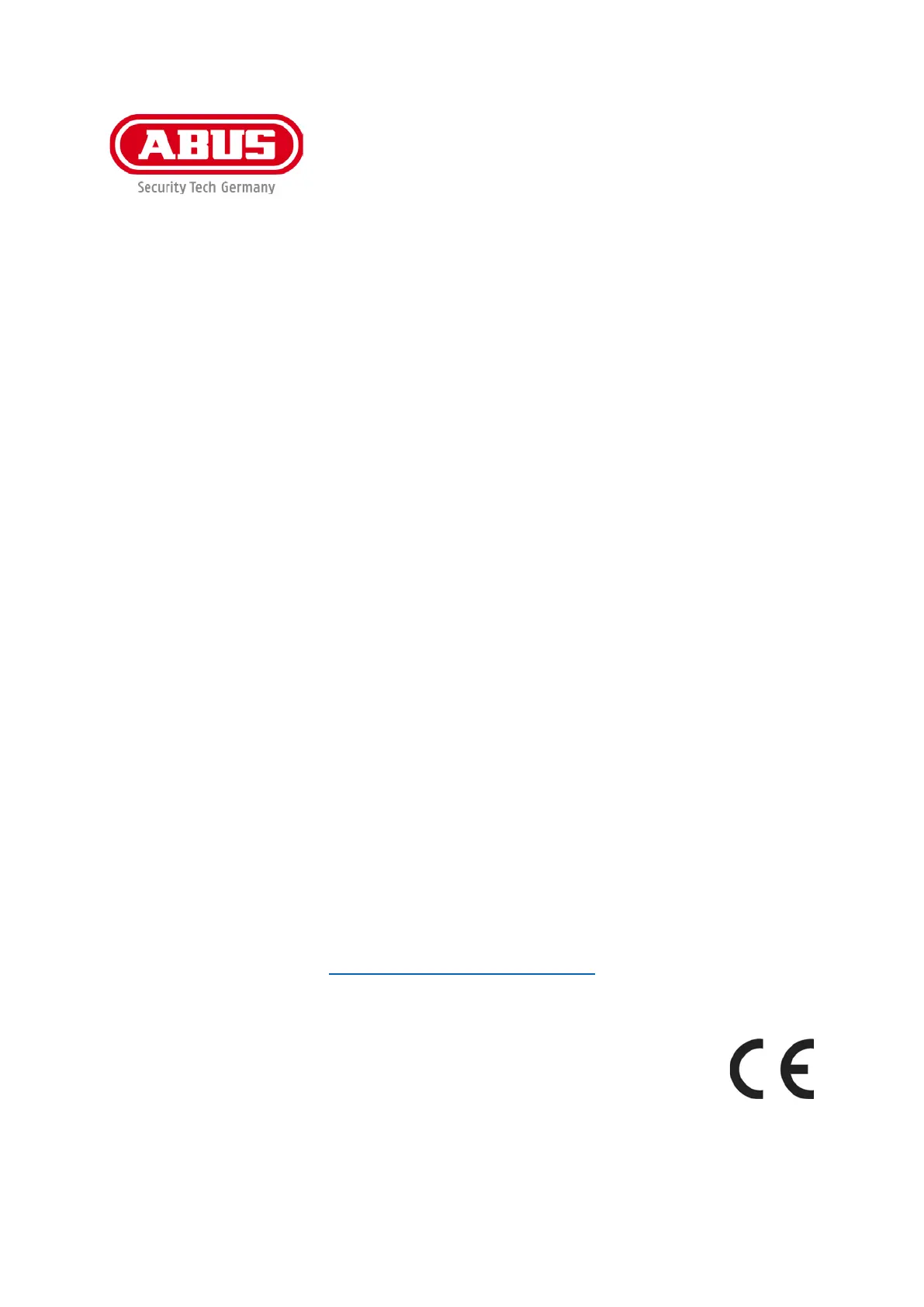
PPIC32020 / PPIC32520 / PPIC34520 /
PPIC35520 / PPIC36520
User guide
You can find important information and FAQs about this and other
products online at:
www.abus-smartvest.com
Version 1.4
Firmware: 1.1.1.30 (PPIC32020, PPIC32520, PPIC34520)
Firmware: 1.1.1.22 (PPIC35520)
Firmware: 1.1.0.32 (PPIC36520)
English translation of the original German instruction manual.
Retain for future reference.
Produktspecifikationer
| Varumärke: | Abus |
| Kategori: | Säkerhetskamera |
| Modell: | PPIC34520 |
Behöver du hjälp?
Om du behöver hjälp med Abus PPIC34520 ställ en fråga nedan och andra användare kommer att svara dig
Säkerhetskamera Abus Manualer

19 December 2024

15 September 2024

28 Augusti 2024

28 Augusti 2024

28 Augusti 2024

28 Augusti 2024
Säkerhetskamera Manualer
Nyaste Säkerhetskamera Manualer

9 April 2025

2 April 2025

2 April 2025

30 Mars 2025

30 Mars 2025

30 Mars 2025

30 Mars 2025

29 Mars 2025

29 Mars 2025

27 Mars 2025