Acer AL2021 Bruksanvisning
Läs gratis den bruksanvisning för Acer AL2021 (37 sidor) i kategorin Övervaka. Guiden har ansetts hjälpsam av 27 personer och har ett genomsnittsbetyg på 4.4 stjärnor baserat på 14 recensioner. Har du en fråga om Acer AL2021 eller vill du ställa frågor till andra användare av produkten? Ställ en fråga
Sida 1/37
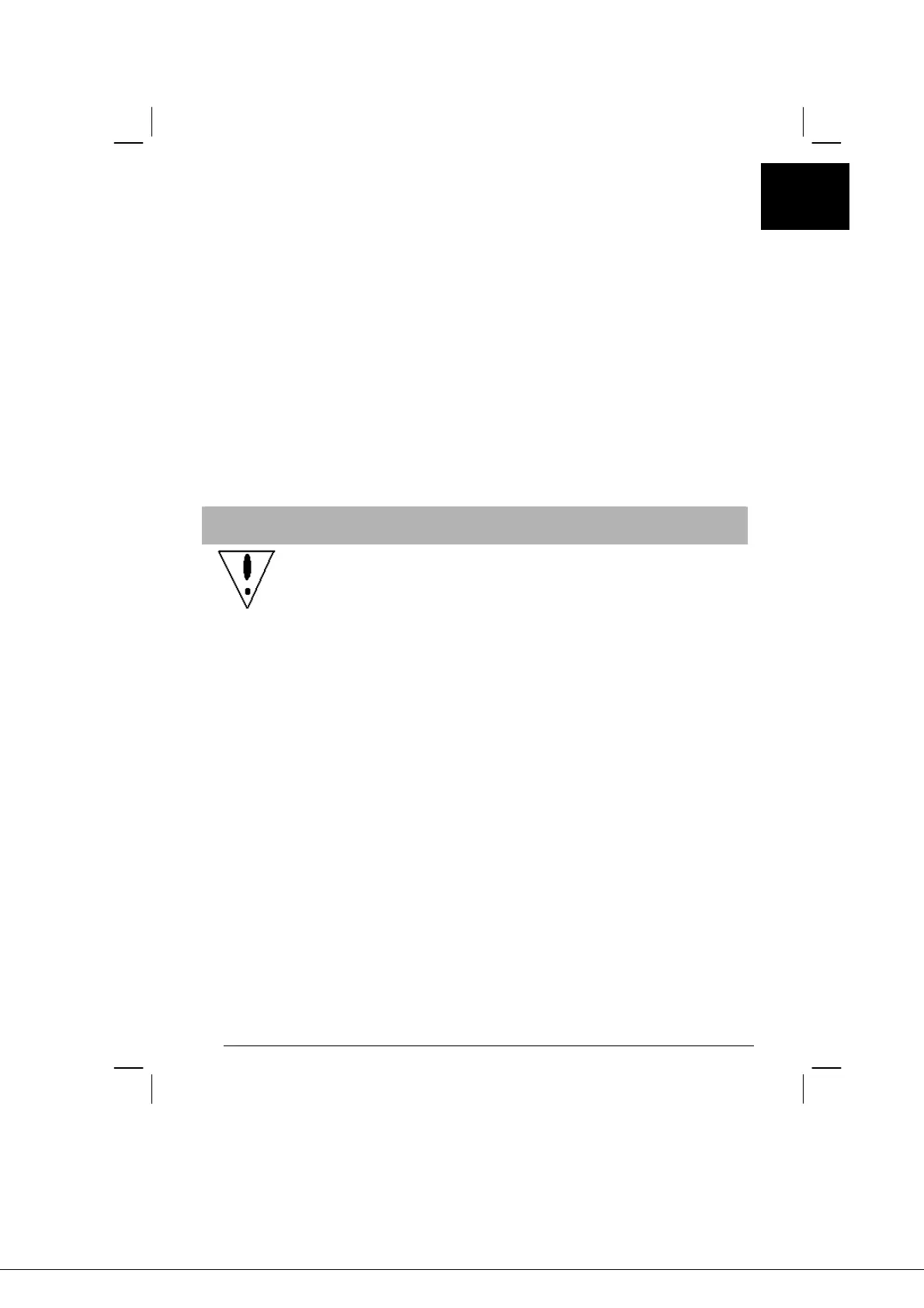
1
English
Table of Contents
Precautions...................................................................................................................... 1
Package contents............................................................................................................. 2
Installation instructions ................................................................................................. 2
Assembling the Monitor .............................................................................................. 2
Detaching the Monitor................................................................................................. 3
Adjusting the Viewing Angle ...................................................................................... 3
Connecting the Devices ............................................................................................... 3
Switching the Power.................................................................................................... 4
Adjusting display settings .............................................................................................. 5
External Controls......................................................................................................... 5
OSD options .................................................................................................................... 6
OSD Menu................................................................................................................... 6
Troubleshooting.............................................................................................................. 9
General specifications................................................................................................... 10
Precautions
• The monitor may be damaged if placed too near a source of heat. Be
aware of the location of radiators, cookers, open fires etc.
• Do not cover the slots and openings on the back or top of the cabinet as
the monitor requires ventilation. The monitor should be located in a well-
ventilated room to prevent the possibility of overheating.
• Do not allow sharp objects such as knives, pens, or pencils near the
screen. If such objects touch the screen, the LCD panel will be
permanently scratched.
• When cleaning this monitor, disconnect it from the electric socket to
avoid any danger of electrocution. A soft, lint-free cloth should be used
to clean the outside of the monitor. A cloth very slightly moistened with
a mild detergent solution will clean stubborn stains. Keep liquids away
from the display screen, including sprays. Do not spray liquid directly - it
is best to lightly spray on to a cloth and wipe. If liquid gets inside the
monitor it can cause electrical shock and/or damage to the unit.
• If you encounter a problem, please check the "Troubleshooting" section
first. If this does not resolve the problem do not attempt to repair the
monitor by yourself; opening or removing covers can lead to injury or
death through electrocution among other hazards. Please contact a
qualified engineer if you find the troubleshooting section does not help.
Produktspecifikationer
| Varumärke: | Acer |
| Kategori: | Övervaka |
| Modell: | AL2021 |
Behöver du hjälp?
Om du behöver hjälp med Acer AL2021 ställ en fråga nedan och andra användare kommer att svara dig
Övervaka Acer Manualer

9 April 2025

14 Mars 2025

14 Mars 2025

14 Mars 2025

14 Mars 2025

2 Mars 2025

27 Februari 2025

20 Februari 2025

18 Februari 2025

7 Februari 2025
Övervaka Manualer
- Nec
- LightZone
- Qian
- M-Audio
- IK Multimedia
- Medion
- Satco
- Bosch
- Ricoh
- CTOUCH
- HKC
- Schneider
- Vivitek
- TVLogic
- Soundstream
Nyaste Övervaka Manualer

9 April 2025

8 April 2025

8 April 2025

7 April 2025

5 April 2025

5 April 2025

4 April 2025

4 April 2025

2 April 2025

2 April 2025