Adesso Xtream T4 Bruksanvisning
Läs gratis den bruksanvisning för Adesso Xtream T4 (1 sidor) i kategorin Headset. Guiden har ansetts hjälpsam av 38 personer och har ett genomsnittsbetyg på 4.3 stjärnor baserat på 7 recensioner. Har du en fråga om Adesso Xtream T4 eller vill du ställa frågor till andra användare av produkten? Ställ en fråga
Sida 1/1
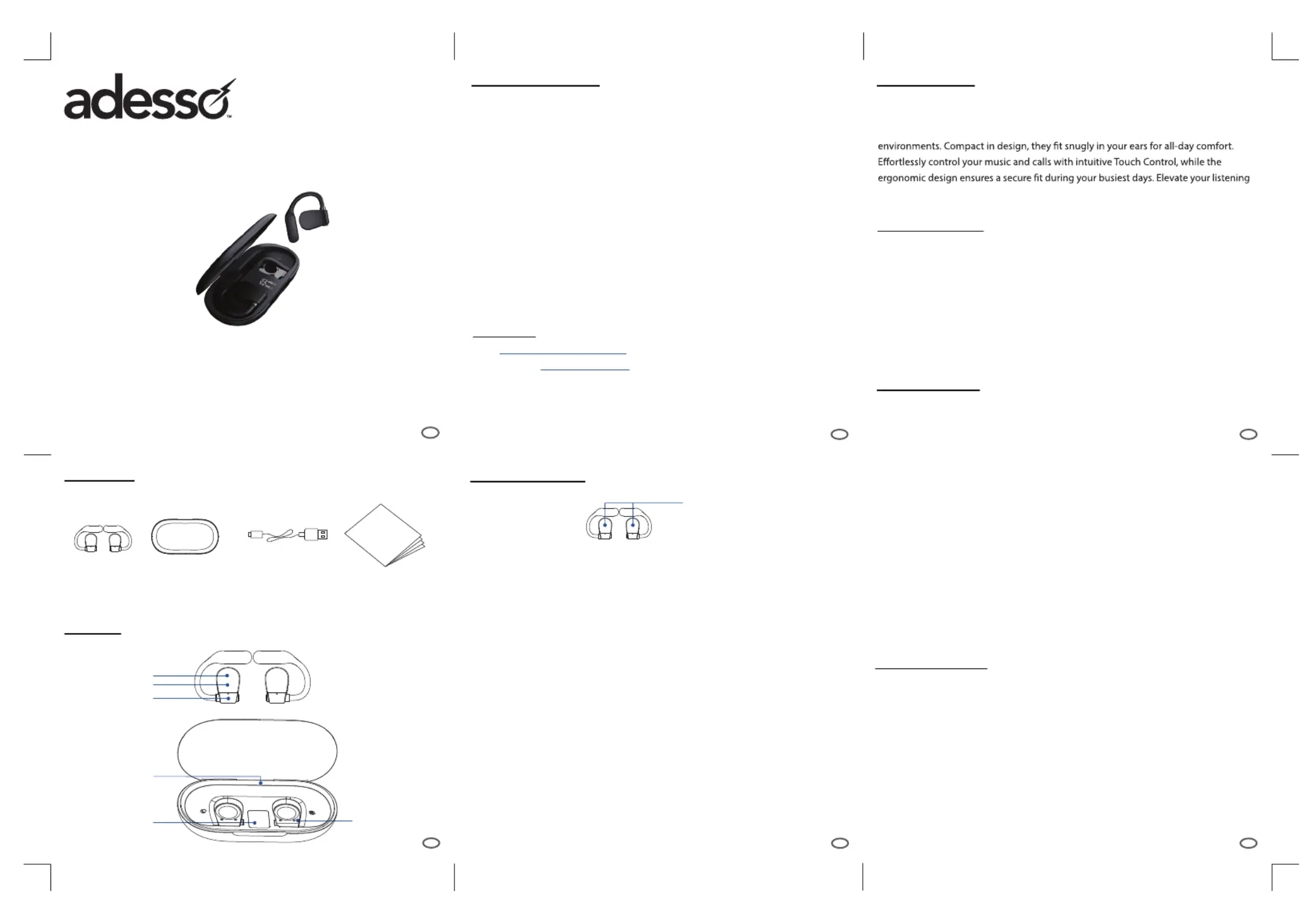
REQUIREMENTS
INTRODUCTION
1
2
3
6
4
LIMITED WARRANTY
CONTENTS
Overview
Experience te uhltimataudiordome fee wio Wirelsardsfeath ures Ebu, tuuerilng Btth oo
5.3 r eamnetiviesese butechlogy fonosle cssonctsly and loss und. ThsoStereoar Eds
boauatioalear ertiosDt a l Mic Calcl funnrry, ensuing cst-clconvsanvenn s e i noisy
experience with these high-performance earbuds.
QuickGuide
English
www.adesso.com
Open-Ear Sport Bluetooth Earbuds with
LED Display
Model: Xtream T4
SPECIFICATIONS
5
2x Earbuds
1x
Quick Start Guide
Adesso® provides a one year limited warranty for all of its products against defects in
materials and workmanship.
During this period, Adesso® will repair or replace any product which proves to be
defective. However, Adesso® will not warrant any product which has been subject to
improper handling, abuse, negligence, improper installation or unauthorized repair.
The warranty will not ver products installed with components not approved by co
Adesso® and products where the sealed assembly trace has been broken.
If you discover a defect, Adesso® will, at its option, repair or replace the product free
of charge, provided you return it during the warranty period with freight charges
pre-paid to Adesso®. Before returning any product, you must obtain a Return
Merchandise Authorization number (R). This RMA # must be clearly marked on MA
the outside of the package you are returning for warranty service. Be certain to also
include your name, shipping address (no PO Boxes), telephone number, and a copy
of the invoice showing proof of purchase in the package.
FAQ’s https://www.adesso.com/faq.php
Email Support:[email protected]
Telephone Support:
Toll Free: (800) 795-6788
9:00AM to 5:00PM PST Monday - Friday
SUPPORT
•Connectivity: Bluetooth
•Charging: USB-C
•Driver: 14.2 mm
•Music Playback: 5 hours
•Wirelss Range: 10 meters
•Control Method: Touch
•Batteries: Earbuds 30mAh / Charging Case 300mAh
• Case Dimensions: 4.4“x 2.28”x 0.93” ( 112*58*23.5 mm)
• Weight: 0.16 lbs (72g)
QSG-Xtream T4-EN-112624
Devices with Bluetooth Audio Connectivity
1x Charging Case1x Charging Cable
Toucneha pl
Usage Instructions
1. Pairing the earbuds with your smartphone
Step 1: The earbuds will turn on automatically once they are taken out from the
charging case, or long touch the panels of both earbuds to turn on manually.
Step 2: RED and BLUE LED will start blinking on both earbuds. Both of the ear-
buds will automatically pair with each other in 5 seconds.
Once they are paired with each other, one of the earbuds will show a RED and BLUE
LED blinking alternatively, which means they are ready to pair with your smartphone.
Step 3: Now switch on Bluetooth in your smartphone and search for nearby devices and
pair with the name: “, with voice prompt ‘Connected’ after the pairing is Xtream T4”
succesful. Enter ‘0000’ if prompted for password.
The earbuds will re-connect with smartphone automatically after rst pairing.
Notes:
Thorbe L r R eaudanlon c be used ae to pair with your smarone thutph, ands onl y mono
souavaible.nd is la
2. During Music Playback
2.1 Touch the L or R panel ONCE to Play / Pause the track
2.2 Touch the L panel TWICE to skip to Prev. track
2.3 Touch the R panel TWICE to skip to Next track
2.4 Ltouchhong te L panel to skip to Volume down
2.5 Ltouchhong te R panel to skip to Volume up
2.6 Touch the R panel THREE TIMES to trihri oo tgger te Sir gle ssGooAistant.
Speaker
Charging Pin
Power display screen
USB C Charging Port
Charging Pane
Charging Indicator
Please read the safety instructions carefully before using the product for the rst time
and keep the instructions for future reference.
1. This product is not a toy. Keep it out of reach of children.
2. Keep product out of the reach of children and pets to avoid chewing and swallowing.
3. Please protect your ears against loud volume. Loud volume can damage your ears.
4. Bluetooth wireless technology operates within a range of about 10 m (30 feet).
The maximum communication distance may vary depending on the presence of
obstacles (people, metal objects, walls, etc.) or the electromagnetic environment.
5. Microwaves emitting from a Bluetooth device may aect the operation of electronic
medical devices.
6. The unit is not waterproof. If water or foreign objects enter the unit, it may result in
re or electric shock. If water or a foreign object enters the unit, stop use immediately.
Touch screen: the earbuds can be also controlled through the touch screen of the
charging case, like ANC modes, EQ style, Volume, Play/Pause, etc.
3. During Calls
3.1 Touch the L or R panel ONCE to answer the incoming call / end the call.
3.2 Touch the L or R panel for 2 seconds to reject the incoming call.
4. Charge the Earbuds & Charging Case
4.1 Put the earbuds in the charging case, the earbuds power o and start charging
automatically. When the earbuds are charging, the earbuds LED glows RED, and the
RED LED will turn OFF when they are fully charged.
4.2 When the Case is charging, the case LED indicator blinks, and LED glows when the
case is fully charged.
Note: press and hold the RESET button, then choose to POWER OFF the charging case,
when you plan to leave it unused for a long time.
Safety information
Produktspecifikationer
| Varumärke: | Adesso |
| Kategori: | Headset |
| Modell: | Xtream T4 |
Behöver du hjälp?
Om du behöver hjälp med Adesso Xtream T4 ställ en fråga nedan och andra användare kommer att svara dig
Headset Adesso Manualer

29 Juli 2025

28 Juli 2025

28 Juli 2025

28 Juli 2025

28 Juli 2025

28 Juli 2025

24 Juli 2025

6 September 2024
Headset Manualer
Nyaste Headset Manualer

30 Januari 2026

29 Januari 2026

27 Januari 2026

26 Januari 2026

25 Januari 2026

25 Januari 2026

19 Oktober 2025

11 Oktober 2025

10 Oktober 2025

10 Oktober 2025