Adj RFC Bruksanvisning
Adj Fjärrkontroll RFC
Läs gratis den bruksanvisning för Adj RFC (1 sidor) i kategorin Fjärrkontroll. Guiden har ansetts hjälpsam av 17 personer och har ett genomsnittsbetyg på 4.1 stjärnor baserat på 9 recensioner. Har du en fråga om Adj RFC eller vill du ställa frågor till andra användare av produkten? Ställ en fråga
Sida 1/1
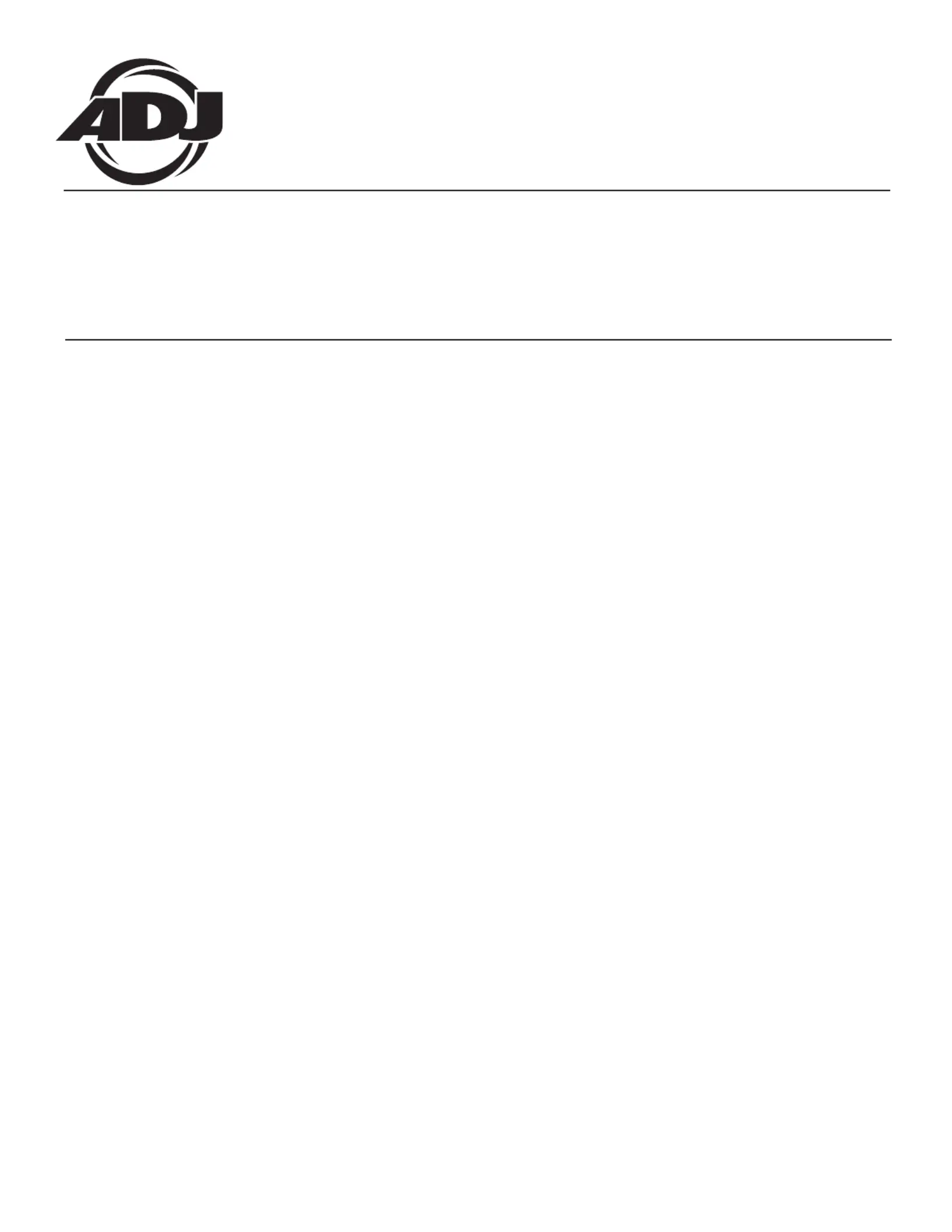
BLACKOUT Pressing this button will blackout the xture.-
AUTO RUN -This button will run an automatic program. You can control the speed of the Auto Run by press-
ing the SPEED button and then pressing the “+” and “-” buttons.
PROGRAM SELECTION This button will activate program select mode. -
FLASH-This button will activate the ash (strobe) effect. You can control the ash speed by pressing the “+”
and “-” buttons.
SPEED Press this button and use the “+” & “-” buttons to adjust the speed of the Auto run and Programs.-
SOUND ACTIVE - This button activates sound active mode.
R G B W/A - Press either one of these buttons and the press the “+” or “-” to adjust the brightness.
“+” and “-” - Use these buttons to adjust the ash rate, speed of the Auto Run and Programs, sound sensitiv-
ity, and color select.
The ADJ RFChas many differnet functions and gives you complete control of your compatiable ADJ
LED fixtures.
Always check your fixture’s instruction manual to see what features the ADJ RFC can control. To
control the your desired xture you must aim the controller at the front of the xture and be no more
the 30 feet away. Note: The remote cannot be used when the xtures are connected to a DMX con-
troller.
ADJ RFC
Produktspecifikationer
| Varumärke: | Adj |
| Kategori: | Fjärrkontroll |
| Modell: | RFC |
| Gränssnitt: | RF Trådlös |
| Maximal räckvidd: | - m |
| Inbyggt batteri: | Ja |
| Kompatibla produkter: | Mega Bar RGBA\nWiFLY Par QA5\nWiFLY Par QA5 WH\nWiFLY Bar QA5\nWiFLY Bar RGBA\nMega Go Flood Par\nMega Par Profile System\nJelly Par Profile System\nCOB Cannon Wash\nCOB Cannon Wash Pea |
| Produktens färg: | Black, White |
| Antal per förpackning: | 1 styck |
| Brand kompatibilitet: | Adj |
| Uppladdningsbara: | Nej |
| Bakgrundsljusknappar: | Nej |
Behöver du hjälp?
Om du behöver hjälp med Adj RFC ställ en fråga nedan och andra användare kommer att svara dig
Fjärrkontroll Adj Manualer

19 Augusti 2024
Fjärrkontroll Manualer
Nyaste Fjärrkontroll Manualer

9 April 2025

4 April 2025

3 April 2025

3 April 2025

2 April 2025

2 April 2025

1 April 2025

31 Mars 2025

31 Mars 2025

30 Mars 2025