Ag Neovo DW2701 Bruksanvisning
Läs gratis den bruksanvisning för Ag Neovo DW2701 (23 sidor) i kategorin Övervaka. Guiden har ansetts hjälpsam av 23 personer och har ett genomsnittsbetyg på 4.1 stjärnor baserat på 8 recensioner. Har du en fråga om Ag Neovo DW2701 eller vill du ställa frågor till andra användare av produkten? Ställ en fråga
Sida 1/23
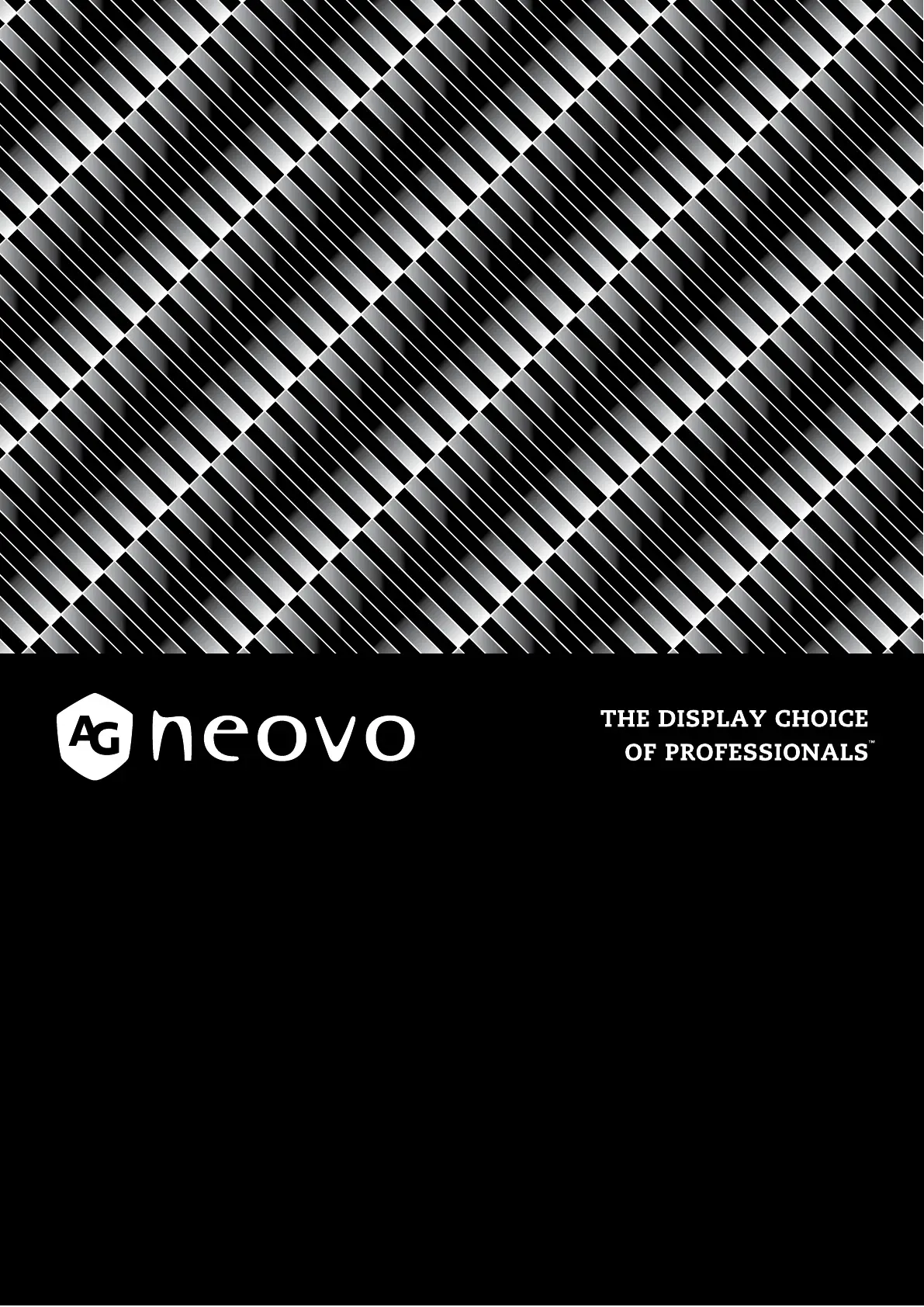
DW2401, DW2701 & DW3401 LCD Monitor
User Manual
www.agneovo.com
Produktspecifikationer
| Varumärke: | Ag Neovo |
| Kategori: | Övervaka |
| Modell: | DW2701 |
| Höjd: | 457 mm |
| Förpackningens bredd: | 920 mm |
| Skärm diagonal: | 27 " |
| Upplösning: | 2560 x 1440 pixlar |
| Pekskärm: | Nej |
| Skärmform: | Platt |
| Snabbstartsguide: | Ja |
| Ursprungsland: | Taiwan |
| Antal färger: | 16,7 miljoner färger |
| Antal HDMI-portar: | 1 |
| Inbyggda högtalare: | Ja |
| Hörlursutgångar: | 1 |
| HDMI: | Ja |
| HDMI-version: | 2.0 |
| Bild-i-bild: | Ja |
| Bildförhållande: | 16:9 |
| Inbyggd kamera: | Nej |
| Energieffektivitetsklass (SDR): | F |
| Vikt (med stativ): | 6000 g |
| AMD FreeSync: | Nej |
| NVIDIA G-SYNC: | Nej |
| Typ av bakgrundsbelysning: | LED |
| Ramlös design: | Ja |
| Inbyggd USB-hubb: | Nej |
| Fötter färg: | Svart |
| Stöd för VESA Adaptive Sync: | Ja |
| DisplayPort-version: | 1.2 |
| Adobe RGB-täckning: | 123 % |
| Hållare: | 0 - 45 ° |
| Delta E: | 2 |
| Lutningsvinkel: | -5 - 20 ° |
| Färgomfång: | 113 % |
| Produktens färg: | Svart |
| HD-typ: | Wide Quad HD |
| Betraktningsvinkel (horisontell): | 178 ° |
| Lutningsjustering: | Ja |
| Hörlursutgång: | Ja |
| Antal displayportar: | 1 |
| Bredd (utan stativ): | 613.3 mm |
| Höjd (utan stativ): | 367.3 mm |
| Vikt (utan stativ): | 4000 g |
| Bredd (med stativ): | 613.3 mm |
| Djup (med stativ): | 197.9 mm |
| Höjd (med stativ): | 543.4 mm |
| Skärmtyp: | LED |
| Hörlursanslutning: | 3,5 mm |
| VESA-fäste: | Ja |
| Förpackningstyp: | Låda |
| Låddjup: | 168 mm |
| Vikt inkl. förpackning: | 8800 g |
| Uteffekt (RMS): | 4 W |
| Djup (utan stativ): | 57.2 mm |
| Löstagbart stativ: | Ja |
| Paneltyp: | IPS |
| USB-strömförsörjning upp till: | 65 W |
| Energiförbrukning (SDR) per 1 000 timmar: | 24 kWh |
| Energiförbrukning (HDR) per 1 000 timmar: | - kWh |
| Strömförbrukning (vanlig): | 24 W |
| Temperatur vid drift: | 0 - 40 ° C |
| Temperaturintervall (förvaring): | -20 - 60 ° C |
| Intervall för relativ operativ luftfuktighet: | 10 - 90 % |
| Fuktighet (förvaring): | 5 - 95 % |
| Hållbarhetscertifiering: | CE, Low Voltage Directive (LVD), REACH, RoHS, WEEE |
| AC-inspänning: | 100 - 240 V |
| Kabel inkluderad: | AC, HDMI, USB Type-C |
| Strömingång: | Ja |
| Växelström Frekvens: | 50 - 60 hz |
| Diagonal skärmstorlek: | 69 cm |
| Energieffektivitetsskalning: | A till G |
| Strömförbrukning i vänteläge: | 0.5 W |
| Kontrastförhållande (medel): | 1000000:1 |
| Native bildförhållande: | 16:9 |
| Max uppdateringsfrekvens: | 75 hz |
| Garantisedel: | Ja |
| Produktvikt (oz): | Nej |
| Ingående ström: | 2 A |
| Uppfyller hållbarhetskrav: | Ja |
| Nätaggregatstyp: | Intern |
| Strömförbrukning i avslaget läge: | 0.3 W |
| Positionering på marknaden: | Fotoredigering |
| Svarstid (medel): | 5 ms |
| Ljusstyrka (normal): | 350 cd/m² |
| Synfältsvinkel (vertikal): | 178 ° |
| Gränsssnitt för panelmontering: | 75 x 75 mm |
| Horisontell avsökningsfrekvens: | 30 - 112 kHz |
| Vertikal avsökningsfrekvens: | 50 - 76 hz |
| Antal talare: | 2 |
| Svängbara: | Ja |
| Bildpunktavstånd: | 0.233 x 0.233 mm |
| Stå ingår: | Ja |
| Höjdjustering: | Ja |
| Skruvar medföljer: | Ja |
| sRGB-täckning (typisk): | 140 % |
| Flimmerfriteknik: | Ja |
| Låg blåljus-teknik: | Ja |
| Svängarm: | Ja |
| Pivot vinkel: | 0 - 90 ° |
| NTSC-täckning (typisk): | 124 % |
| Antal portar uppströms: | 1 |
| USB-strömleverans: | Ja |
| Främre infattning: | Svart |
| Ytans hårdhet: | 3H |
| Typ av USB-port uppströms: | USB Type-C |
| Anti-glare skärm: | Ja |
| Dimfaktor: | 25 % |
| Picture-by-Picture (PbP): | Ja |
| Antal USB typ C-portar uppströms: | 1 |
Behöver du hjälp?
Om du behöver hjälp med Ag Neovo DW2701 ställ en fråga nedan och andra användare kommer att svara dig
Övervaka Ag Neovo Manualer

25 Februari 2025

31 Januari 2025

15 Januari 2025

3 Januari 2025

3 Januari 2025

3 Januari 2025

26 September 2024

24 September 2024

23 September 2024

23 September 2024
Övervaka Manualer
Nyaste Övervaka Manualer

9 April 2025

9 April 2025

8 April 2025

8 April 2025

7 April 2025

5 April 2025

5 April 2025

4 April 2025

4 April 2025

2 April 2025