Akg CS5 Bruksanvisning
Akg Kontorstelefon CS5
Läs gratis den bruksanvisning för Akg CS5 (75 sidor) i kategorin Kontorstelefon. Guiden har ansetts hjälpsam av 28 personer och har ett genomsnittsbetyg på 4.9 stjärnor baserat på 7 recensioner. Har du en fråga om Akg CS5 eller vill du ställa frågor till andra användare av produkten? Ställ en fråga
Sida 1/75
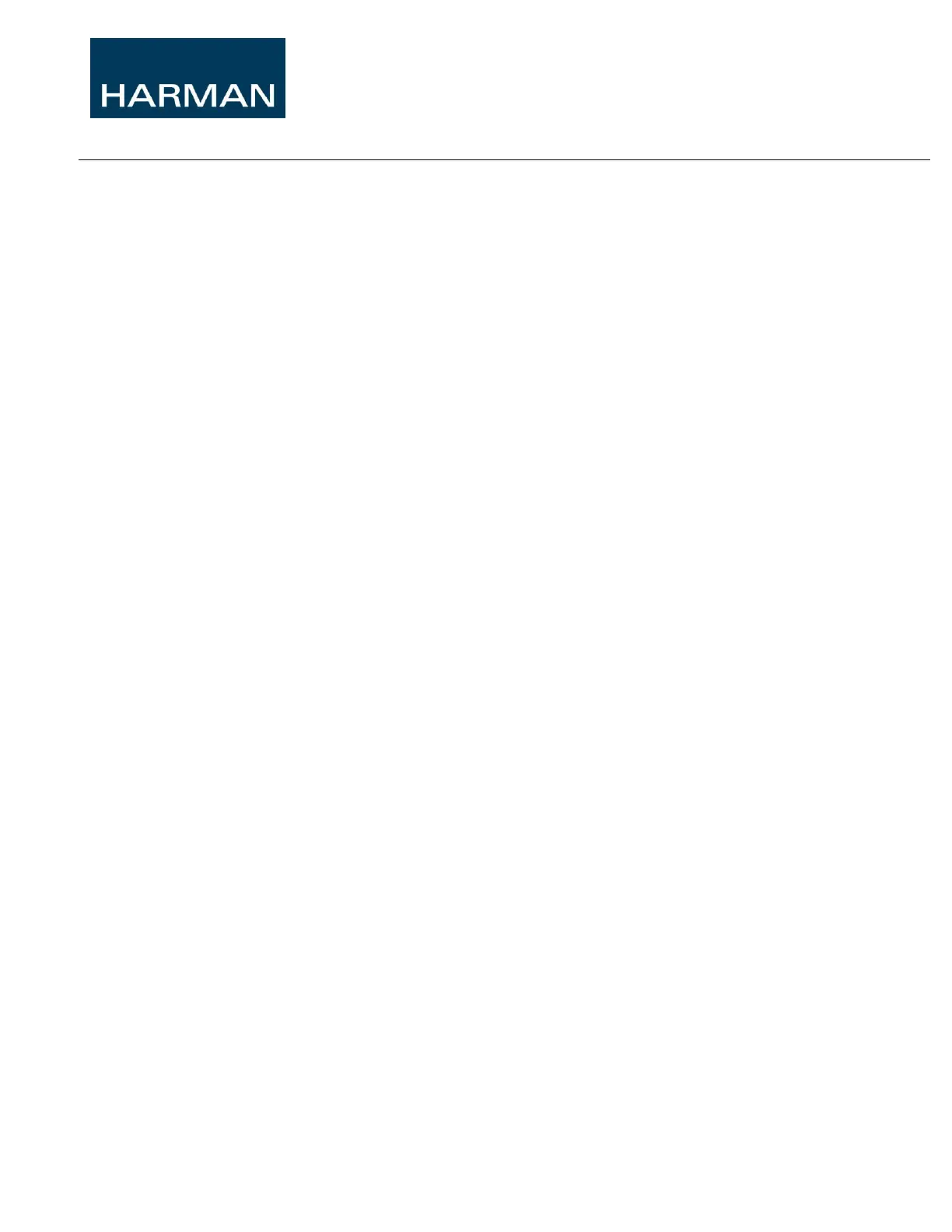
CS5 ConferControl User Manual
CS5 ConferControl User Manual
Computer based Controlling application for CS5 Conference System
User Manual
Copyright
Harman International Industries, Inc. All rights reserved!
No part of this User Manual can be copied, forwarded or translated without the written permit
of the author (Harman Internationals).
Produktspecifikationer
| Varumärke: | Akg |
| Kategori: | Kontorstelefon |
| Modell: | CS5 |
| Produkttyp: | Personligt ljudkonferenssystem |
| Inbyggd display: | Nej |
| Produktens färg: | Svart |
| Kontrolltyp: | Knappar |
| Frekvensområde: | - hz |
| Monteringssätt: | Bord |
| Mikrofonens färg: | Svart |
Behöver du hjälp?
Om du behöver hjälp med Akg CS5 ställ en fråga nedan och andra användare kommer att svara dig
Kontorstelefon Akg Manualer

13 September 2024
Kontorstelefon Manualer
Nyaste Kontorstelefon Manualer

25 Januari 2025

1 Januari 2025

1 Januari 2025

1 Januari 2025

30 December 2025

30 December 2025

22 December 2024

11 December 2024

19 Oktober 2024

18 Oktober 2024