Alesis Q61 Bruksanvisning
Alesis Midi-keyboard Q61
Läs gratis den bruksanvisning för Alesis Q61 (24 sidor) i kategorin Midi-keyboard. Guiden har ansetts hjälpsam av 19 personer och har ett genomsnittsbetyg på 4.3 stjärnor baserat på 4 recensioner. Har du en fråga om Alesis Q61 eller vill du ställa frågor till andra användare av produkten? Ställ en fråga
Sida 1/24
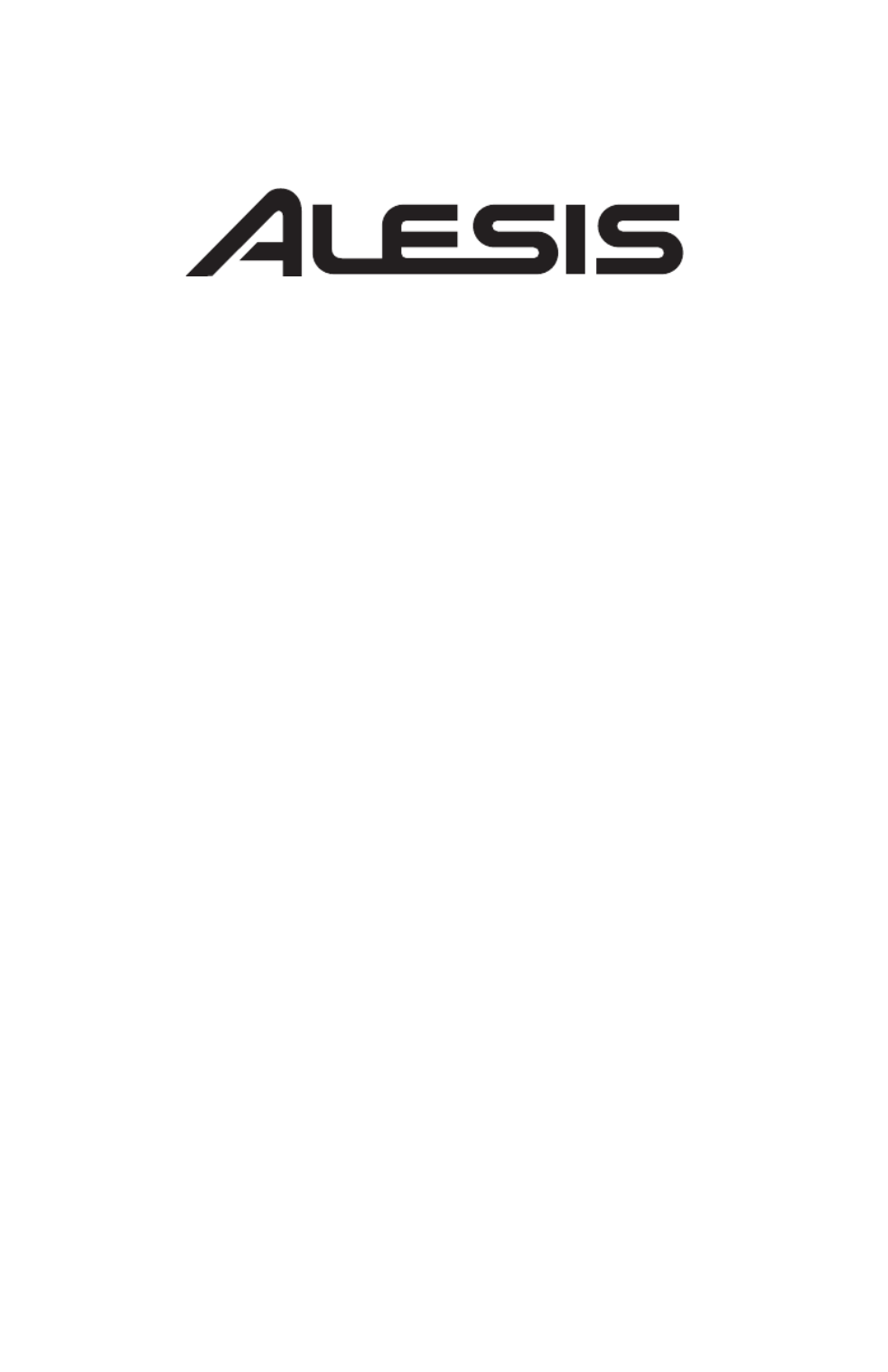
Q61
Q61
Q61
Q61 Q61
QUICKSTART GUIDE
ENGLISH ( 2 - 5 )
GUÍA DE INICIO RÁPIDO
ESPAÑOL ( 6 - 9 )
GUIDE D'UTILISATION RAPIDE
FRANÇAIS ( 10 - 13 )
GUIDA RAPIDA
ITALIANO ( 14 – 17 )
KURZANLEITUNG
DEUTSCH ( 18 - 21 )
Produktspecifikationer
| Varumärke: | Alesis |
| Kategori: | Midi-keyboard |
| Modell: | Q61 |
| Färg på produkten: | Meerkleurig |
| Vikt: | 1280 g |
| Bredd: | 230 mm |
| Djup: | 155 mm |
| Höjd: | 360 mm |
| Förpackningens vikt: | 1920 g |
| Förpackningens bredd: | 450 mm |
| Djuppackning: | 178 mm |
| Förpackningshöjd: | 380 mm |
| Rekommenderad ålder (max): | 8 jaar |
| Rekommenderad ålder (min): | 2 jaar |
| Ursprungsland: | China |
| Antal batterier/batterier som stöds: | 2 |
| Certifiering: | CE |
| Material: | Synthetisch |
| Föreslaget kön: | Meisjes |
| Uppladdningsbar: | Nee |
| Batterier krävs: | Ja |
| Montering krävs: | Nee |
| (Ytter) huvudpaketets höjd: | 408 mm |
| (Ytter) huvudförpackningens bredd: | 473 mm |
| (Ytter) huvudförpackningens bruttovikt: | 4620 g |
| (Ytre) huvudpaketets längd: | 381 mm |
| Kvantitet per (yttre) huvudkartong: | 2 stuk(s) |
| Produkter per pall: | 32 stuk(s) |
| Rollspel: | Ja |
| Batterier-ingår: | Ja |
| Batterityp: | AA |
| Harmoniserad systemkod (HS): | 950300219 |
| Lagen per pallet: | 4 stuk(s) |
| Antal (yttre) huvudpaket per pall: | 16 stuk(s) |
| Antal lådor per palllager: | 4 stuk(s) |
| GTIN (EAN/UPC) nummer (yttre) huvudförpackning: | 23417761975231 |
| (Ytter) huvudförpackningens innehåll: | 73526.9 cm³ |
| Förpackningsvolym: | 30438 cm³ |
| Ljud: | Nee |
| Förmonterad: | Ja |
| Inlärning och träning av färdigheter: | Language skills training, Cause & effect learning, Motor skills training |
| språk: | Nederlands |
| Talfunktion: | Ja |
| Typ av husdjur: | Hond |
| Fantasifull lek: | Ja |
Behöver du hjälp?
Om du behöver hjälp med Alesis Q61 ställ en fråga nedan och andra användare kommer att svara dig
Midi-keyboard Alesis Manualer

21 Augusti 2024

18 Augusti 2024

17 Augusti 2024

17 Augusti 2024

12 Augusti 2024

12 Augusti 2024

9 Augusti 2024

8 Augusti 2024

31 Juli 2024
Midi-keyboard Manualer
Nyaste Midi-keyboard Manualer

4 Mars 2025

4 Mars 2025

30 December 2025

16 December 2024

19 Oktober 2024

13 Oktober 2024

3 Oktober 2024

23 September 2024

23 September 2024

23 September 2024