Aligator V550 Bruksanvisning
Aligator Smartphone V550
Läs gratis den bruksanvisning för Aligator V550 (37 sidor) i kategorin Smartphone. Guiden har ansetts hjälpsam av 31 personer och har ett genomsnittsbetyg på 4.8 stjärnor baserat på 7 recensioner. Har du en fråga om Aligator V550 eller vill du ställa frågor till andra användare av produkten? Ställ en fråga
Sida 1/37
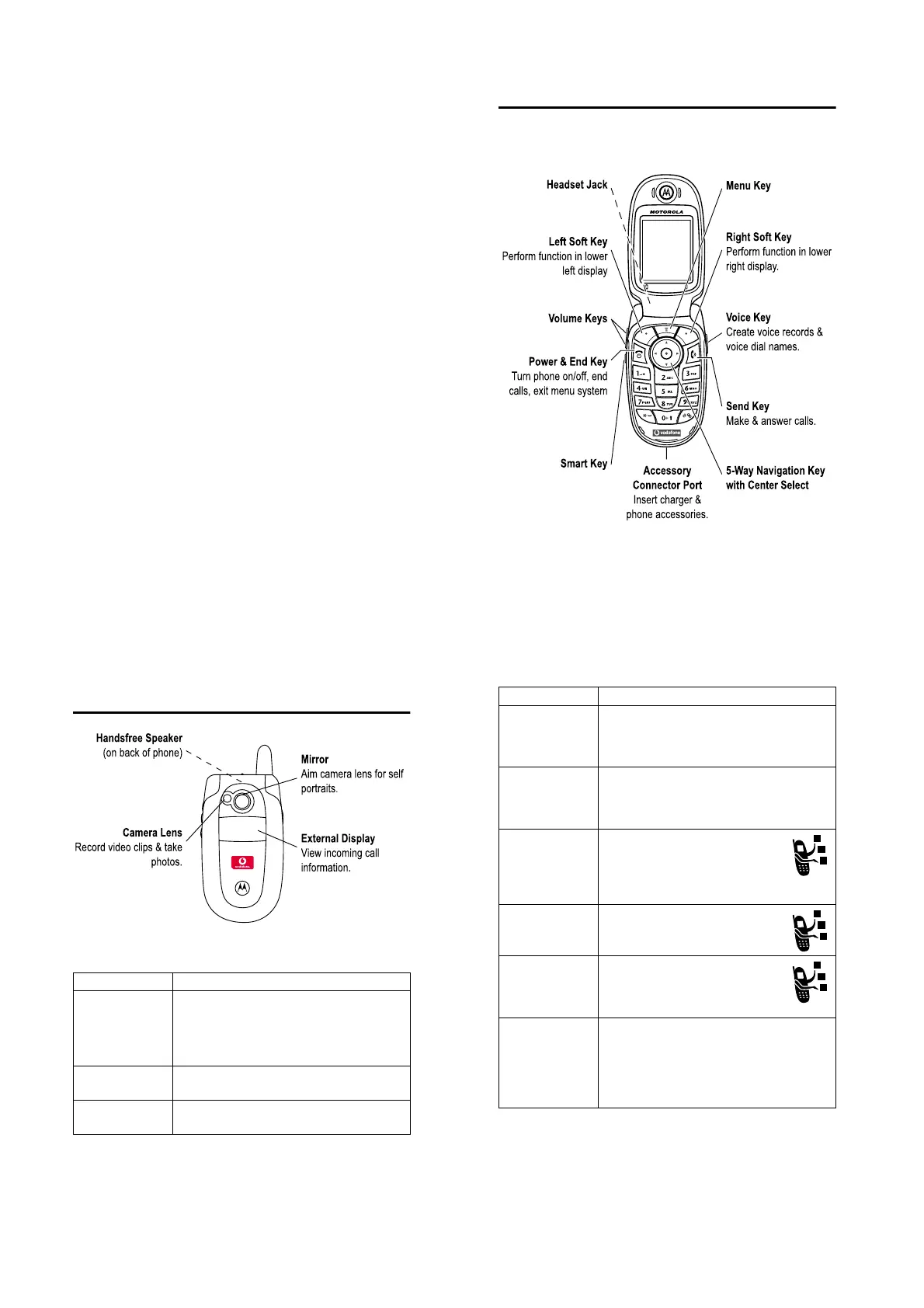
Welcome-1
Welcome
WelcometotheworldofVodafonelive!Wearepleasedthatyou
havechosentheMotorolaV550GSMmobilephone.
2-CheckItOut!
Check It Out!
FeatureDescription
RecordVideo
Clip
Recordavideoclip:
Press
M
>
>
>
,
pointlensatsubject,press
(
+
)to
beginrecording,press
(
+
)tostop
recording.
PlayVideoClipPlayavideoclip:
M
>
>
>
videoclip
TakePhotoPress
M
>
,pointlensatsubject,
press
(
+
)totakeaphoto.
CheckItOut!-3
SendPhotoSendaphototoaphonenumberoremail
address:
Takephoto,thenpress
(
+
)
>
.
SetPhotoas
PictureID
Assignaphototoaphonebookentrytoallow
picturecallerID:
Takephoto,thenpress
(
+
)
>
.
Send
Multimedia
Message
Sendamultimediamessagewith
pictures,animations,sounds,and
videos:
M
>
>
>
Read
Multimedia
Message
Readanewmultimediamessage
orletterthatyouhavereceived:
Press
!
(
+
).
StoreMessage
Objects
Gotoamultimediamessagepage,
orhighlightanobjectinaletter,
then:
M
>
Wireless
Connection
SetupaBluetooth
®
wirelessconnectiontoa
headsetaccessory,carkit,orexternal
device:
M
>
>
>
"#$%&
>
#
>
>
,press
"'
(
-
),press
>
()
>
%&*!+
FeatureDescription
Produktspecifikationer
| Varumärke: | Aligator |
| Kategori: | Smartphone |
| Modell: | V550 |
Behöver du hjälp?
Om du behöver hjälp med Aligator V550 ställ en fråga nedan och andra användare kommer att svara dig
Smartphone Aligator Manualer

26 September 2024

18 September 2024

18 September 2024

18 September 2024

18 September 2024

18 September 2024

18 September 2024
Smartphone Manualer
Nyaste Smartphone Manualer

2 April 2025

30 Mars 2025

10 Mars 2025

7 Mars 2025

6 Mars 2025

5 Mars 2025

3 Mars 2025

2 Mars 2025

26 Februari 2025

26 Februari 2025