Allen-Heath DT164-W Bruksanvisning
Allen-Heath ej kategoriserat DT164-W
Läs gratis den bruksanvisning för Allen-Heath DT164-W (8 sidor) i kategorin ej kategoriserat. Guiden har ansetts hjälpsam av 12 personer och har ett genomsnittsbetyg på 4.6 stjärnor baserat på 2 recensioner. Har du en fråga om Allen-Heath DT164-W eller vill du ställa frågor till andra användare av produkten? Ställ en fråga
Sida 1/8
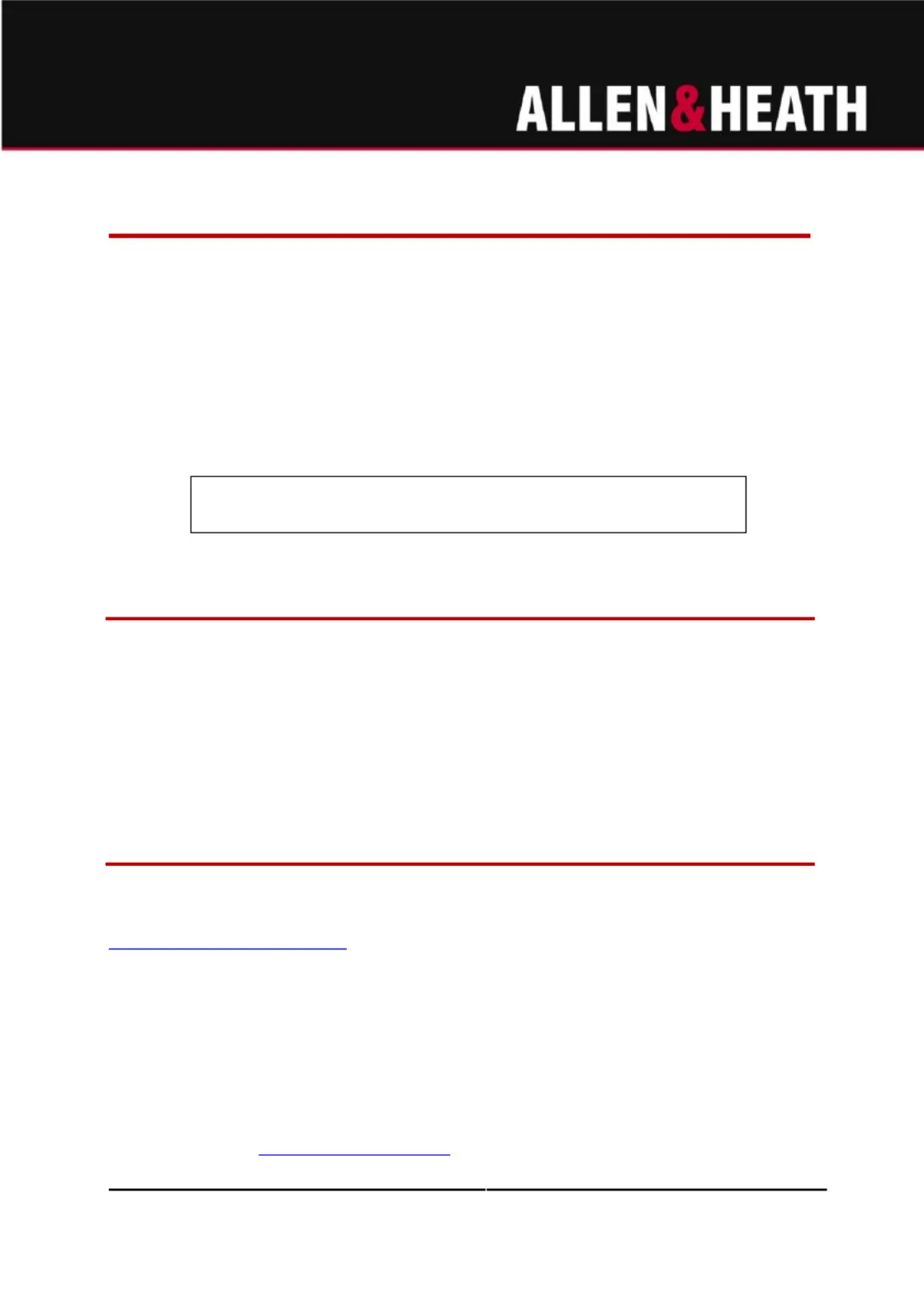
DT-W User Guide 164
AP11870 Issue 3
DT164-W
Getting Started Guide
The DT-W is a fixed installation Dante I/O expander for Allen & Heath digital 164
mixing systems. It provides 16 remote controlled mic/line preamps and 4 XLR
line outputs. It connects to the Dante network over a single Cat5 cable, or two
cables for redundancy.
The DT-W can be operated freestanding, mounted in a floor pocket, mounted 164
on a wall, or flush mounted in a wall. Different power options are provided to suit
the application.
⚠
⚠
⚠
⚠⚠This product must be installed by a professional
installer or qualified electrician.
Contents
Check that you have received the following with your DT-W unit: 164
•Optional gland module (part number 004- for permanent AC 1097)
mains wiring installation.
•Mounting frame (AA11504) for in-wall or wall surface mounting.
•6x M4 6mm T20 screws (AB2921) for mounting the DT-W to the 164
mounting frame.
Software and firmware
Visit the Audinate website to learn more about Dante, and download Dante
Controller to route audio and configure devices on a Dante network:
https://www.audinate.com/
Preamp control of the DT164-W by an SQ mixer requires SQ
firmware V1.4 or higher and SQ Dante card firmware V1.0.5 or
higher.
Preamp control of the DT164-W by a dLive mixer requires dLive
firmware V1.8 or higher and a dLive M--Dante 64x64 or 128x128 DL
card. Use of the iLive/GLD M-Dante card is not supported.
Check for the latest DT164-W firmware www.allen-heath.com
and instructions on how to update it.
Produktspecifikationer
| Varumärke: | Allen-Heath |
| Kategori: | ej kategoriserat |
| Modell: | DT164-W |
Behöver du hjälp?
Om du behöver hjälp med Allen-Heath DT164-W ställ en fråga nedan och andra användare kommer att svara dig
ej kategoriserat Allen-Heath Manualer

13 Augusti 2025

12 Augusti 2025

4 Augusti 2025

4 Augusti 2025

4 Augusti 2025

3 Augusti 2025

3 Augusti 2025

3 Augusti 2025

3 Augusti 2025

3 Augusti 2025
ej kategoriserat Manualer
Nyaste ej kategoriserat Manualer

1 Februari 2026

1 Februari 2026

1 Februari 2026

1 Februari 2026

1 Februari 2026

1 Februari 2026

1 Februari 2026

1 Februari 2026

1 Februari 2026

1 Februari 2026