Allen-Heath iLive MADI 64 Bruksanvisning
Allen-Heath Stavmixer iLive MADI 64
Läs gratis den bruksanvisning för Allen-Heath iLive MADI 64 (2 sidor) i kategorin Stavmixer. Guiden har ansetts hjälpsam av 16 personer och har ett genomsnittsbetyg på 4.4 stjärnor baserat på 8 recensioner. Har du en fråga om Allen-Heath iLive MADI 64 eller vill du ställa frågor till andra användare av produkten? Ställ en fråga
Sida 1/2
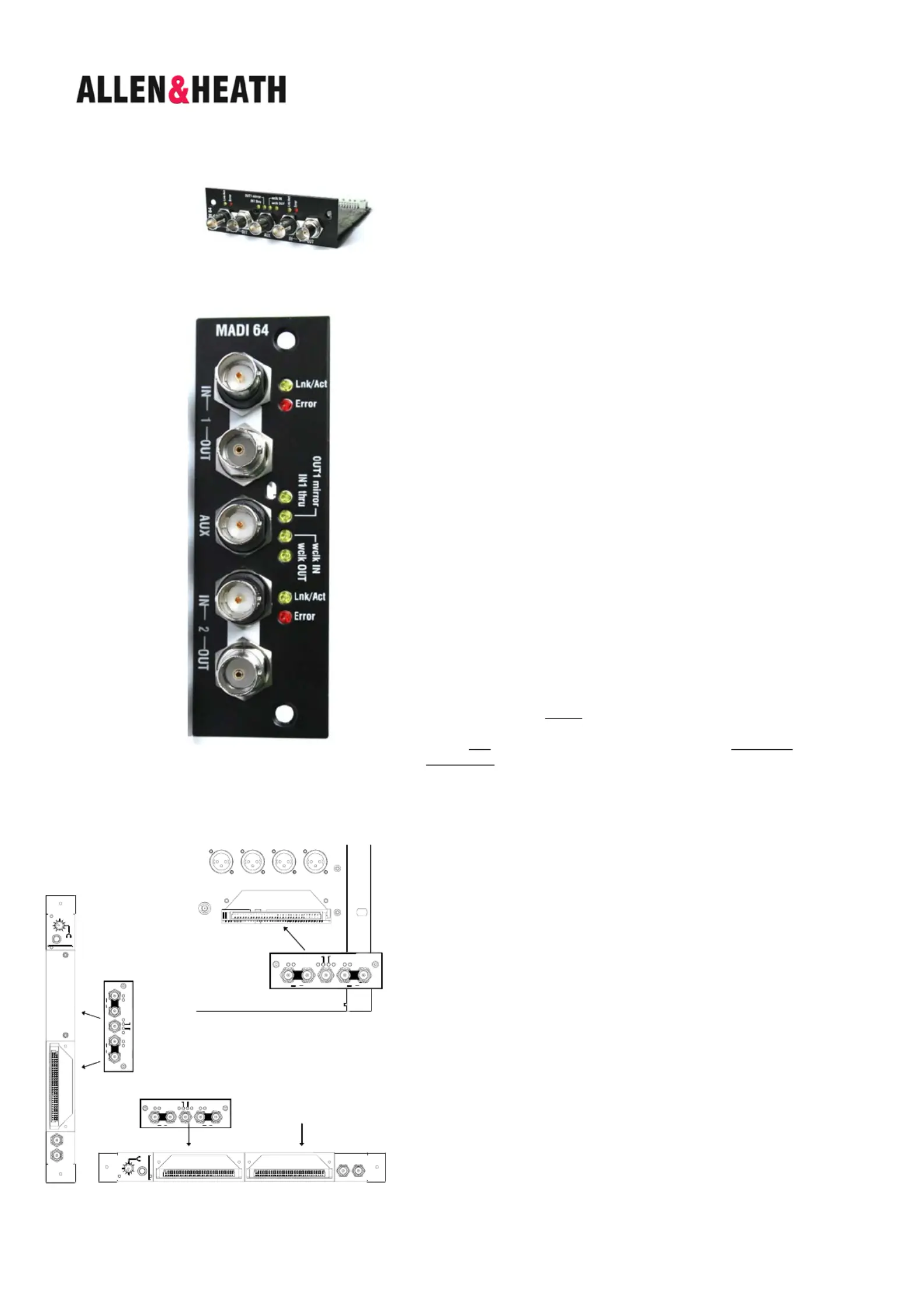
iLive M-MADI Option Instructions AP7653 issue 2 1
M-MADIis one of several plug-in card options that may be fitted to
the iLive Series. It provides a multi channel digital audio network
that can distribute signals between iLive and 3
rd
party MADI
equipment. MADI offers an addition or alternative to EtherSound
and other networking standards available for the iLive system.
MADI (Multichannel Audio Digital Interface) is an industry
standard multiple channel audio interface documented by the Audio
Engineering Society as AES10. The M-MADI option supports 64
channels of 48kHz serial digital audio transmission over 75 ohm
coaxial cable to a maximum cable length of up to 150 meters (500
feet) depending on equipment connected and cable type used.
Two MADI ports are provided. These are referred to as LINK 1 and
LINK 2. Each has two BNC connectors, one for audio input, the
other for audio output. To connect audio in both directions two
cables must be used. iLive sources may be assigned from either
input port in blocks of 8. Outputs patched to MADI appear at both
port outputs. LINK 2 may be used as a second MADI port or
configured for redundant cable connection. One redundant cable is
required for each direction connected. The audio within the MADI
card can be synchronised to either LINK 1 or LINK 2 or to the word
clock. The iLive can be synchronised to this audio by setting its
sync to Remote Port B.
Lnk/Act Yellow indicator flashes steadily to indicate that the
network is linked and active. It lights solid if the port is connected to
a second cable available as a redundant link.
Error Red indicator lights when a connection or data error is
detected. It is normal for it to light briefly when the cable is plugged
or unplugged.
AUX An additional BNC connection can be configured in one of
four different ways – to mirror
the outputs appearing on the LINK 1
OUT socket, to duplicate audio from the LINK 1 IN socket so
passing it thru
to other equipment, or to use it as a word clock input
or clock output
.
Fitting to iDR-48, iDR-32 or iDR-16
The M-MADI card option may be fitted to Port B in the MixRack.
First make sure the MixRack is switched off. Remove the 2 screws
securing the blank panel over Port B. Slide the M-MADI card into
the slot and press it firmly into the mating connector. Secure the
card in place using the 2 screws.
Fitting to iDR10 and iLive Surfaces
The option card can be fitted into the Port A (MixRack or Surface) or
Port B (MixRack only) slot in the Remote Audio 2 (RAB2) module.
Systems fitted with the older Remote Audio module can be
upgraded with the new RAB2 module.
Note The option port is not available on T Series surfaces.
Note Up to and including firmware version V1.6the M-MADI card
may not be fitted in the Surface Port B. The only option currently
supported in Surface Port B is the M-MMO (Mini Multi Out) card.
First make sure the System is switched off. Remove the 2 screws
securing the blank panel over the port slot . Slide the M-MADI card
into the slot and press it firmly into the mating connector. Secure
the card in place using the 2 screws.
iLive MADI 64 Option AP7653
Instructions
Part number M-MADI-A
IN 1 OUTAUXIN 2 OUT
IN1 thru
MADI 64
Lnk/Act
Error
Lnk/Act
Error
OUT1 mirror
wclk OUT
wclk IN
ALLEN&HEATH
Port B
Issue 2
IN 1 OUTAUXIN 2 OUT
IN1 thru
MADI 64
Lnk/Act
Error
Lnk/Act
Error
OUT1 mirror
wclk OUT
wclk IN
ALLEN&HEATH
IN 1 OUTAUXIN 2 OUT
IN1 thru
MADI 64
Lnk/Act
Error
Lnk/Act
Error
OUT1 mirror
wclk OUT
wclk IN
ALLEN&HEATH
M-MMO is only option that can be
fitted to Surface Port B
X
100
PAFL
(CHK)
ON
REMOTE AUDIO 2
SYSTEM LOCK
SYNC
IN
SYNC
OUT
AUDIO
CLOCK
Port A
100
PAFL(CHK)
ON
REMOTE AUDIO 2
SYSTEM LOCK
SYNC
IN
SYNC
OUT
AUDIO
CLOCK
Port B
iDR10
RAB2 module
RAB2 module
Surface
Port B
Port A
M-MADI can not be used in Surface Port B
Surface to MixRack audio link
F
o
r firmw
a
r
e
V1.
5
a
n
d
V1.
6
:
Produktspecifikationer
| Varumärke: | Allen-Heath |
| Kategori: | Stavmixer |
| Modell: | iLive MADI 64 |
Behöver du hjälp?
Om du behöver hjälp med Allen-Heath iLive MADI 64 ställ en fråga nedan och andra användare kommer att svara dig
Stavmixer Allen-Heath Manualer

4 Augusti 2025

3 Augusti 2025

3 Augusti 2025

3 Augusti 2025

3 Augusti 2025

3 Augusti 2025

3 Augusti 2025

3 Augusti 2025

3 Augusti 2025

3 Augusti 2025
Stavmixer Manualer
Nyaste Stavmixer Manualer

30 Januari 2026

27 Januari 2026

27 Januari 2026

26 Januari 2026

26 Januari 2026

25 Januari 2026

17 Oktober 2025

12 Oktober 2025

12 Oktober 2025

11 Oktober 2025