Allen-Heath SQ MADI Bruksanvisning
Allen-Heath Stavmixer SQ MADI
Läs gratis den bruksanvisning för Allen-Heath SQ MADI (2 sidor) i kategorin Stavmixer. Guiden har ansetts hjälpsam av 8 personer och har ett genomsnittsbetyg på 4.3 stjärnor baserat på 9 recensioner. Har du en fråga om Allen-Heath SQ MADI eller vill du ställa frågor till andra användare av produkten? Ställ en fråga
Sida 1/2
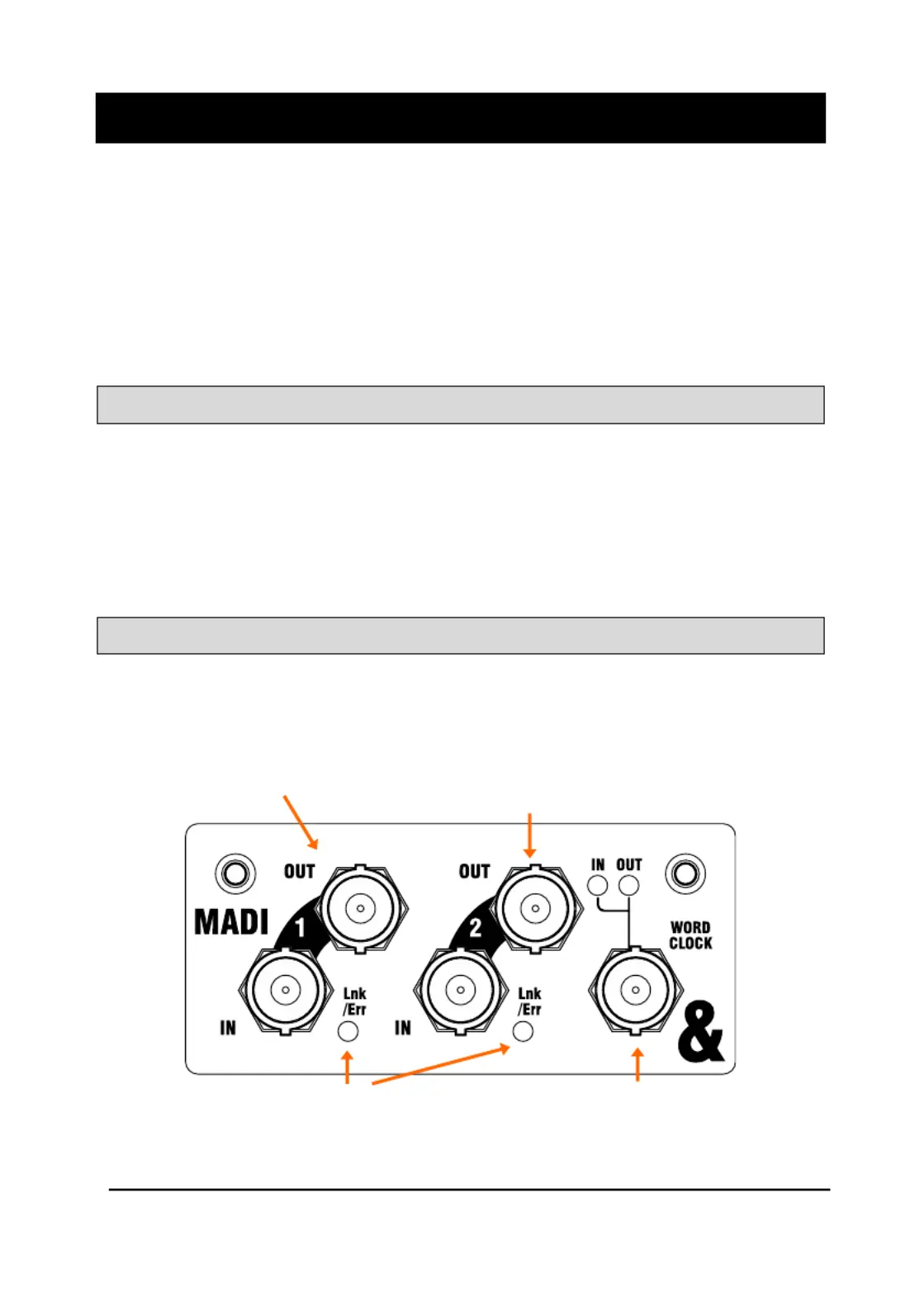
M--MADI-A Fitting Note SQ
AP1 Issue 12392
SQ MADI Option Card
M--MADI-ASQis one of several audio networking options that can be fitted to
an Allen & Heath mixer. It provides 64x64ch of 48/96kHz AES MADI (AES10) SQ
over coaxial BNC.
SQ MADI requires SQ Firmware V1.5.2 or later.
To avoid damage to the BNC sockets, plug and unplug
any cable with care and make sure the cables are
terminated with standard BNC connectors (IEC 60169-.8)
Fitting the card
1.Switch the system off.
2.Use a Torx T8 driver to remove the 2 screws securing the I/O Port
blank panel the SQ mixer. to
3.Slide the card into the slot and press it firmly into the mating
connector.
4.Refit the 2 screws to secure the card.
Front panel
Word clock Configurable as Word
clock input or output. The LED
indicates current mode.
Link 1
BNC connectors for 75ohm coaxial
cables up to 150m. It gives access to:
Input 1-output 1-64 @48kHz 64,
Input 1-, output 1-32 @96kHz 32
Lnk/Err flashes yellow to indicate network
activity. Illuminates red when a connection
or data error is detected.
Link 2
Can be configured as a Link 1 redundant connection
or as a second MADI port. With Redundancy off, it
gives access to:
Output 1-64 @48kHz.
Input - and output - @96kHz. 33643364
Produktspecifikationer
| Varumärke: | Allen-Heath |
| Kategori: | Stavmixer |
| Modell: | SQ MADI |
Behöver du hjälp?
Om du behöver hjälp med Allen-Heath SQ MADI ställ en fråga nedan och andra användare kommer att svara dig
Stavmixer Allen-Heath Manualer

4 Augusti 2025

3 Augusti 2025

3 Augusti 2025

3 Augusti 2025

3 Augusti 2025

3 Augusti 2025

3 Augusti 2025

3 Augusti 2025

3 Augusti 2025

3 Augusti 2025
Stavmixer Manualer
Nyaste Stavmixer Manualer

30 Januari 2026

27 Januari 2026

27 Januari 2026

26 Januari 2026

26 Januari 2026

25 Januari 2026

17 Oktober 2025

12 Oktober 2025

12 Oktober 2025

11 Oktober 2025