Alphacool Aurora Plexi X4 D-RAM Bruksanvisning
Alphacool Inte kategoriserad Aurora Plexi X4 D-RAM
Läs gratis den bruksanvisning för Alphacool Aurora Plexi X4 D-RAM (4 sidor) i kategorin Inte kategoriserad. Guiden har ansetts hjälpsam av 41 personer och har ett genomsnittsbetyg på 4.8 stjärnor baserat på 5 recensioner. Har du en fråga om Alphacool Aurora Plexi X4 D-RAM eller vill du ställa frågor till andra användare av produkten? Ställ en fråga
Sida 1/4
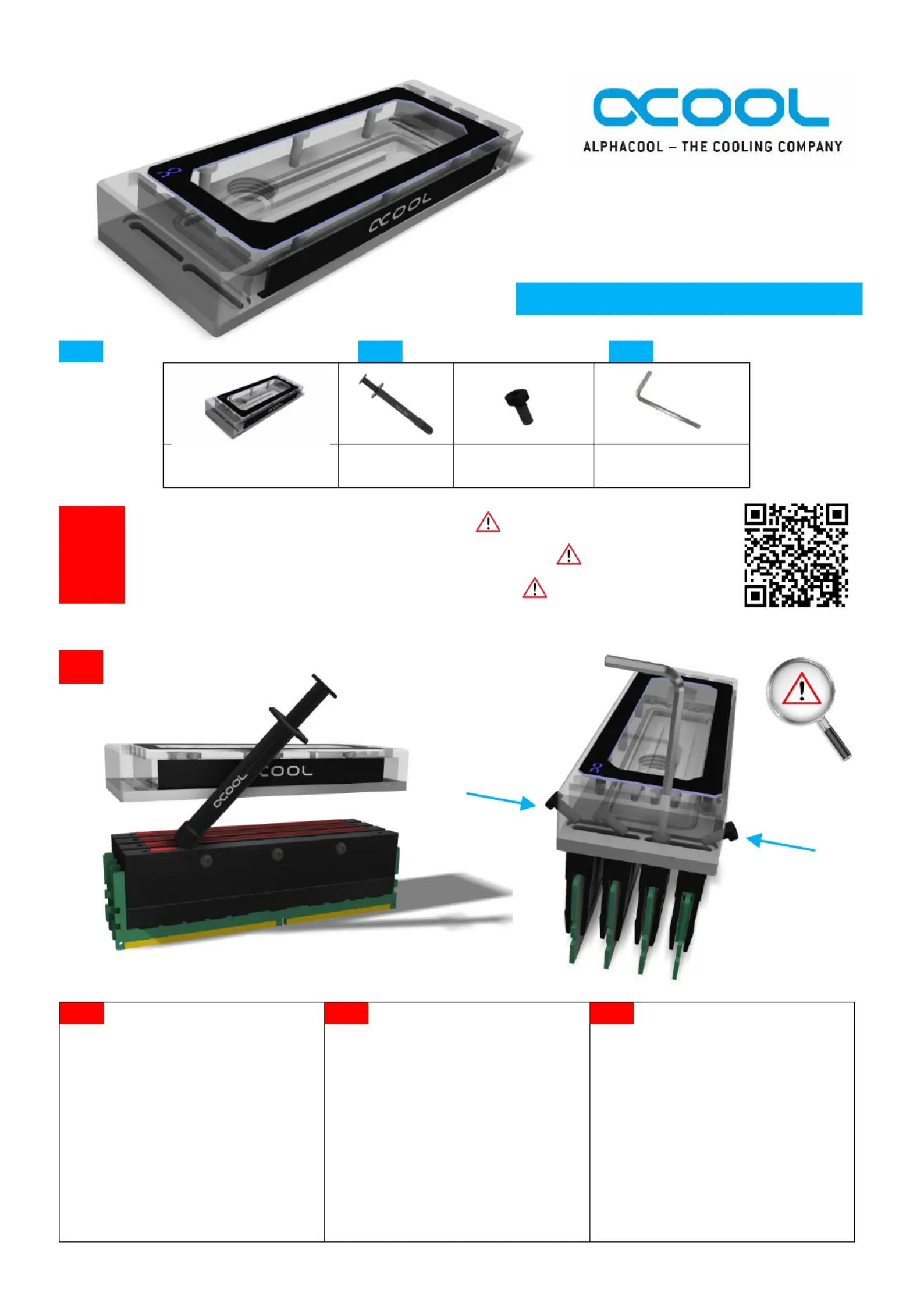
ACCESSORIES
ZUBEHÖR
ACCESSOIRES
1x
Aurora Plexi X4 D-Ram
1x
thermal grease
8x
M3x8 screws
1x
hexagonal key
Note: In order to install the Aurora Plexi
X4 D-RAM cooler, the Alphacool D-RAM
modules (EAN:
4250197172684) must be mounted on
all RAM bars.
Place the hardware on an antistatic mat and clean the
D-RAM modules from finger grease with a solvent (e.g.
spirit).
Apply the thermal paste to the top of the D-RAM
modules as shown. Remove the protective foil on the
copper base of the AURORA PLEXI X4 cooler and
place the cooler on the D-RAM modules.
Insert the screws laterally into the ram cooler (see
illustration) and screw it through the holes provided
from above.
Alphacool International GmbH is not liable for
assembly errors occurring due to negligence.
Beachten Sie: Um den Aurora Plexi X4 D-
RAM Kühler zu installieren, müssen vorher
die Alphacool D-RAM Module (EAN:
4250197172684)
auf allen RAM Riegeln montiert werden.
Legen Sie die Hardware auf eine antistatische Unterlage
und reinigen Sie zunächst die D-RAM Module von
Resten der Fingerfette mit einem Lösemittel (z.B.
Spiritus).
Tragen Sie die Wärmeleitpaste, wie dargestellt, auf die
Oberseite der D-RAM Module auf. Entfernen Sie die
Schutzfolie auf dem Kupferboden des AURORA PLEXI
X4 Kühlers und platzieren Sie den Kühler auf den D-
RAM Modulen.
Legen Sie die Schrauben seitlich in den Ram Kühler ein
(siehe Abbildung) und verschrauben Sie diesen durch
die vorgesehenen Löcher von oben.
Alphacool International GmbH haftet nicht bei
fahrlässigen Montagefehlern.
Note : Afin d'installer le refroidisseur
AURORA PLEXI X4 D-RAM, les modules
Alphacool D-RAM (EAN:
4250197172684) doivent être
montés sur tous les loquets RAM.
Placez la matériel sur une surface antistatique et
nettoyez les modules D-RAM des résidus de graisse
avec un solvant (par ex. de l'alcool).
Appliquez la pâte thermique comme indiqué sur la face
supérieure des modules D-RAM. Retirez la feuille de
protection de la base en cuivre du refroidisseur
AURORA PLEXI X4 et placez le refroidisseur sur les
modules D-RAM.
Insérez les vis latéralement dans le refroidisseur à
piston (voir illustration) et vissez-le à travers les trous
prévus à cet effet par le haut.
Alphacool International GmbH n’est pas
responsable ni des erreurs d’installation.
EN
AURORA PLEXI X4 D-RAM
DE
FR
Read the safety instructions before starting the installation
.
Lesen Sie die Sicherheitshinweise, bevor Sie mit der Installation beginnen.
Lisez les instructions de sécurité avant de commencer l‘installation.
EN
DE
FR
1.
FR
EN
DE
Produktspecifikationer
| Varumärke: | Alphacool |
| Kategori: | Inte kategoriserad |
| Modell: | Aurora Plexi X4 D-RAM |
| Färg på produkten: | Zwart |
| Vikt: | 8200 g |
| Bredd: | 278 mm |
| Djup: | 239 mm |
| Höjd: | 430 mm |
| Blåtand: | Nee |
| Anslutningsteknik: | Bedraad |
| Genomsnittlig effekt: | 90 W |
| Rekommenderad användning: | Universeel |
| Impedans: | 8 Ohm |
| Ljudutgångskanaler: | - kanalen |
| Högtalarplacering: | Ceiling-mountable, Wall-mountable |
| Bashögtalare: | Ja |
| Peak Music Power Output (PMPO): | 180 W |
| Frekvensomfång: | 51 - 20000 Hz |
| Känslighet: | 89 dB |
| Basreflex: | Ja |
| Typ av högtalare: | 2-weg |
| Förstärkare: | Nee |
| Diameter woofer: | 8 " |
| Antal basförare: | 1 |
| Diameter högtonenhögtalare: | 1 " |
| Antal diskantdrivrutiner: | 1 |
| Tweeter: | Ja |
| Crossover frekvens: | 2.8 Hz |
| Ljudtrycksnivå (max): | 115 dB |
Behöver du hjälp?
Om du behöver hjälp med Alphacool Aurora Plexi X4 D-RAM ställ en fråga nedan och andra användare kommer att svara dig
Inte kategoriserad Alphacool Manualer

26 September 2024

26 September 2024

20 September 2024

19 September 2024

19 September 2024

19 September 2024

19 September 2024

19 September 2024

19 September 2024

19 September 2024
Inte kategoriserad Manualer
Nyaste Inte kategoriserad Manualer

9 April 2025

9 April 2025

9 April 2025

9 April 2025

9 April 2025

9 April 2025

9 April 2025

9 April 2025

9 April 2025

9 April 2025