Aluratek ABLK04F Bruksanvisning
Aluratek
Tangentbord
ABLK04F
Läs gratis den bruksanvisning för Aluratek ABLK04F (2 sidor) i kategorin Tangentbord. Guiden har ansetts hjälpsam av 9 personer och har ett genomsnittsbetyg på 4.1 stjärnor baserat på 5 recensioner. Har du en fråga om Aluratek ABLK04F eller vill du ställa frågor till andra användare av produkten? Ställ en fråga
Sida 1/2

Portable Slim LED Backlit
Bluetooth Keyboard
Charging the battery
The battery is not fully charged and it is highly recommended that you charge ABLK04F before you begin using it.
Note: Using ABLK04F “out of the box” will not harm the device. You will experience reduced battery life as the unit will not be fully charged.
Connect the micro USB end of the USB cable provided to the keyboard and the other end of the USB cable to a
computer. Please charge the battery for a minimum of 3 hours. The red LED will be on while charging. When
charging is complete, the red LED will turn off.
Pairing ABLK04F with your Smartphone / Tablet
1. Make sure ABLK04F is turned ON by sliding the power switch towards
the connect button. The blue LED will flash once.
2. Activate ABLK04F pairing mode by pressing the button next to the
ON / OFF Switch. The blue LED will start to flash.
3. Activate your Smartphone’s/Tablet’s Bluetooth function and search for devices.
4. Select ABLK04F from the device list to initiate the pairing process.
5. Please enter the 4 digit PIN code shown on the screen on your Smartphone
/ Tablet on the keyboard and press “Enter”. The blue LED will turn OFF.
6. The keyboard should be paired/connected and ready to use.
Produktspecifikationer
| Varumärke: | Aluratek |
| Kategori: | Tangentbord |
| Modell: | ABLK04F |
Behöver du hjälp?
Om du behöver hjälp med Aluratek ABLK04F ställ en fråga nedan och andra användare kommer att svara dig
Tangentbord Aluratek Manualer

2 September 2024

30 Augusti 2024
Tangentbord Manualer
- Mountain
- NUX
- BlueBuilt
- NPLAY
- Techly
- Vakoss
- Deltaco Gaming
- Marquant
- Millenium
- Andersson
- Kingston
- Konig
- Lenovo
- Xtech
- Samson
Nyaste Tangentbord Manualer
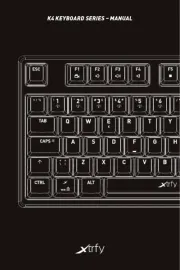
19 Oktober 2025

19 Oktober 2025

19 Oktober 2025

10 Oktober 2025
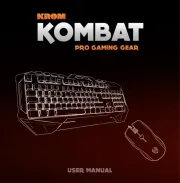
10 Oktober 2025
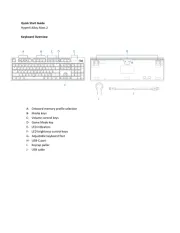
10 Oktober 2025
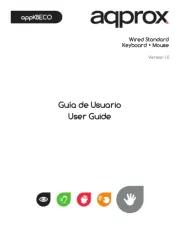
9 Oktober 2025
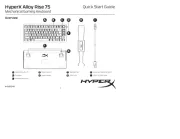
9 Oktober 2025

9 Oktober 2025

9 Oktober 2025