Ambient Weather WeatherBridgePro Bruksanvisning
Ambient Weather
ej kategoriserat
WeatherBridgePro
Läs gratis den bruksanvisning för Ambient Weather WeatherBridgePro (22 sidor) i kategorin ej kategoriserat. Guiden har ansetts hjälpsam av 41 personer och har ett genomsnittsbetyg på 4.8 stjärnor baserat på 21 recensioner. Har du en fråga om Ambient Weather WeatherBridgePro eller vill du ställa frågor till andra användare av produkten? Ställ en fråga
Sida 1/22
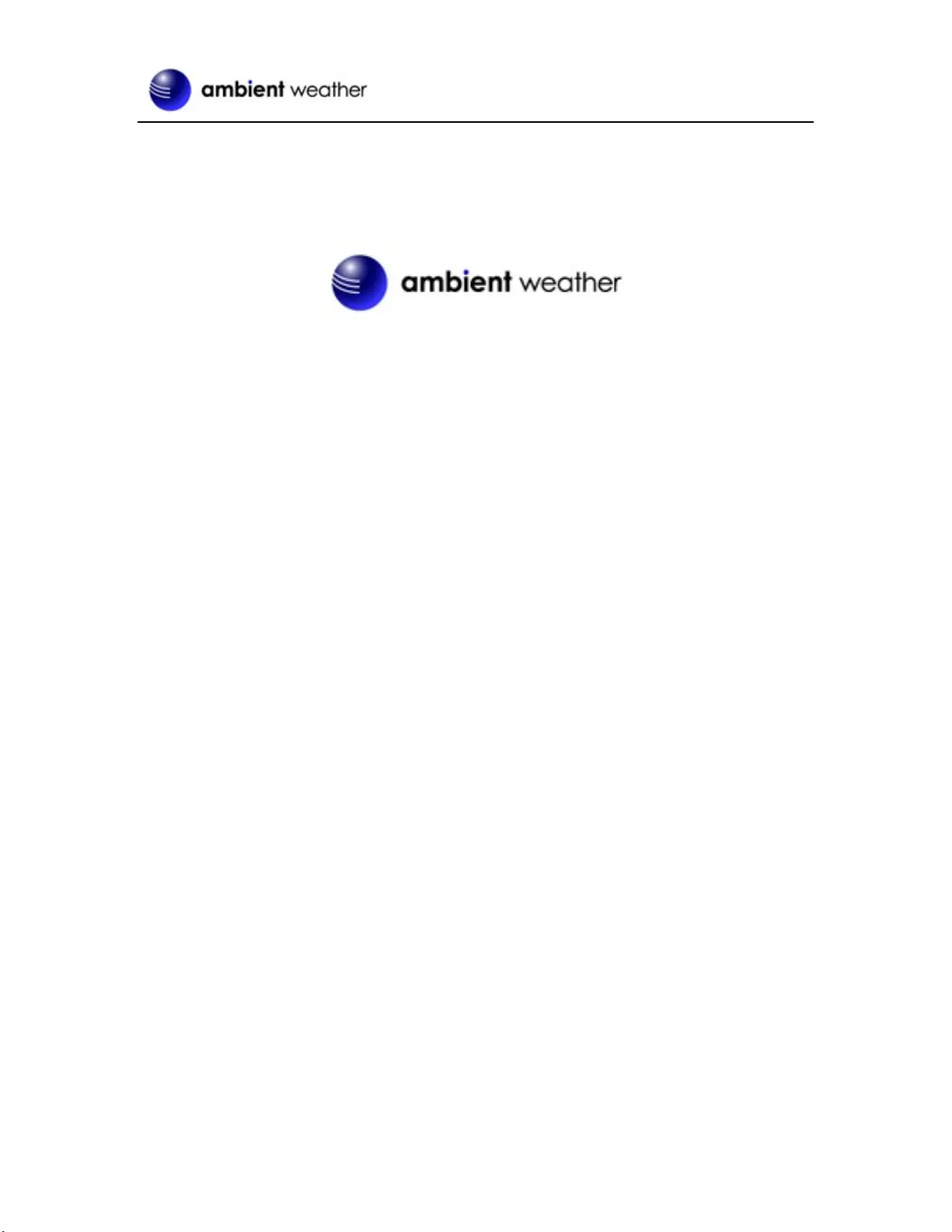
Version 1.0 ©Copyright 2015, Ambient LLC. All Rights Reserved. Page 1
Ambient Weather WeatherBridgePro for Ambient Weather
Observer and Davis Instruments VantagePro2, VantageVue
Weather Stations Quick Start Guide
Table of Contents
1. Introduction and Technical Assistance ............................................................................................ 2
2. Product Limitations ......................................................................................................................... 2
3. Packing List .................................................................................................................................... 3
4. Getting Started ................................................................................................................................ 3
4.1 Accessing the WeatherBridgePro from a Wireless Access Point (optional) ........................... 4
5. Browser Access ............................................................................................................................... 6
6. License ............................................................................................................................................ 6
6.1 Security (password) ................................................................................................................ 6
6.1.1 Remote Login ..................................................................................................................... 7
6.2 Localization ............................................................................................................................ 7
7. Setup Network and Configuring WiFi ............................................................................................ 8
7.1 Type of Connection and Configuring WiFi ............................................................................ 8
7.2 IP Address ............................................................................................................................... 9
7.3 Restoring the default IP Address and Restoring to Factory Default ....................................... 9
7.4 Advanced Network Settings ................................................................................................... 9
8. Select Station ................................................................................................................................ 10
8.1 Weather Station Type............................................................................................................ 10
8.2 Frequency ............................................................................................................................. 11
8.3 Davis Instruments Vantage Rain Gain .................................................................................. 11
8.4 RF Sensitivity ....................................................................................................................... 11
8.5 Local Settings ....................................................................................................................... 11
8.5.1 Station Altitude................................................................................................................. 11
8.5.2 Pressure Correction .......................................................................................................... 11
8.5.3 Temperature Offset ........................................................................................................... 11
8.5.4 Rain Multiplier ................................................................................................................. 11
8.5.5 Humidity Stretch .............................................................................................................. 11
8.6 Connecting to the Weather Station Console USB Port ......................................................... 12
9. Live Data ....................................................................................................................................... 13
9.1 Best Practices for Wireless Communication ........................................................................ 13
10. Weather Network ...................................................................................................................... 14
10.1 Wunderground.com (Weather Underground) ....................................................................... 14
10.2 Other Web Hosting Services................................................................................................. 15
11. Push Services (Email, Twitter, http, ftp and mysql) ................................................................. 16
12. AirCam Weather Camera (optional) ......................................................................................... 16
12.1 Registering your AirCam on Wunderground.com ................................................................ 17
13. More Information ..................................................................................................................... 17
13.1 Copyright .............................................................................................................................. 18
13.2 Open Source Obligations...................................................................................................... 18
14. WeatherBridgePro Specifications ............................................................................................. 18
15. Troubleshooting Guide ............................................................................................................. 19
Produktspecifikationer
| Varumärke: | Ambient Weather |
| Kategori: | ej kategoriserat |
| Modell: | WeatherBridgePro |
Behöver du hjälp?
Om du behöver hjälp med Ambient Weather WeatherBridgePro ställ en fråga nedan och andra användare kommer att svara dig
ej kategoriserat Ambient Weather Manualer

19 Augusti 2025

19 Augusti 2025

19 Augusti 2025

18 Augusti 2025

18 Augusti 2025

18 Augusti 2025

18 Augusti 2025

18 Augusti 2025

18 Augusti 2025

18 Augusti 2025
ej kategoriserat Manualer
- Angler
- Steinel
- ClearOne
- Stirling
- Burris
- SureFire
- Practixx
- Audio Research
- XPG
- Suunto
- AquaMAX
- Megger
- Bioogród
- LC-Power
- Icom
Nyaste ej kategoriserat Manualer

23 Oktober 2025

23 Oktober 2025

23 Oktober 2025

23 Oktober 2025

23 Oktober 2025

23 Oktober 2025

23 Oktober 2025

23 Oktober 2025

23 Oktober 2025

23 Oktober 2025