Ambient Weather WS-1551-IP Bruksanvisning
Ambient Weather
ej kategoriserat
WS-1551-IP
Läs gratis den bruksanvisning för Ambient Weather WS-1551-IP (46 sidor) i kategorin ej kategoriserat. Guiden har ansetts hjälpsam av 60 personer och har ett genomsnittsbetyg på 4.4 stjärnor baserat på 30.5 recensioner. Har du en fråga om Ambient Weather WS-1551-IP eller vill du ställa frågor till andra användare av produkten? Ställ en fråga
Sida 1/46
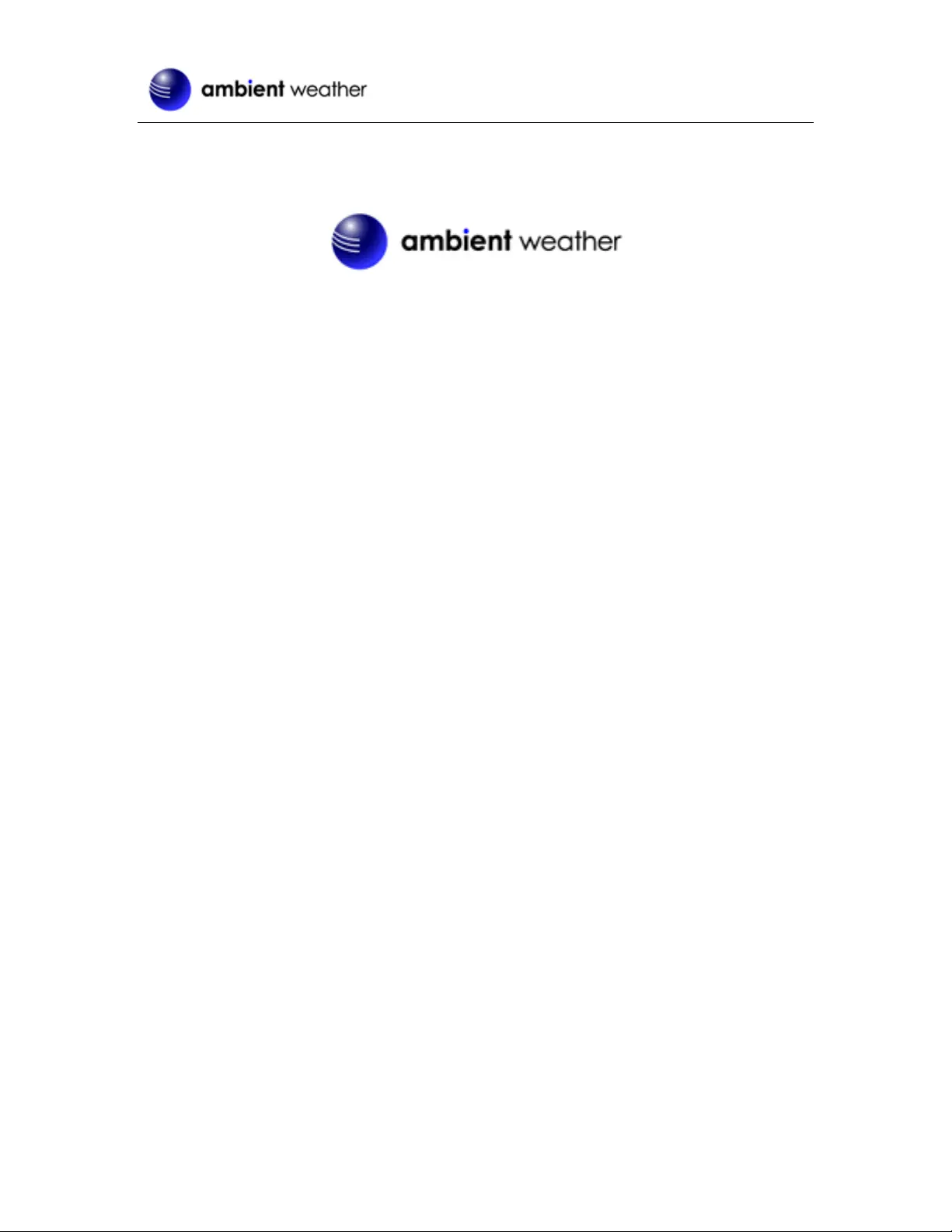
Version 1.0 ©Copyright 2019, Ambient LLC. All Rights Reserved. Page 1
Ambient Weather WS-1551-IP OBSERVER Solar Powered
Wireless IP Weather Station User Manual
Table of Contents
1. Introduction ..................................................................................................................................... 2
2. Warnings and Cautions ................................................................................................................... 2
3. Quick Start Guide............................................................................................................................ 2
4. Pre-Installation Checkout and Site Survey...................................................................................... 3
4.1 Pre-Installation Checkout ....................................................................................................... 3
4.2 Site Survey ............................................................................................................................. 3
5. Getting Started ................................................................................................................................ 4
5.1 Parts List ................................................................................................................................. 4
5.2 Included tools ................................................................................................................................ 4
5.2 Recommend Tools .................................................................................................................. 4
5.3 Sensor Array Set Up ............................................................................................................... 6
5.3.1 Install Wind Vane ............................................................................................................... 6
5.3.2 Install Wind Cups ............................................................................................................... 7
5.3.3 Install the Rain Gauge Funnel ............................................................................................ 7
5.3.4 Install the Funnel Coil Filter .............................................................................................. 8
5.3.5 Install Batteries................................................................................................................... 8
5.3.6 Indoor Thermo-Hygrometer-Barometer Transmitter (Optional WH32B) .......................... 9
5.4 Accessories ........................................................................................................................... 11
5.4.1 Indoor / Outdoor 8-Channel Thermo-Hygrometer Transmitter (Optional WH31E) ........ 13
5.4.2 PM2.5 Air Quality Sensor ................................................................................................ 15
5.4.3 Mounting the WH32B and WH31E Sensors ................................................................. 16
5.4.4 Best Practices for Wireless Communication ........................................................................ 17
5.4.5 Adding Additional Sensors............................................................................................... 18
6. Programming the ObserverIP2.0 Receiver.................................................................................... 19
6.1 Hardware Requirements ....................................................................................................... 19
6.2 ObserverIP2.0 Physical Connections ................................................................................... 19
6.3 Finding the OBSERVERIP2.0 from your device (computer, smart phone, or tablet with a
browser) when connected to your network via Wi-Fi Computer ...................................................... 20
6.3.1 PC Users ........................................................................................................................... 20
6.3.2 Mac Users ........................................................................................................................ 22
6.4.3 Linux Users .......................................................................................................................... 23
6.4 Local Network Settings ........................................................................................................ 23
6.4.1 Time Zone Setting ............................................................................................................ 24
6.4.2 Units of Measure .............................................................................................................. 25
6.5 Live Data .............................................................................................................................. 25
6.5.1 Reset and Change Rain Totals .......................................................................................... 26
6.6 Weather Services .................................................................................................................. 27
6.6.1 AmbientWeather.net ......................................................................................................... 27
6.7 Calibration ............................................................................................................................ 30
6.7.1 Relative Barometric Pressure Calibration Example ......................................................... 31
6.8 Sensor Array Mounting ........................................................................................................ 34
6.8.1 Aligning the Wind Direction ............................................................................................ 35
7. Updating Firmware ....................................................................................................................... 35
7.1 PC Users ............................................................................................................................... 35
Produktspecifikationer
| Varumärke: | Ambient Weather |
| Kategori: | ej kategoriserat |
| Modell: | WS-1551-IP |
Behöver du hjälp?
Om du behöver hjälp med Ambient Weather WS-1551-IP ställ en fråga nedan och andra användare kommer att svara dig
ej kategoriserat Ambient Weather Manualer

19 Augusti 2025

19 Augusti 2025

19 Augusti 2025

18 Augusti 2025

18 Augusti 2025

18 Augusti 2025

18 Augusti 2025

18 Augusti 2025

18 Augusti 2025

18 Augusti 2025
ej kategoriserat Manualer
- Leisure
- Cigweld
- PureLink
- Coyote
- Inkbird
- Bea-fon
- Sencor
- Emerio
- NeoMounts
- QFX
- Aqua Computer
- Natec
- Telefunken
- ClipEyz
- Konica Minolta
Nyaste ej kategoriserat Manualer

23 Oktober 2025

23 Oktober 2025

23 Oktober 2025

23 Oktober 2025

23 Oktober 2025

23 Oktober 2025

23 Oktober 2025

23 Oktober 2025

23 Oktober 2025

23 Oktober 2025