Antec P20C ARGB Bruksanvisning
Antec
ej kategoriserat
P20C ARGB
Läs gratis den bruksanvisning för Antec P20C ARGB (1 sidor) i kategorin ej kategoriserat. Guiden har ansetts hjälpsam av 14 personer och har ett genomsnittsbetyg på 3.7 stjärnor baserat på 7.5 recensioner. Har du en fråga om Antec P20C ARGB eller vill du ställa frågor till andra användare av produkten? Ställ en fråga
Sida 1/1

• Instructions for inbuilt controller 內建控制板說明
:
先確認 端子位置皆連接正確
1. Make sure
、、、
are well connected.
2. Connect the fan ARGB signal connectors with
將ARGB風扇訊號線安裝至
將PWM風扇訊號線安裝至
3. Connect the fan PWM signal connectors with
5. Connect SATA connector with
連接 SATA電源
6. Press the Power button on the case.
開啟機箱Power按鍵
7. Press the LED mode button on the I/O port, enjoy 50 light effects.
操作I/O上LED控制按鍵,共50種燈效模式
• If you would like it to work in sync with the motherboard, please connect , the 3-pin
connector with the motherboard.
1. Long press the LED button for 2 seconds and wait for white light blinking once, and it will change to
motherboard sync mode.
長按I/O上LED控制按鍵2 待1次白光閃爍 將會切換至與主板同步模秒, 時, 式。
2. If you would like to use the LED button on the I/O port, long press it for 2 seconds, and it will return to the
inbuilt controller mode.
3. If you press the LED button for more than 3 seconds, the light effects will be turned off after the white light
blinks twice. Press the LED button again, and it will return to the inbuilt controller mode.
如需與主板ARGB同步操作,請將 3pin接線連接至主機板 。
如欲切回機殼內建燈光控制 請至I/O上LED控制按鍵長按2 待1次白光閃爍 將會切換回機殼內建燈光控制板燈效模板, 秒, 時, 式。
如長按I/O上LED控制按鍵大於3 LED將會在2次白光閃爍後自動關閉燈 再按一次I/O上LED控制按鍵則恢復內建燈光模秒, 光, 式。
2
連接I/O上LED控制鍵接口
Connect it with the LED I/O port connector
3
ARGB訊號接口
ARGB signal connectors
機殼風扇接口
Fan connectors
4
6
連接SATA電源
PSU SATA connector
5
Connect it with the motherboard PWM sync connector
連接主機板PWM風扇訊號線
1
連接主機板ARGB接口
Connect it with the motherboard sync connector
1
2
3
4
5
6
2
將 連接至主機板PWM風扇插座
4. Connect to the PWM sync connector on the motherboard
6
5
1
、、、
2
3
4
4
3
6
6
6
5
5
5
1
1
1
Produktspecifikationer
| Varumärke: | Antec |
| Kategori: | ej kategoriserat |
| Modell: | P20C ARGB |
Behöver du hjälp?
Om du behöver hjälp med Antec P20C ARGB ställ en fråga nedan och andra användare kommer att svara dig
ej kategoriserat Antec Manualer

10 September 2025
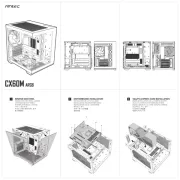
9 September 2025

24 Augusti 2025

21 Augusti 2025
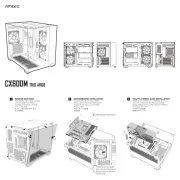
21 Augusti 2025

21 Augusti 2025
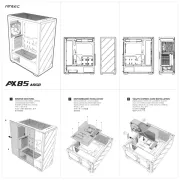
20 Augusti 2025
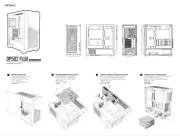
20 Augusti 2025
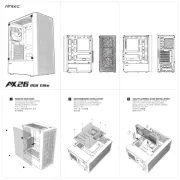
20 Augusti 2025

20 Augusti 2025
ej kategoriserat Manualer
- Honeywell
- Holzmann
- Eurom
- Kool-It
- Ditek
- Schlage
- Rean
- Dometic
- GARDE
- Ibanez
- DeWalt
- KoolStar
- Wesco
- Samsung
- B-tech
Nyaste ej kategoriserat Manualer

23 Oktober 2025

23 Oktober 2025

23 Oktober 2025

23 Oktober 2025

23 Oktober 2025

23 Oktober 2025

23 Oktober 2025

23 Oktober 2025

23 Oktober 2025

23 Oktober 2025