Aqara Smart Lock D200i Bruksanvisning
Läs gratis den bruksanvisning för Aqara Smart Lock D200i (1 sidor) i kategorin lås. Guiden har ansetts hjälpsam av 46 personer och har ett genomsnittsbetyg på 3.6 stjärnor baserat på 23.5 recensioner. Har du en fråga om Aqara Smart Lock D200i eller vill du ställa frågor till andra användare av produkten? Ställ en fråga
Sida 1/1
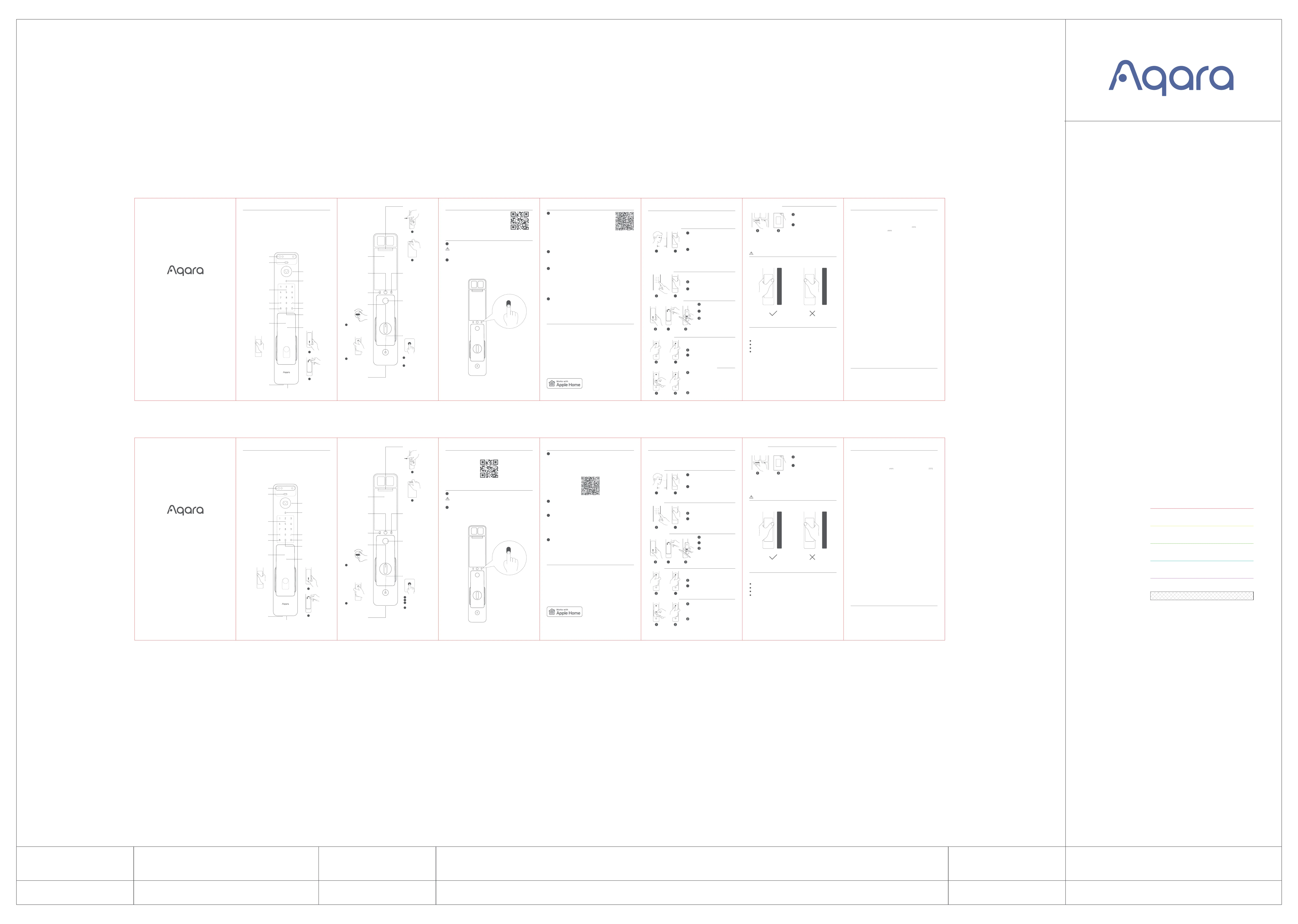
門框
产品料号 产品名称 设计师
图纸区:
材质:80g金东太空梭哑粉纸
成品尺寸:200*100mm
印刷颜色:
Pantone Cool Gray 11 C
要求:
模切走位≤±0.5mm
色相正确、印迹牢固、
套印准确、各色套印
不露杂色,套印误差≤ 0.1mm
符合环保标准,通过RoHS认证
切刀
压线
齿刀
开槽
半穿
粘合
比例 1:1
DF2A说明书更新 Cindy
版本号 更新内容 更新时间
V1 在D0030105-000045基础上修改英文电池参数信息(7.2V改成7.5V) 2023.08.28
Smart Lock D200i
User Manual
Open the Inner Panel
Take out the battery cover
Setting button
Reset button
Night Latch Mode Button
Speaker
Battery Compartment
2
2
1
2
Press 3 secs to activate/deactivate
night latch mode. Short press
won't change it.
Check status:
Red Light: night latch mode OFF;
White Light: night latch mode ON;
Indicator Light:
Night Latch/ Locked/
Not Locked
Unlocking button within
the door
Emergency Opening Knob
1
Rotate either way until
the end (depends on
lock's installation)
1
White Light Flash: Locked
Red Light Flash: Not locked
Push or pull the handle
to open the door
Long press for 3 seconds to
reset the lock: Reset will clear
all users saved.
Press the button, push or pull the
handle to open the door
Emergency Power Supply (USB-C)
Speaker
Motion Sensor
Product Introduction
Aqara Smart Lock D200i is a fully automatic smart door lock that supports multiple
unlocking methods, including face recognition, Apple Home key, password,
Bluetooth, NFC and mechanical key. It can perform instant unlocking through face
recognition, indoor one-key unlocking and automatic unlocking aer the door is
closed. It also utilizes 3D structured light face recognition technology to achieve
high-accuracy verification. The door lock has functions like state detection, low
battery reminder, lockpicking alarm, trial and error alarm. Meanwhile, it is
compatible with Aqara Home and Apple Home smart home ecosystems, allowing
for smart linkage control and alarms along with other Aqara and HomeKit smart
devices, as well as other smart home applications.
Face Recognition Module
Password Input/NFC
Unlocking Alarm
Back
Face entry/prompt area of
verification state
Doorbell - automatically lit
when you get close
Enter
Keyhole Cover Plate
Note: Please do not shelter from
the above dotted box for fear of
affecting normal use
The door is not locked
Outer Panel Handle
Push and pull to unlock: Aer
identity verification succeeds,
push or pull the handle to open
the door
Low Battery Alarm
Flash: The battery is low
Away Mode Button
Note: "Away" mode activates
within 7 seconds aer going out
(Used along with Aqara hub)
1
2
Slide up the
cover plate
(firstly tear off
the protective
sticker)
Uncover the
cover plate
Instructions
1. This product is a HomeKit accessory. To use it remotely or create automation
scenes, you need an Apple TV (4th generation and tv iOS 12.0 or above), an iPad
(iOS 12 or above), or a HomePod as the home center. It can then work with your
iPod, iPhone, or iPad (iOS 12 or above).
2. Communication between this product and iPhone, iPad and iPod are secured by
HomeKit technology.
3. The "Works with Apple" badge indicates that an accessory has been designed to
work specifically with the technology identified in the badge and has been certified
by the developer to meet Apple performance standards.. Apple is not responsible
for the operation of this device or its compliance with safety and regulatory
standards.
4. Apple, Apple Watch, HomeKit, HomePod, HomePod mini, Siri, and iPhone are
trademarks of Apple Inc., registered in the U.S. and other countries.
5. To use the key function of Apple Wallet, an iPhone (installed with iOS 15.0 or higher)
or an Apple Watch (watchOS 8.0 or higher) is required.
Notice: The Bluetooth communication can take effect within 10 meters and its
distance may be affected by the wall and other obstacles.
Note: The lock will not be locked normally without adding the user.
Device Binding & Initialization
Add the product to the Aqara Home app
Search for "Aqara Home" in the Apple App Store, Google Play,
Xiaomi GetApps, Huawei App Gallery, or scan the following QR
code to download the Aqara Home app;
Please open the Aqara Home app, tap "Home" and then tap "+" in
the top right corner to enter the "Add Device (Accessory)" page,
select "Smart Lock D200i" , and add it according to instructions in
the Aqara Home app.
1
Add the User
Add the user to enter the door lock device page to add the owner (administrator by
default) as the app instructions.
2
Add the Device to HomeKit (for iOS users)
Aer the door lock is powered on for the first time, click "+" at the upper right
corner of the Apple Home app in the iOS, select "Add Accessory" or open Aqara
Home app. Tap "Bind HomeKit" in the "General Settings" column of the setting on
the detail page of the door lock. Scan or manually input the HomeKit code as
prompted (HomeKit code can be found when you open the battery cover of the
indoor door lock). Then add users according to the instructions. HomeKit only
supports the lock and unlock, smart automation setting and Apple Home Key.
3
Add Apple Home Key
Once HomeKit is successfully bound, a key card will be automatically added to the
"Wallet" app in the iOS system.
Aer the card is added successfully, you can use iPhone or Apple Watch as an NFC
device to unlock.
4
2
2. Unlock by password
3. Unlock by the emergency key
4. Unlock from indoors
2
5. Open the door through the indoor emergency unlocking knob
Note: Please charge the battery using the 5V/2A charger. Exceeding this input parameter may cause
battery damage or danger.
Disclaimer: Aqara will not bear any legal liability for any battery damage, electric leakage, or fire
caused by not following these instructions.
6. Charge the Lithium battery
Remove the battery for charging:
2
2
How to Use
Verification succeeded: Face entry/prompt area of verification state shows the icon of
successful verification; there is the sound reminder of success under the mute state;
Verification failed: Face entry/prompt area of verification state shows the icon of
verification failure; there is the sound reminder of failure under the mute state.
Add/remove common users;
Set the volume of door lock;
Reset and bind to HomeKit;
Set the voice and language of the door lock (Chinese/English).
Local Settings Mode
To enter Local Settings Mode, press the "Set" button under the battery cover of the
lock and verify the administrator's fingerprint or password. In this mode, the
following operations can be performed:
Note: Before entering Local Settings Mode, please add the door lock and users
through the Aqara Home app.
*The Bluetooth® word mark and logos are registered trademarks owned by Bluetooth SIG, Inc.
and any use of such marks by Lumi United Technology Co., Ltd. is under license. Other
trademarks and trade names are those of their respective owners.
Specifications
Product Name: Smart Lock D200i
Model: ML-D01D
Dimensions: 406 × 77 × 20 mm (Outer Panel), 406 × 77 × 26 mm (Inner Panel)
Net Weight: 4.4kg
Power Supply Modes: Replaceable Lithium-ion Battery (7.5V 1.5A)
USB-C Emergency Power Supply (5V 2A)
Wireless Protocols: Bluetooth 5.1, Zigbee, Wi-Fi, NFC
Operating Humidity: 0 ~ 93% RH, non-condensing
Operating Temperature: -10°C ~ 55°C
0.5m
2
1
Stand naturally at 0.5m in front of the door
and position your face directly opposite to
the door lock aer your face has been
entered. Start face recognition when the
face icon appears on the screen.
2
Take out the lithium battery and charge it
with USB-C charging cable.
Aer opening the back panel cover, press
down the battery cover to disassemble
switch and open the battery cover;
Aer passing the verification, push or pull
the handle to open the door.
2
Enter the password and press the Enter
button;
Slide up the cover plate
to reveal the keyhole.
Uncover the keyhole by
removing the cover plate.
Insert the key into the keyhole.
Aer inserting the key, turn it to
unlock.
Aer passing the authentication, push or
pull the handle to open the door.
Rotate the indoor emergency unlocking
knob clockwise or counterclockwise
(rotate opposite to the extension direction
of the spring bolt, and the specific
direction is subject to the installation of
the door lock);
push or pull the handle to open the door.
2
Press the locking button within the door;
push or pull the handle to open the door.
Note: Aer the door is opened or closed (15 seconds by
default), face recognition is disabled. At this time, if you
need to use the face recognition function, you may
awaken the face recognition function by touching the
password keyboard.
Notes: Do not store the emergency key inside
the house. Keep it in a safe and accessible
place for use in case of an emergency.
2
1
1. Face recognition unlocking
Door Lock Installation
Scan for more product information
When installing the door lock, it's recommended to use
professional tools and have the installation done by
professionals.
Preparation Before Use
Please open the battery cover and install the lithium battery.
Please replace the battery when it is low. Otherwise, verification and door
opening will fail when the battery runs out. In this case, you can charge the
lock with USB-C emergency power supply or unlock with the mechanical key.
1
Long press the reset button for 3 seconds, and release the button aer you
hear the voice prompt. Then the reset completes.
Note: The door lock cannot be locked normally as the user information will be cleared aer reset.
Please set the door lock by following instructions as soon as possible.
2
Press and hold the "Reset" for 3s,
release it aer hearing the voice prompt
Service Website: www.aqara.com/support
Service e-mail: support@aqara.com
Manufacturer: Lumi United Technology Co., Ltd.
Address: Room 801-804, Building 1, Chongwen Park, Nanshan iPark, No. 3370, Liuxian
Avenue, Fuguang Community, Taoyuan Residential District, Nanshan District,
Shenzhen, China
For more details, please visit www.aqara.com
*Please read this User Manual carefully before using the product and keep it properly
Door frame
Warnings
When opening the door, hold the side of the door handle away from the door frame
to prevent accidental pinching of your hand.
Door frame
人臉識別智能門鎖D200i
使用說明書
先打開後面板
取出電池蓋
設置鍵
设置 重置
重置鍵
電子反鎖按鍵
喇叭
電池倉
2
1
2
長按3秒打開電子反鎖
長按3秒關閉電子反鎖
短按不足3秒,電子反鎖
狀態不變
短按后可查詢反鎖狀態,
若後面板的狀態指示燈亮
紅燈,則反鎖未開啟;若
亮白燈,則反鎖已開啟
1
2
3
4
反鎖/上鎖/未鎖告警
狀態指示燈
門內開鎖按鍵
應急開鎖旋鈕
1
順時針或逆時針旋轉
到底
白色閃爍:上鎖成功
紅色閃爍:門虛掩/門未上鎖
(旋轉方向與鎖舌伸出方
向相反,具體朝向根據門
鎖安裝情況而定)
推或拉把手開門
長按3秒重置門鎖,重置操作
將清除所有已保存的使用者
按下按鍵,推或拉把手開門
產品介紹
Aqara人臉識別智能門鎖D200i是一款支援人臉、Apple家庭鑰匙、密碼、藍牙、
NFC和應急鑰匙等多種開鎖方式的全自動智能門鎖,可以實現刷臉秒解鎖、室
內一鍵開鎖、關門自動上鎖等功能,並且應用3D結構光人臉識別技術實現高精
度驗證。該門鎖具備門鎖全狀態檢測、低電量提醒、撬鎖告警、試錯告警等功
能,同時已接入Aqara Home和Apple Home 智慧家居生態平臺,可配合其他
Aqara和HomeKit智慧設備,實現智慧聯動控制和告警等豐富的智慧家居應用功
能。
應急供電口(Type-C)
喇叭
人體傳感器
1
2
人臉識別模組
密碼輸入區/NFC識別區
未鎖告警燈
返回鍵
人臉錄入/驗證狀態提示區
門鈴-靠近自動亮起
確認鍵
鑰匙孔蓋板(前把手蓋板)
閃爍:門未關好
前面板把手
推/拉開鎖:
身份驗證成功后,
推或拉把手開門
提示:門鎖電量耗盡導致無法驗證開門時,可進行應急供電
低電量告警燈
閃爍:電池電量低
離家場景按鍵
提示:出門后7s內按下可開啟
離家模式離家模式(需要搭配
Aqara閘道使用)
上滑蓋板(需先
撕掉防護貼)
揭開蓋板
使用者須知:
1、本產品採用HomeKit端對端加密與認證技術以確保隱私安全。
2、本產品與iPhone、iPad或iPod之間的通訊受HomeKit技術保護。
3、使用帶有Works with Apple的徽章,意味著本電子配件產品專門為連接至
iPod touch、iPhone或iPad所設計,並已通過MFi認證,符合Apple的性能
標準。Apple不對此產品的操作或符合安全性及其他監管單位之安規標準負
責。
4、Apple、Apple Watch、HomeKit、HomePod、HomePod mini、Siri及
iPhone商標為Apple Inc.註冊所擁有,註冊於美國或其他國家。
5、使用Apple家庭鑰匙功能需要iPhone(安裝iOS 15.0或更高版本)或Apple
Watch(watchOS 8.0或更高版本)。
快速設置
連接Aqara Home app
掃描二維碼或在應用商店搜索「Aqara Home」下載並安裝;
打開app首頁,在頁面右上角按一下「+」,根據app提示方式添加「人臉識別
智能門鎖 D200i」。
提示:門鎖的藍牙通訊有效距離為10米,牆壁等障礙物可能影響藍牙通訊距離。
1
注意:未添加用戶狀態下,門鎖無法正常上鎖。
添加使用者
進入門鎖設備頁面,按照app提示添加首個使用者(預設為管理員)
2
添加HomeKit(對於iOS使用者)
在門鎖首次通電後,使用iOS系統內的「家庭」app,按一下右上角「+」選擇
「添加配件」或者打開Aqara Home app,門鎖詳情頁內設置中通用設置欄下的
「綁定HomeKit」,根據提示掃描或者手動輸入HomeKit設置代碼(打開室內
門鎖面蓋,即可看見HomeKit設置代碼),根據提示,完成添加操作。
HomeKit 目前僅支持開鎖/關鎖和進行智能聯動設置。
3
添加Apple家庭鑰匙
在使用者成功綁定HomeKit之後,將會在iOS系統內的「錢包」app上,自動添
加一張可以解鎖的卡; 添加成功后,可以將iPhone或Apple Watch作為NFC設備
用於解鎖設備。
4
2
2、密码开锁
3、應急鑰匙開鎖
4、室內開鎖
2
5、室內應急開鎖旋鈕開門
2
2
日常使用
驗證成功:人臉錄入/驗證狀態提示區顯示驗證成功圖示,非靜音狀態下伴有成
功音效提示;
驗證失敗:人臉錄入/驗證狀態提示區顯示驗證失敗圖示,非靜音狀態下伴有失
敗音效提示。
添加/刪除普通使用者;
設置門鎖音量;
HomeKit重置綁定;
設置門鎖語音語言(支援中/英文)。
本地設置模式
在不便於使用手機Aqara Home app設置門鎖的情況下,短按門鎖電池蓋下的「
設置」鍵, 驗證管理員密碼后,可進行如下操作
提示:進入本地設置模式,請先使用Aqara Home app完成添加門鎖、添加使用
者操作。
基本參數
產品名稱:智能門鎖
產品型號:ML-D01D
產品尺寸:406 x 77 x 20mm(前面板) 、406 x 77 x 26mm(後面板)
產品凈重:4.4kg
供電方式:5000mAh鋰電池(7.5V 1.5A) 、Type-C 應急供電(5V 2A)
無線連接:藍牙5.1、Zigbee、Wi-Fi、NFC
工作濕度:0~93% RH,無冷凝
工作溫度:-10°C~55°C
注:Bluetooth®文字商標和徽標為藍牙技術聯盟的註冊商標,深圳綠米聯創科
技有限公司對此類商標的任何使用均已獲得許可。其他商標和產品名稱為其各
自所有者所有。
0.5m
2
1
人臉錄入后,自然站立在門前0.5米處,
臉部正對門鎖,熒幕出現人臉圖示後開
始人臉識別;
注意:請使用5V/2A的充電器進行充電,超過此輸入參數可能會導致電池損壞或發生危險。
免責聲明:不按說明使用導致電池損壞、漏電或發生火災危險,本公司不承擔任何法律責任。
瞭解更多使用說明及產品資訊,請掃描本說明書「門鎖安裝」章節二維碼,或按照app引導、
幫助進行操作
6、鋰電池充電
拆卸電池充電:
2
取下鋰電池,使用Type-C充電線充電
即可。
打開後面蓋,下壓電池蓋拆卸開關,
打開電池蓋;
驗證成功后,推或拉把手即可開門。
2
輸入添加過的密碼,按確認鍵;
上滑蓋板;
揭開蓋板;
插入鑰匙,下壓後旋轉鑰匙開
鎖。
驗證成功后,推或拉把手即可開門。
將室內應急開鎖旋鈕下壓后順時針或逆
時針旋轉到底(旋轉方向與鎖舌伸出方
向相反,具體朝向根據門鎖安裝情況而
定);
推或拉把手開門。
2
按下門內開鎖按鍵;
推或拉把手開門。
注意:開門或者關門后(預設15秒)人臉識別處於
禁用狀態,此時如需使用人臉識別功能,可通過觸
摸密碼鍵盤喚醒人臉識別功能。
注意:請勿將應急鑰匙鎖在屋內,應選擇
安全且可獲取的地方妥善保管,以便在極
端情況下使用。
2
1
1、人臉開鎖
門鎖安裝
掃碼瞭解更多產品資訊
門鎖安裝過程需要使用專業工具,請務必讓專業人員進行安裝。
设置
重置
使用準備
請打開電池蓋,裝入鋰電池。
電池電量低時,請及時更換,否則電量耗盡,將導致無法驗證開門(此時
可以插入Type-C應急供電或通過機械鑰匙開門)。
1
長按重置鍵3秒,按照語音提示操作后,重置完成。
注意:重置成功后使用者為空,門鎖無法正常上鎖,請儘快依照本說明完成門
鎖設置。
2
長按3秒,聽到語音提示后鬆開
服務熱線:400-990-7930(工作日10:00~18:00)
服務公眾號:微信搜索“Aqara Home 全屋智能”
服務網址:www.aqara.com/support
製 造 商:深圳綠米聯創科技有限公司
位 址:深圳市南山區桃源街道福光社區留仙大道3370號南山智園崇文園區
1號樓801-804
官方網站:www.aqara.com
*使用產品前請仔細閱讀本說明書,並妥善保管
注意事項
開門時請將手握於遠離門框的一側,以防夾手。
門框
提示:以上虛線框區域請勿
遮擋,避免影響正常使用
Set Reset
Set Reset
Produktspecifikationer
| Varumärke: | Aqara |
| Kategori: | lås |
| Modell: | Smart Lock D200i |
Behöver du hjälp?
Om du behöver hjälp med Aqara Smart Lock D200i ställ en fråga nedan och andra användare kommer att svara dig
lås Aqara Manualer

20 Juli 2025

14 Juli 2025
lås Manualer
Nyaste lås Manualer

19 Oktober 2025

16 Oktober 2025

15 Oktober 2025

15 Oktober 2025

15 Oktober 2025

15 Oktober 2025

15 Oktober 2025

15 Oktober 2025

10 Oktober 2025

9 Oktober 2025