Archos 43 Bruksanvisning
Läs gratis den bruksanvisning för Archos 43 (26 sidor) i kategorin Tablett. Guiden har ansetts hjälpsam av 15 personer och har ett genomsnittsbetyg på 4.7 stjärnor baserat på 8 recensioner. Har du en fråga om Archos 43 eller vill du ställa frågor till andra användare av produkten? Ställ en fråga
Sida 1/26
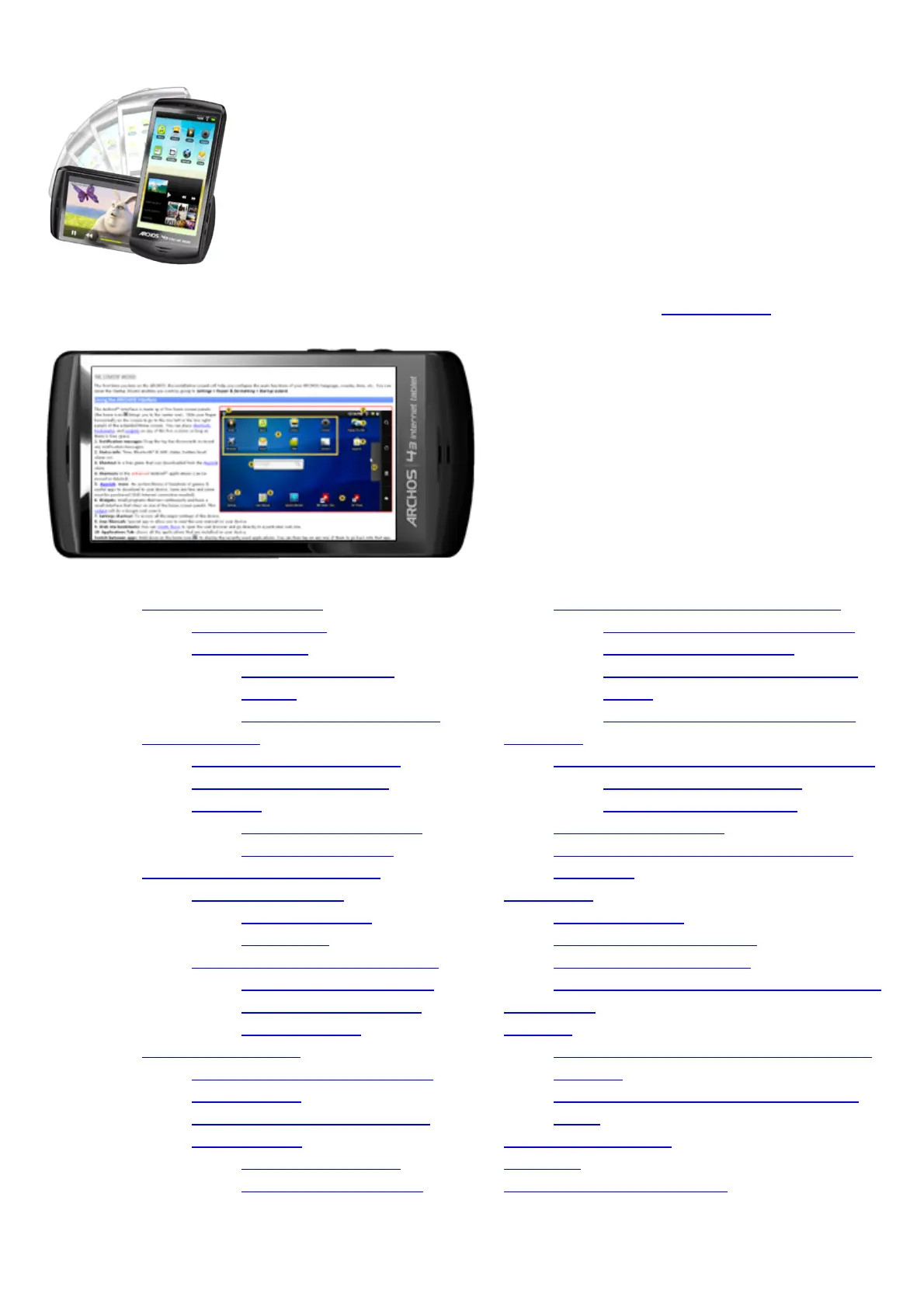
05/12/11 07:53ARCHOS 43 USER MANUAL
Page 1 sur 26http://www.archos.com/manuals/A43_EN_v1.htm
ARCHOS 43internet tablet
ENGLISH USER MANUAL version 1
Table of Contents
To better view this manual, turn your device to a horizontal orientation. Go to this web page to see the
latest on-line version of this manual.
1. General instructions
1.1. Product care
1.2. First steps
1.2.1. Charging the
battery
1.2.2. The startup wizard
2. Presentation
2.1. ARCHOS description
2.2. Using the ARCHOS
interface
2.2.1. Customizing the
Home screen items
3. Making a WiFi Connection
3.1. Enabling WiFi
3.1.1. Advanced
connection
3.2. WiFi connection problems
3.2.1. Possible solutions
3.2.2. How to improve
WiFi reception
4. Transferring files
4.1. Connecting the ARCHOS
to a computer
4.2. Transferring files to/from
the ARCHOS
4.2.1. Copy & paste
4.2.2. Windows Media
9.2. PC’s shared media files (UPnP)
9.2.1. Setting windows media®
player’s sharing options
9.2.2. Playing shared Video and
Music
9.2.3. Displaying shared Photos
10. Music
10.1. Browsing through your music files
10.1.1. Creating playlists
10.1.2. The favorites list
10.2. Music playback
10.3. Transferring your music to your
ARCHOS
11. Gallery
11.1. Photo wall
11.2. Playing a slideshow
11.3. Cropping an image
11.4. Putting photos onto your ARCHOS
12. Camera
13. Files
13.1. Browsing Other Computers on the
Network
13.2. Accessing shared media files via
UPnP
14. Email & contacts
15. Clock
16. Web & local slideshows
Produktspecifikationer
| Varumärke: | Archos |
| Kategori: | Tablett |
| Modell: | 43 |
| Vikt: | 130 g |
| Bredd: | 135 mm |
| Djup: | 65 mm |
| Höjd: | 9 mm |
| Skärm diagonal: | 4.3 " |
| Accelerometer: | Ja |
| Processorfrekvens: | 1 GHz |
| Processorfamilj: | Arm |
| Intern lagringskapacitet: | 16 GB |
| Wi-Fi: | Ja |
| Bluetooth-version: | 2.1+EDR |
| Ljudformat som stöds: | AAC, MP3, OGG, WAV, WMA |
| GPS: | Nej |
| Videoinspelning: | Ja |
| Plattform: | Android |
| fingeravtrycksläsare: | Nej |
| Snabbstartsguide: | Ja |
| Antal färger: | 16,78 miljoner färger |
| Inbyggda högtalare: | Ja |
| Antal inbyggda högtalare: | 1 |
| Maximal videoupplösning: | 1280 x 720 pixlar |
| Inbyggd mikrofon: | Ja |
| Internminne: | - GB |
| Processorarkitektur: | ARM Cortex-A8 |
| Inbyggd kamera: | Ja |
| Processor: | Cortex-A8 |
| Kompatibla operativsystem: | Microsoft Windows XP, Vista, 7, Mac, Linux |
| Undertextformat som stöds: | MKV, SMI, SRT, SSA, SUB |
| Trusted Platform Module (TPM): | Nej |
| Fjärrkontroll ingår: | Nej |
| Batteriteknik: | Litium Polymer (LiPo) |
| Uppspelningstid: | 10 h |
| Typ av minneskort: | microSDHC |
| Produktens färg: | Svart |
| bruksanvisning: | Ja |
| Hörlursutgång: | Nej |
| Inbyggd kortläsare: | Ja |
| Installerat operativsystem: | Android |
| Kabel inkluderad: | USB |
| Komprimeringsformat: | H.264, M-JPEG, MPEG4, WMV |
| Likströmsingång: | Ja |
| Bildkomprimeringsformat: | BMP, GIF, JPG, PNG |
| Antal USB 2.0 anslutningar: | 1 |
| Bluetooth: | Ja |
| Datanät: | Stöds inte |
| Orienteringssensorn: | Ja |
| Drifttid för batteri: | 36 h |
| Lagringsmedia: | Flash |
| Slot för SmartCard: | Nej |
| Operativsystemversion: | 2.2 |
| Huvudkameransupplösning (numerisk): | 2 MP |
| Andra kamera: | Nej |
| Mini-HDMI-portar kvantitet: | 1 |
| Huvudkamerans upplösning: | 1280 x 720 pixlar |
| Oavbruten videouppspelning: | 36 h |
| Browsing-tid: | 12 h |
Behöver du hjälp?
Om du behöver hjälp med Archos 43 ställ en fråga nedan och andra användare kommer att svara dig
Tablett Archos Manualer

27 Juli 2025

27 Juli 2025

27 Juli 2025

27 Juli 2025

27 Juli 2025

26 Juli 2025

26 Juli 2025

26 Juli 2025

26 Juli 2025

26 Juli 2025
Tablett Manualer
Nyaste Tablett Manualer

2 Februari 2026

18 Oktober 2025

8 Oktober 2025

7 Oktober 2025

7 Oktober 2025

4 Oktober 2025

4 Oktober 2025

4 Oktober 2025

3 Oktober 2025

27 September 2025