Archos Music Beany Bruksanvisning
Läs gratis den bruksanvisning för Archos Music Beany (3 sidor) i kategorin högtalare. Guiden har ansetts hjälpsam av 13 personer och har ett genomsnittsbetyg på 4.9 stjärnor baserat på 7 recensioner. Har du en fråga om Archos Music Beany eller vill du ställa frågor till andra användare av produkten? Ställ en fråga
Sida 1/3
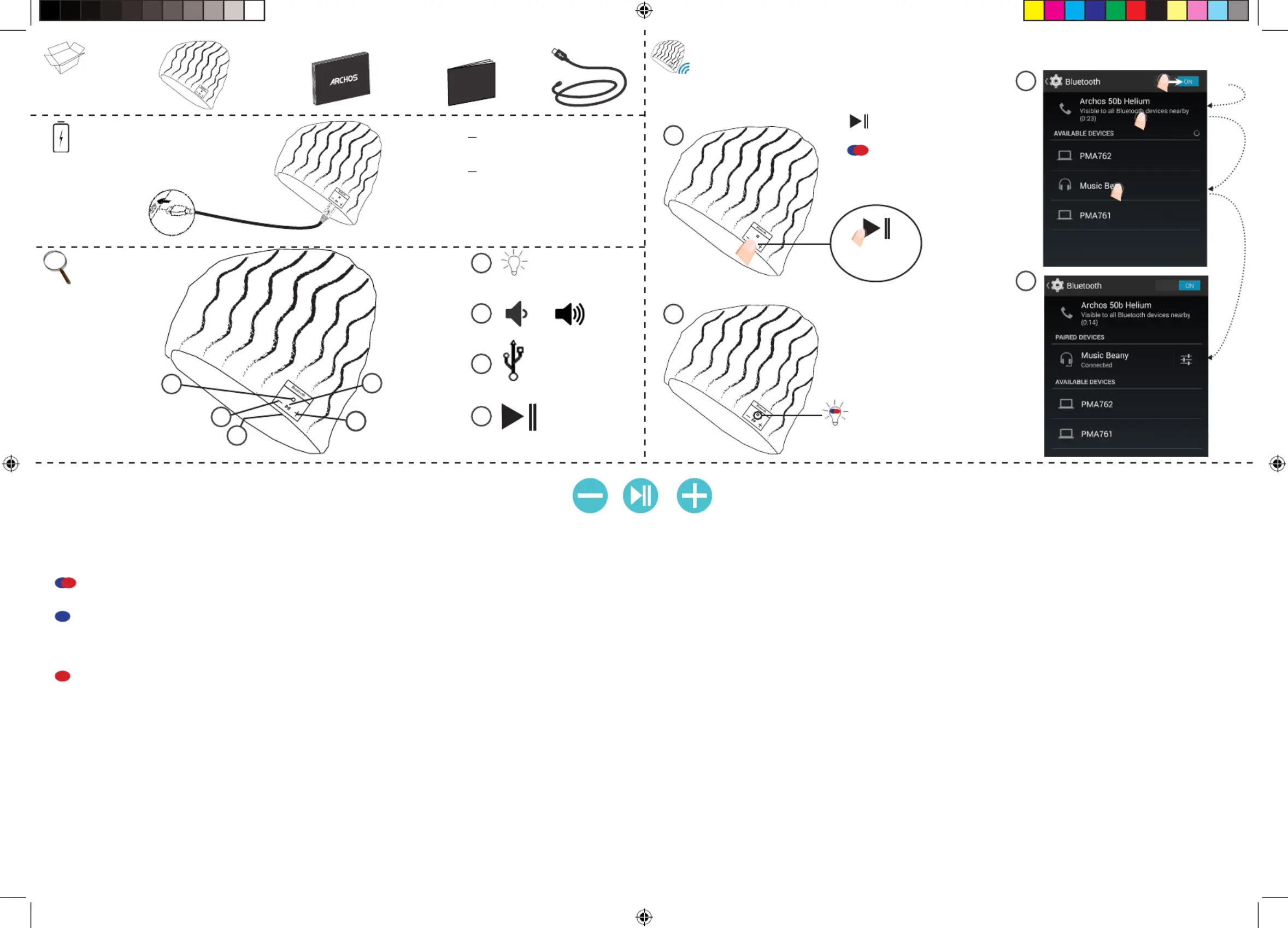
Warranty
2
1
1
2
3
1
2
3
4
4
3
2
2
4
~
~
90 minutes
6 hours
• Press the ‘Play/Pause’ button 3 seconds to turn on. Press the ‘Play/Pause’ button to stop the music, then 3 seconds to turn o. When you turn on/o the Music beany, a tone is heard.
• Press the ‘Play/Pause’ button once to answer a call or to hang up. Press twice to redial the last dialed number in your phone’s call log.
• Use the ‘Play/Pause’ button to play or pause the music. Press and hold the ‘Volume - / +’ button once to increase or decrease the volume. Press the ‘Volume - / +’ button once to skip to the previous/next song.
The functioning light blinks quickly and displays a blue red light.
-> The Music beany is in pairing mode. Pair it to your device.
The functioning light is turned on and displays a blue light.
-> The Music beany is connected to your device.
The functioning light blinks and displays a blue light.
-> The Music beany is attempting to connect to a device.
The functioning light is on and displays a red light.
-> The Music beany is charging.
Troubleshooting
• When you unpair your device with the Music Beany and turn o the Music Beany. Next time you turn on the Music Beany, the functioning light blinks and displays a blue light. Your device may detect the Music Beany and ask you to enter a PIN
code if you want a new pairing. Type in 0000.
• Your device is paired with the Music Beany but you hear no sound. Make sure both are connected. Go to the Bluetooth settings and select Music Beany in Paired devices. «Connectecd» must be displayed under Music Beany.
Battery life
Charging time
Listening
Pairing the Music Beany to your device
Press until the functioning light
blinks quickly and displays a blue red
light .
On your device, activate the Bluetooth
and make your device visible (exa-
mple of an Android interface, picture
3). Search for the Music beany. Select
the Music Beany among the available
devices.
The Music beany is connected to the
device.
Music Beany_book_Multi.indd 131/10/2014 15:21:47
Produktspecifikationer
| Varumärke: | Archos |
| Kategori: | högtalare |
| Modell: | Music Beany |
| Vikt: | 140 g |
| Bredd: | 220 mm |
| Djup: | 230 mm |
| Höjd: | 30 mm |
| Laddningstid: | 2.5 h |
| Batterikapacitet: | 120 mAh |
| Bluetooth-version: | 3.0+HS |
| Snabbstartsguide: | Ja |
| Volymkontroll: | Digital |
| Gränssnitt: | Bluetooth |
| Inbyggd mikrofon: | Ja |
| Material: | Acrylic, Polyester |
| Batteriteknik: | Litium-Ion (Li-Ion) |
| Storlek: | En storlek |
| Produktens färg: | Grå |
| Batteridriven: | Ja |
| Anslutningsteknologi: | Trådlös |
| Stand-by tid: | 60 h |
Behöver du hjälp?
Om du behöver hjälp med Archos Music Beany ställ en fråga nedan och andra användare kommer att svara dig
högtalare Archos Manualer

15 September 2024

1 Augusti 2024

31 Juli 2024

29 Juli 2024
högtalare Manualer
Nyaste högtalare Manualer

5 Februari 2026

5 Februari 2026

4 Februari 2026

4 Februari 2026

4 Februari 2026

4 Februari 2026

4 Februari 2026

3 Februari 2026

3 Februari 2026

3 Februari 2026