Arctic Cooling P614 BT Bruksanvisning
Arctic Cooling Hörlurar P614 BT
Läs gratis den bruksanvisning för Arctic Cooling P614 BT (7 sidor) i kategorin Hörlurar. Guiden har ansetts hjälpsam av 24 personer och har ett genomsnittsbetyg på 4.9 stjärnor baserat på 8 recensioner. Har du en fråga om Arctic Cooling P614 BT eller vill du ställa frågor till andra användare av produkten? Ställ en fråga
Sida 1/7
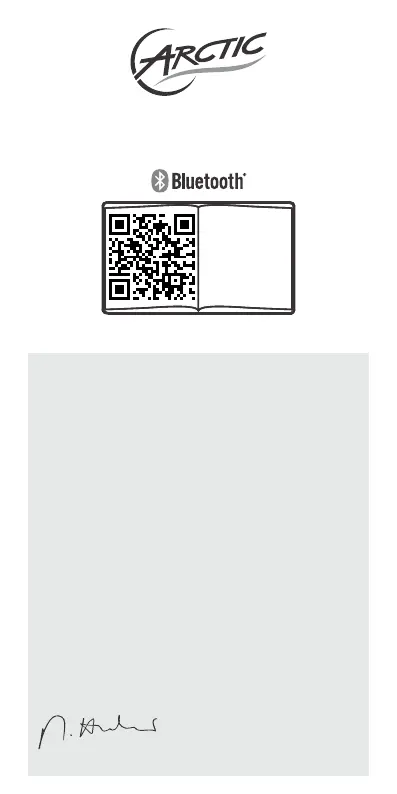
Welcome Guide
P614BT
www.arctic.ac
Dear Customer,
Thank you for choosing the ARCTIC P614 BT.
Based on the P402 BT, these on-ear headphones
come with an even higher level of comfort and a far
improved sound clarity. High end drivers and the
most comfortable cushioning were incorporated to
make the P614 BT an everyday essential.
I hope you enjoy the P614 BT as much as I do and
we at ARCTIC look forward to further enriching
your life with our products. If you would like to
share how you use ARCTIC's products please do
so at https://www.facebook.com/ARCTIC.en
ARCTIC is a fully carbon neutral company and your
support helps us to compensate every kilogram of
CO we produce. Thank You.
2
Sincerely,
Magnus Huber
ARCTIC CEO
support.arctic.ac/p614bt
EN
DE
FR
ES...
Produktspecifikationer
| Varumärke: | Arctic Cooling |
| Kategori: | Hörlurar |
| Modell: | P614 BT |
Behöver du hjälp?
Om du behöver hjälp med Arctic Cooling P614 BT ställ en fråga nedan och andra användare kommer att svara dig
Hörlurar Arctic Cooling Manualer

19 September 2024

19 September 2024

19 September 2024

19 September 2024

19 September 2024

19 September 2024
Hörlurar Manualer
Nyaste Hörlurar Manualer

9 April 2025

8 April 2025

6 April 2025

3 April 2025

3 April 2025

3 April 2025

2 April 2025

2 April 2025

2 April 2025

2 April 2025