Arnova GBOOK Bruksanvisning
Läs gratis den bruksanvisning för Arnova GBOOK (82 sidor) i kategorin Tablett. Guiden har ansetts hjälpsam av 43 personer och har ett genomsnittsbetyg på 4.5 stjärnor baserat på 7 recensioner. Har du en fråga om Arnova GBOOK eller vill du ställa frågor till andra användare av produkten? Ställ en fråga
Sida 1/82
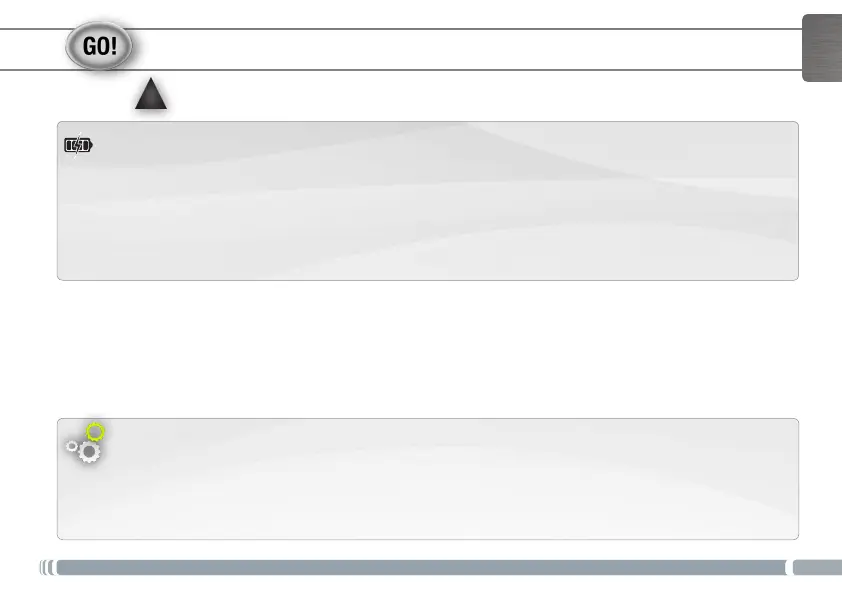
1
▲
!
ENGLISH
STARTING UP
Installation Wizard
The first time you start up your ARNOVA, the installation wizard will bring you
through a few screens to help you set up the principal settings: language, country,
time, etc.
Before using your ARNOVA for the rst time, completely charge the battery!
1. Connect the USB cable to the ARNOVA and to a running computer.
2. The ARNOVA device will start charging.
- The Power indicator light is red while the battery is charging.
- It will turn yellow when the battery is fully charged.
Charging the Battery
Produktspecifikationer
| Varumärke: | Arnova |
| Kategori: | Tablett |
| Modell: | GBOOK |
| Vikt: | 554 g |
| Bredd: | 196 mm |
| Djup: | 116.7 mm |
| Höjd: | 11.5 mm |
| Färg: | Ja |
| LED-indikatorer: | Ja |
| Laddare: | Ja |
| Batterikapacitet: | 2400 mAh |
| Skärm diagonal: | 7 " |
| Upplösning: | 800 x 480 pixlar |
| Pekskärm: | Ja |
| Processorfrekvens: | 1024 MHz |
| Intern lagringskapacitet: | 4 GB |
| Wi-Fi: | Ja |
| Wi-Fi-standarder: | 802.11b, 802.11g |
| Ljudformat som stöds: | FLAC, MP3, OGG, WAV |
| Videoformat som stöds: | AVI, DAT, FLV, MPEG, MPEG4, RM, RMVB, VOB |
| E-post: | Ja |
| Snabbstartsguide: | Ja |
| Inbyggda högtalare: | Nej |
| Teknologi: | TFT |
| Inbyggd mikrofon: | Nej |
| Internminne: | 0.5 GB |
| Bildförhållande: | 15:9 |
| USB-anslutning: | USB Type-A |
| Hörlurar: | Ja |
| Kompatibla operativsystem: | - Windows 2000, XP, Vista, Windows7\r\n- Mac OS 10.7 |
| Batteriteknik: | Litium Polymer (LiPo) |
| Mp3-spelare: | Ja |
| Kontinuerlig läsningstid: | 8 h |
| Uppspelningstid: | 12 h |
| Typ av minneskort: | microSDHC |
| Produktens färg: | grafit |
| väska: | Nej |
| Inbyggd processor: | 1 |
| Installerat operativsystem: | Android |
| Produktstorlek (BxDxH): | 196 x 116.7 x 11.5 mm |
| Material, hölje: | Plast |
| Kabel inkluderad: | Ja |
| Gränssnittstyp: | USB 2.0 |
| Bildkomprimeringsformat: | BMP, JPG |
| AC-adapter inkluderad: | Ja |
| Bluetooth: | Nej |
| Förpackningsstorlek (B x D x H): | 230 x 150 x 55 mm |
| Högsta minneskortskapacitet: | 32 GB |
| Drifttid för batteri: | 18 h |
| Uttag för mikrofon/linje in: | Nej |
| Dokument som stöds: | ePub, FB2, HTML, MOBI, PDB, PDF, RTF, TXT |
| Oavbruten videouppspelning: | 7 h |
| Penna: | Nej |
Behöver du hjälp?
Om du behöver hjälp med Arnova GBOOK ställ en fråga nedan och andra användare kommer att svara dig
Tablett Arnova Manualer

25 Juni 2025

3 September 2024

3 September 2024

3 September 2024

3 September 2024

9 Augusti 2024
Tablett Manualer
Nyaste Tablett Manualer

2 Februari 2026

18 Oktober 2025

8 Oktober 2025

7 Oktober 2025

7 Oktober 2025

4 Oktober 2025

4 Oktober 2025

4 Oktober 2025

3 Oktober 2025

27 September 2025