Aruba AP-503H Bruksanvisning
Aruba Åtkomstpunkt AP-503H
Läs gratis den bruksanvisning för Aruba AP-503H (12 sidor) i kategorin Åtkomstpunkt. Guiden har ansetts hjälpsam av 19 personer och har ett genomsnittsbetyg på 5.0 stjärnor baserat på 4 recensioner. Har du en fråga om Aruba AP-503H eller vill du ställa frågor till andra användare av produkten? Ställ en fråga
Sida 1/12
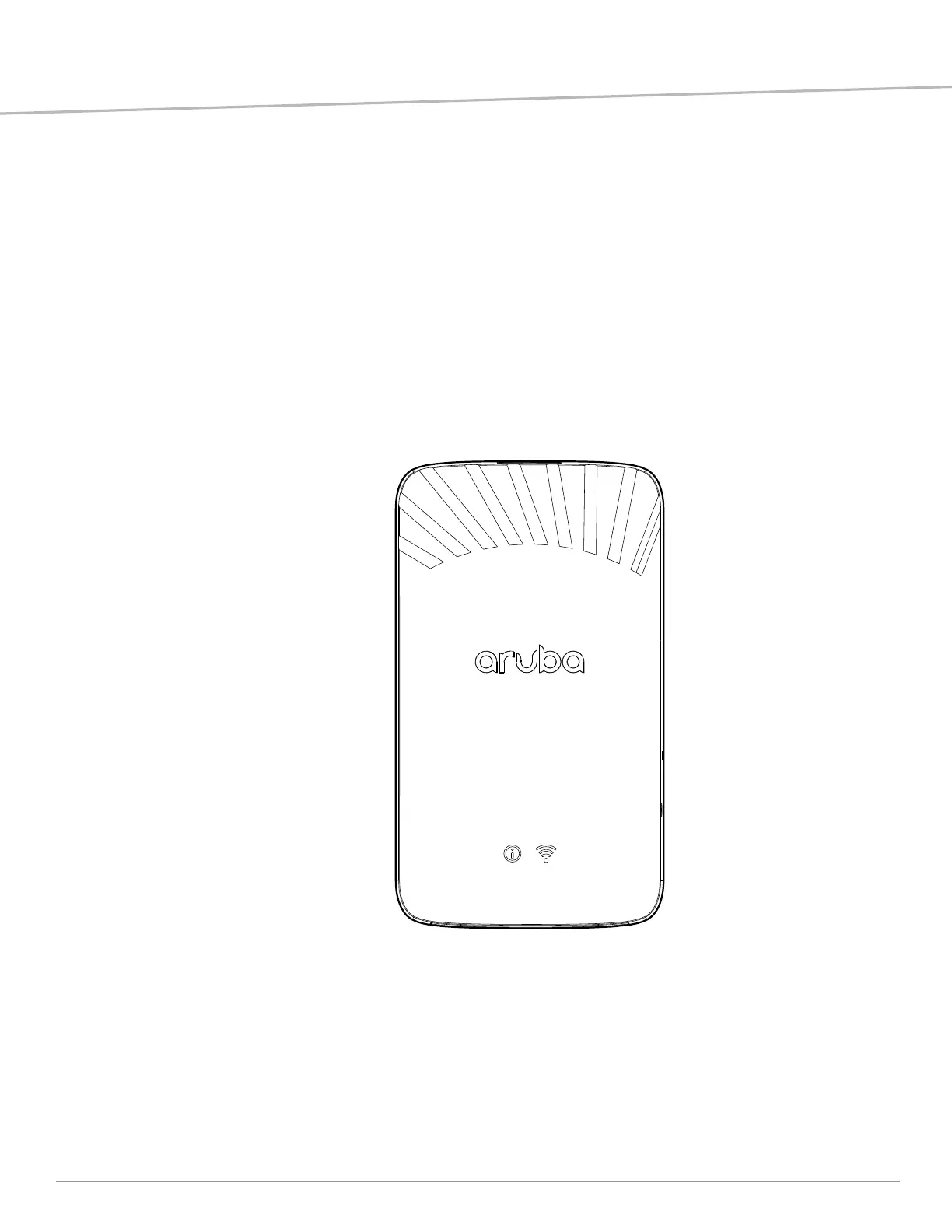
Aruba 503H Hospitality Access Points
Installation Guide
Installation Guide|July 20201
The Aruba AP-503H Access Points are high-performance, multi-radio wireless devices that can be deployed in
either controller-based (AOS) or controller-less (Instant) modes in hospitality and branch or teleworker
deployments. The Aruba AP-503H Hospitality Access Points support the full 802.11ax (Wi-Fi 6) featureset with
dual 2x2 MIMO radios, deliver locationing functions, and can serve as a flexible IOT gateway, delivered through
the built-in BLE and 802.15.4 radio.
A variety of mounting scenarios are supported by a range of mount kits (sold separately). Make sure to purchase
the correct mount kit for the intended deployment of the AP.
Hardware Overview
The following sections outline the hardware components of the Aruba AP-503H Access Points.
Figure 1 AP-503H (front view)
1
Produktspecifikationer
| Varumärke: | Aruba |
| Kategori: | Åtkomstpunkt |
| Modell: | AP-503H |
| Vikt: | 290 g |
| Bredd: | 86 mm |
| Djup: | 40 mm |
| Höjd: | 150 mm |
| Placering: | Table, Wall |
| Bluetooth-version: | 5.0 |
| USB-anslutning: | Micro-USB B |
| MIMO-typ: | Multi User MIMO |
| Maximal dataöverföringshastighet: | 1487 Mbit/s |
| 2,4 GHz: | Ja |
| 5 GHz: | Ja |
| Antennfunktioner: | Integrerad antenn |
| Maximal dataöverföringshastighet (2,4 GHz): | 287 Mbit/s |
| Maximal dataöverföringshastighet (5 GHz): | 1200 Mbit/s |
| Produktens färg: | Vit |
| Datahastighet för Ethernet-LAN: | 10,100,1000 Mbit/s |
| Strömförsörjning via Ethernet (PoE) stöd: | Ja |
| Antal LAN (RJ-45) anslutningar: | 2 |
| Strömförbrukning (vanlig): | 10 W |
| Temperatur vid drift: | 0 - 40 ° C |
| Temperaturintervall (förvaring): | -40 - 70 ° C |
| Intervall för relativ operativ luftfuktighet: | 5 - 93 % |
| Fuktighet (förvaring): | 5 - 93 % |
| Kryptering/säkerhet: | WPA2, WPA3 |
| Modulator: | 16-QAM, 64-QAM, 256-QAM, 1024-QAM, BPSK, CCK, QPSK |
| Antenner mängd: | 2 |
| Antenn ökningsnivå (max): | 5.6 dBi |
| Bluetooth: | Ja |
| Kommunikationsstandarder: | IEEE 802.11a, IEEE 802.11ac, IEEE 802.11ax, IEEE 802.11b, IEEE 802.11g, IEEE 802.11n, IEEE 802.3af, IEEE 802.3az |
| Antenntyp: | Intern |
| Antennens riktningstyp: | Semi-riktad |
| MIMO: | Ja |
| Auto MDI / MDI-X: | Ja |
| Bredspektrumsmetod: | DSSS, OFDM, OFDMA |
Behöver du hjälp?
Om du behöver hjälp med Aruba AP-503H ställ en fråga nedan och andra användare kommer att svara dig
Åtkomstpunkt Aruba Manualer

25 September 2024

23 September 2024

19 September 2024

17 September 2024

17 September 2024

7 September 2024

31 Augusti 2024

29 Augusti 2024

28 Augusti 2024

28 Augusti 2024
Åtkomstpunkt Manualer
Nyaste Åtkomstpunkt Manualer

9 April 2025

9 April 2025

5 April 2025

2 April 2025

20 Mars 2025

28 Februari 2025

27 Januari 2025

26 Januari 2025

14 Januari 2025

14 Januari 2025