Asrock AM2NF4G-SATA2 Bruksanvisning
Läs gratis den bruksanvisning för Asrock AM2NF4G-SATA2 (42 sidor) i kategorin moderkort. Guiden har ansetts hjälpsam av 7 personer och har ett genomsnittsbetyg på 4.6 stjärnor baserat på 4 recensioner. Har du en fråga om Asrock AM2NF4G-SATA2 eller vill du ställa frågor till andra användare av produkten? Ställ en fråga
Sida 1/42
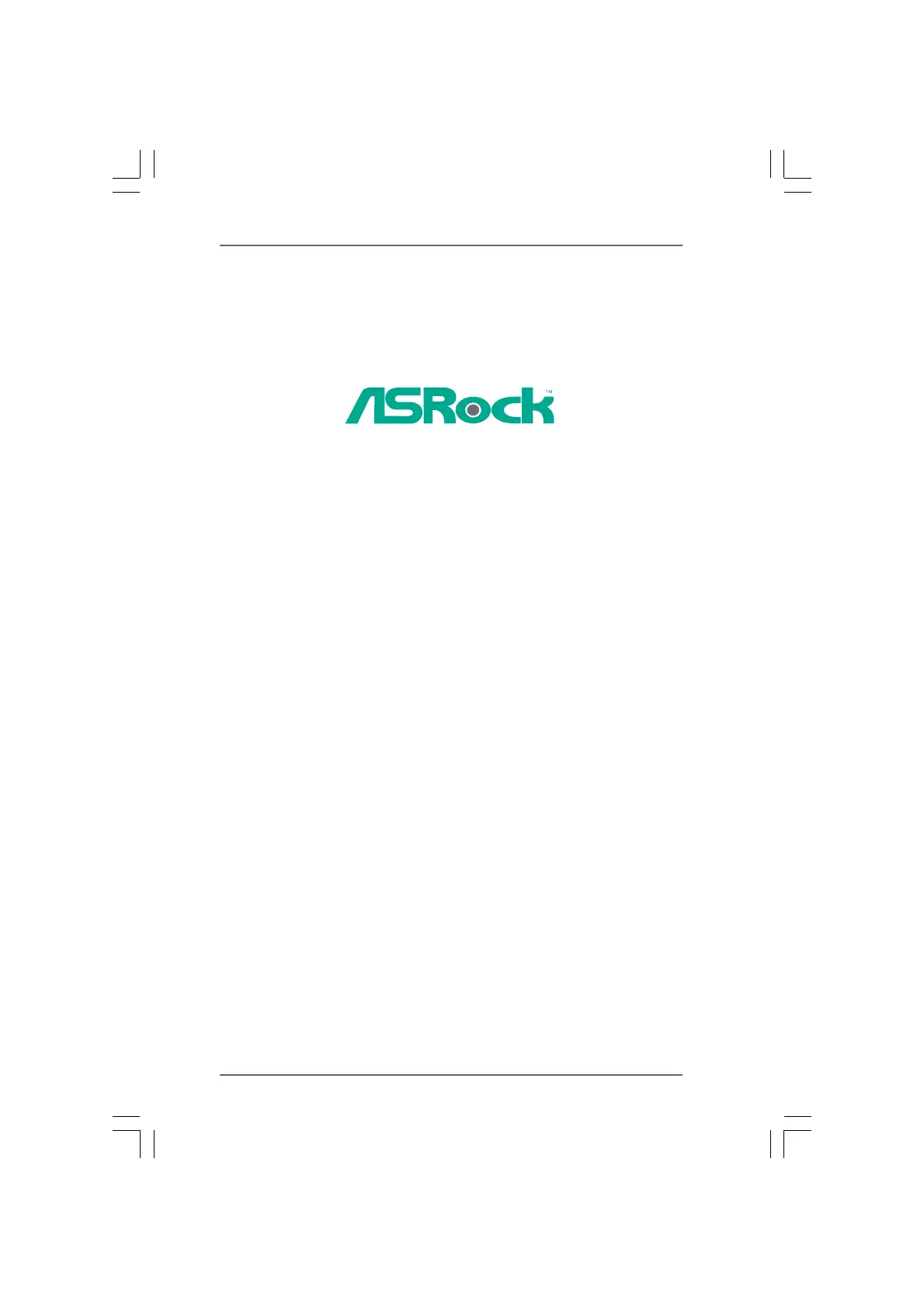
11
11
1
AM2NF4G-SATA2
User Manual
Version 1.0
Published April 2006
Copyright©2006 ASRock INC. All rights reserved.
Produktspecifikationer
| Varumärke: | Asrock |
| Kategori: | moderkort |
| Modell: | AM2NF4G-SATA2 |
| Bredd: | 244 mm |
| Djup: | 244 mm |
| Hörlursutgångar: | 1 |
| Ljudutgång: | Realtek ALC888 7.1 ch. CODEC |
| Maximalt internminne: | 8 GB |
| Kompatibla operativsystem: | Microsoft Windows 2000 / XP / XP 64-bit / Vista |
| Expansionsplatser: | - 2 x PCI \n- 1 x PCI Express x 16 \n- 1 x PCI Express x 1 \n- 1 x HDMR |
| Antal minnesplatser: | 4 |
| processortillverkare: | AMD |
| Nätverksegenskaper: | 10/100 Ethernet |
| Antal LAN (RJ-45) anslutningar: | 1 |
| processorsockel: | Socket AM2 |
| Seriella portar: | 1 |
| Antal PS/2-portar: | 2 |
| Strömkälla av typen: | ATX |
| Antal USB 2.0 anslutningar: | 4 |
| USB 2.0 anslutning: | 2 |
| ATX strömkontakt (24-pin): | Ja |
| Antalet Seriella ATA anslutningar: | 2 |
| LAN-styrenhet: | Realtek RTL8201CL |
| Moderkort formfaktor: | micro ATX |
| Medföljande programvara: | Drivers, Utilities, AntiVirus Software |
| Kvalitet på VGA (D-Sub) porten: | 1 |
| Uttag för mikrofon/linje in: | Ja |
| Parallellport: | 1 |
| CPU-fläktsanslutning: | Ja |
| Ljudanslutning på framsidan: | Ja |
| Antalet COM-anslutningar: | 1 |
| Stöd för processorsystembussar: | 1000 MHz |
| Maximalt minne på grafikkort: | 128 MB |
| Antalet parallella ATA-anslutningar: | 2 |
| CD/AUX ljudingång: | Ja |
| Anslutning för diskettenhet: | Ja |
| GAME/MIDI anslutning: | Ja |
| Grafikkontroller: | Integrated NV44 DX9.0 VGA |
Behöver du hjälp?
Om du behöver hjälp med Asrock AM2NF4G-SATA2 ställ en fråga nedan och andra användare kommer att svara dig
moderkort Asrock Manualer

20 September 2025

20 September 2025

10 September 2025

10 September 2025

10 September 2025

10 September 2025

5 September 2025

31 Juli 2025

30 Juli 2025

30 Juli 2025
moderkort Manualer
- Gigabyte
- Elitegroup
- Abit
- Foxconn
- MSI
- EPoX
- NZXT
- Asus
- Intel
- Advantech
- Biostar
- Supermicro
- Sharkoon
- ECS
- Festo
Nyaste moderkort Manualer

21 Oktober 2025

21 Oktober 2025

7 Oktober 2025
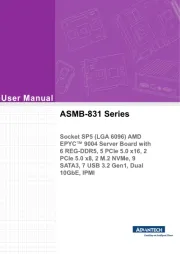
6 Oktober 2025

6 Oktober 2025
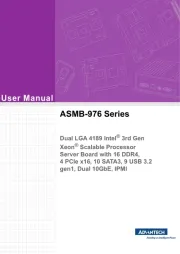
6 Oktober 2025

5 Oktober 2025
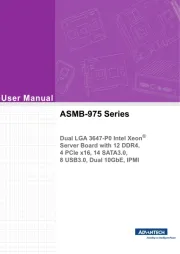
5 Oktober 2025

5 Oktober 2025

3 Oktober 2025