Asus ROG STRIX Z890-E GAMING WIFI Bruksanvisning
Läs gratis den bruksanvisning för Asus ROG STRIX Z890-E GAMING WIFI (30 sidor) i kategorin Eluttag. Guiden har ansetts hjälpsam av 34 personer och har ett genomsnittsbetyg på 4.8 stjärnor baserat på 8 recensioner. Har du en fråga om Asus ROG STRIX Z890-E GAMING WIFI eller vill du ställa frågor till andra användare av produkten? Ställ en fråga
Sida 1/30
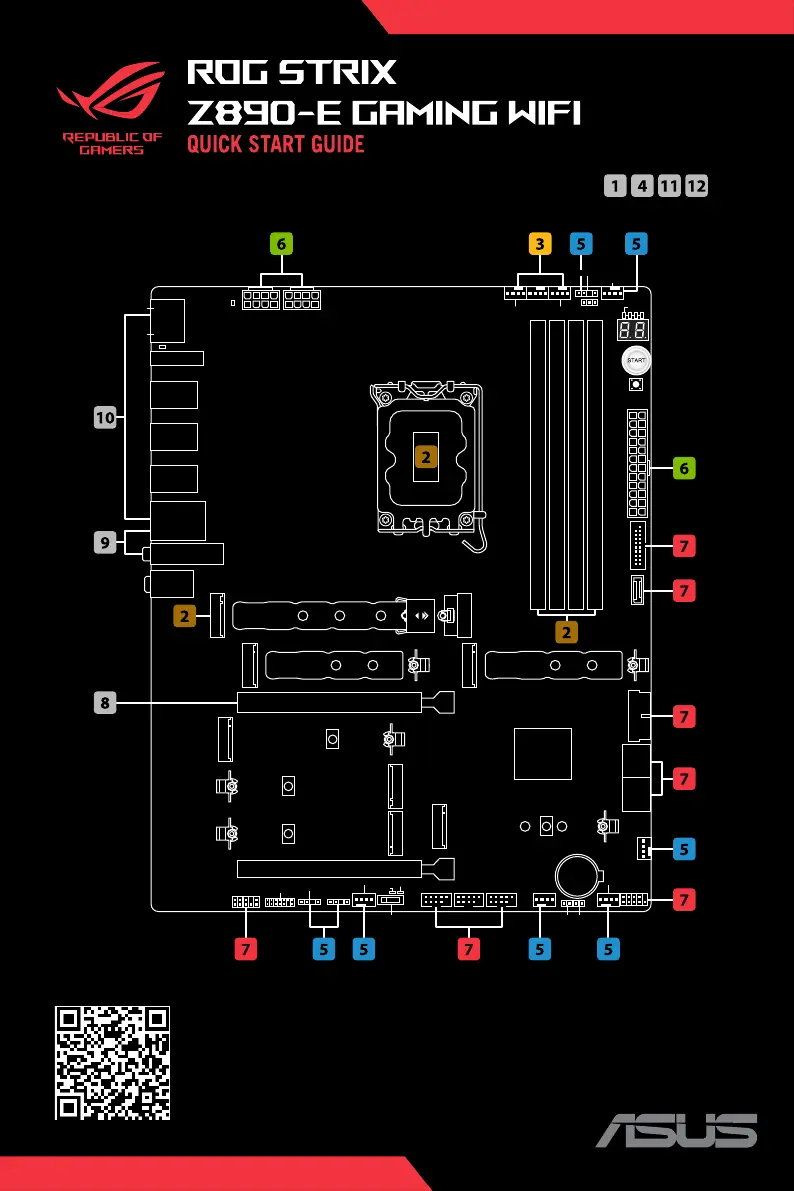
The items labeled below correspond to the installation steps, for steps
and more information on the steps, please refer to the rest of the guide.
Support
SEEKING A SOLUTION?
Scan now for assistance
STRIX Z890-E GAMING WIFI
DDR5 DIMM_B2
1st
(64bit, 288-pin module)
DDR5 DIMM_B1 (64bit, 288-pin module)
DDR5 DIMM_A2
1st
(64bit, 288-pin module)
DDR5 DIMM_A1 (64bit, 288-pin module)
CPU_12V_1CPU_12V_2
CPU_12V_LED
FLBK_LED
DP
CLR_CMOSBIOS_FLBK
HDMI
ATX_PWR
BOOT
VGA
DRAM
CPU
PCIEX16(G5)
Q_CODE
FLEXKEY
TB(USB4)_HEADER
CPU_FAN
CHA_FAN1
CPU_OPT
AIO_PUMP
F_AUDIO
SATA6G_3
SATA6G_4
SATA6G_1
SATA6G_2
AUDIO
U10G_E4_45
U10G_C3
U10G_E123
TBT4_C2
U5G_E567
TBT4_C1
LAN_U10G_1
U10G_C2
M.2(WIFI)
USB_34USB_E34USB_E12
U5G_E34
U5G_E12
PCIEX16(G4)
U20G_C9
BATTERY
F_PANEL
ADD GEN2_1
ADD GEN2_2
ADD GEN2_3
CPU_OV
CHA_FAN4
CHA_FAN5
M.2_1(SOCKET3)
M.2_2(SOCKET3)
2280
M.2_5(SOCKET3)
2280
M.2_6(SOCKET3)
2280
ALT_PCIE_MODECHASSIST_SENSOR
LED2
LED1
CHA_FAN2
CHA_FAN3
2280
22110
22602242
LGA1851
Intel
®
Z890
M.2_3(SOCKET3)
2280
22602242
M.2_4(SOCKET3)
2280
22602242
M.2_7(SOCKET3)
2280
22602242
USB 5Gbps
USB 5Gbps
USB 2.0
USB 20Gbps
Chassis Fan
Chassis Fan
Chassis FanChassis FanChassis Fan
Front Panel System
Front Panel Audio
ARGB
ARGB
Produktspecifikationer
| Varumärke: | Asus |
| Kategori: | Eluttag |
| Modell: | ROG STRIX Z890-E GAMING WIFI |
Behöver du hjälp?
Om du behöver hjälp med Asus ROG STRIX Z890-E GAMING WIFI ställ en fråga nedan och andra användare kommer att svara dig
Eluttag Asus Manualer

3 April 2025

3 April 2025

3 April 2025

2 April 2025

2 April 2025

2 April 2025

1 April 2025

27 Februari 2025

27 Februari 2025

27 Februari 2025
Eluttag Manualer
Nyaste Eluttag Manualer

5 April 2025

5 April 2025

5 April 2025

5 April 2025

5 April 2025

5 April 2025

5 April 2025

2 April 2025

1 April 2025

1 April 2025