Vimar 30296 Bruksanvisning
Läs gratis den bruksanvisning för Vimar 30296 (2 sidor) i kategorin Eluttag. Guiden har ansetts hjälpsam av 31 personer och har ett genomsnittsbetyg på 4.6 stjärnor baserat på 9 recensioner. Har du en fråga om Vimar 30296 eller vill du ställa frågor till andra användare av produkten? Ställ en fråga
Sida 1/2
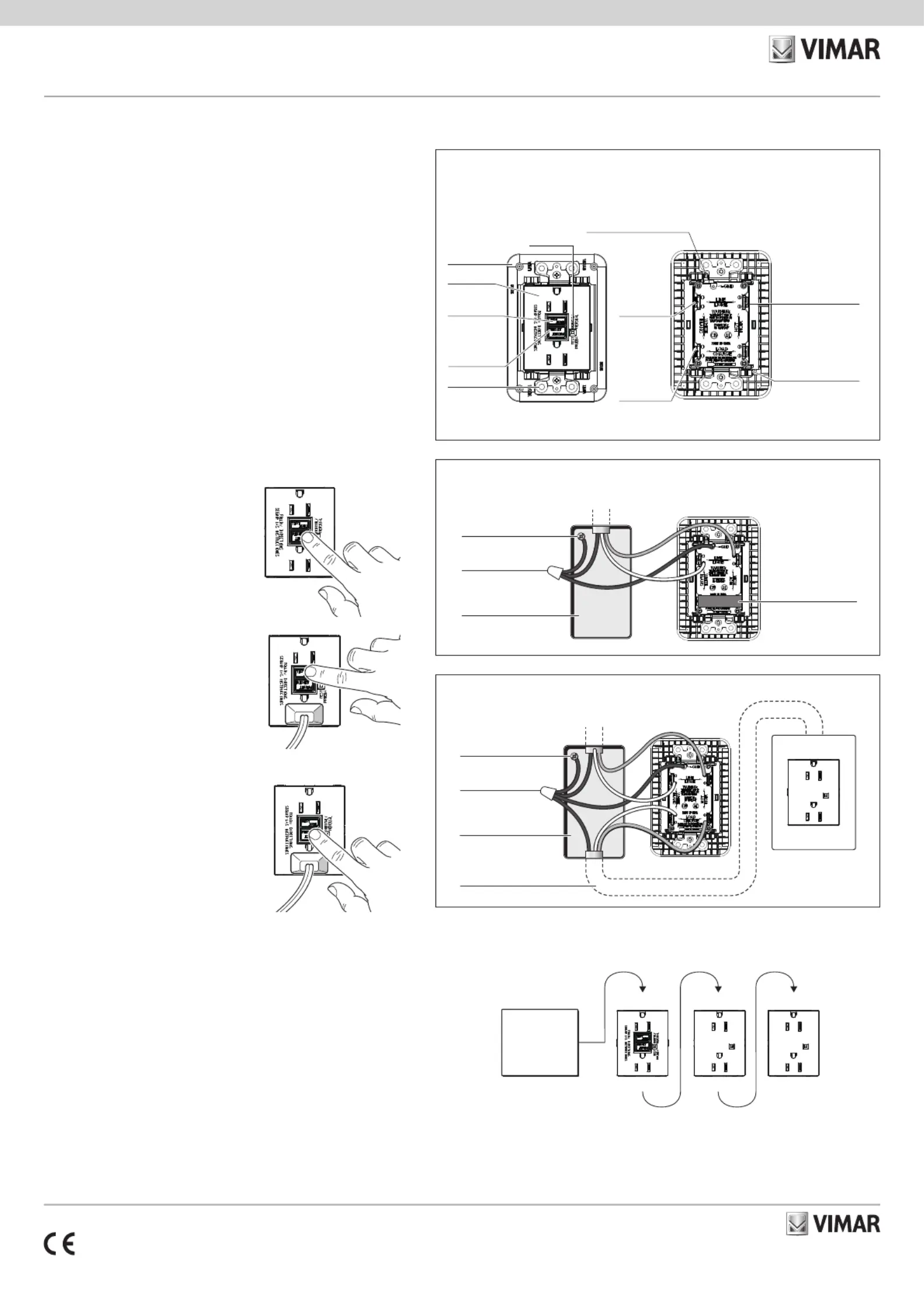
Viale Vicenza, 14
36063 Marostica VI - Italy
www.vimar.com
49401896A0 02 2501
LINEA
30296.x
Grounding terminal (Green):
Connection for bare copper
or green wire
Screw (terminal) colors:
Green = Grounding terminal
Silver = White terminals
Brass = Hot terminals
Trip
indicator light
Mounting
bracket
RESET button:
See “Procedure”
TEST button:
See “Procedure”
Outlet
Receptacle
LOAD
White terminal
(Silver):
Connection for
LOAD cable’s
white wires
LINE
White terminal
(Silver):
Connection for
LINE cable’s
white wires
LOAD
Hot terminal (Brass):
Connection for the LINE
cable’s black wire
A yellow sticker covers
the LOAD terminals.
Do not remove the
sticker at this time
LINE
Hot terminal (Brass):
Connection for the LINE
cable’s black wire
Double 2P+E 15A 125 V 60 Hz socket outlet, American standard, with ground fault circuit interrupter (GFCI) and built-in mounting frame, to ~
complete with 3-module cover plate.
DESCRIPTION.
A GFCI receptacle is different from conventional receptacles. In the event of a ground
fault, a GFCI will trip and quickly stop the flow of electricity to prevent serious injury.
CHARACTERISTICS.
• Rated voltage 125 V60 Hz.~
• Rated current corresponding to the socket outlet standard 15 A.
• GFCI Class A (trip 6 mA or more).
Definition of a ground fault:
Instead of following its normal safe path, electricity passes through a person’s body
to reach the ground. For example, a defective appliance can cause a ground fault. A
GFCI receptacle does not protect against circuit overloads, short circuits, or shocks.
For example, you can still be shocked if you touch bare wires while standing on a
non-conducting surface, such as a wood floor.
TEST YOUR WORK.
Why perform this test?
• If you miswired the GFCI, it may not prevent personal injury or death due to a
ground fault. (electrical shock).
• If you mistakenly connect the LINE wires to the LOAD terminals, the GFCI will still
operate like an ordinary receptacle, but it will not interrupt a ground fault.
Procedure:
(a)- This GFCI is shipped from the factory in the trip
ped condition and can not be reset until it is wired
correctly and power is supplied to the device.
Plug a lamp or radio into the GFCI (and leave it
plugged in). Turn the power ON at the service
panel. Press the RESET button fully, make sure
the lamp or radio is ON. If the lamp or radio is still
OFF or the RESET button can not be engaged,
go to the Troubleshooting section because LINE
and LOAD wiring connection have been reversed.
(b) Press the TEST button fully, the GFCI will trip
and the lamp or radio will be OFF. To restore
power, press the RESET button.
(c) If you installed your GFCI using CONNECTION
B, plug a lamp or radio into surrounding
receptacles to see which one(s), in addition to
the GFCI, lost power when you pressed the
TEST button. Do Not plug life saving devices
into any of the receptacles that lost power.
Place a “GFCI Protected” sticker on every
receptacle that lost power. Then press the
RESET button to reset the GFCI.
(d) Press the TEST button (then RESET button)
every month to assure proper operation. If the
GFCI can not be reset, then it must be replaced.
(e) If the GFCI consistently trips it indicates end of
life and GFCI must be replaced.
TROUBLESHOOTING.
Turn the power OFF and check the wire connections against the appropriate wiring
diagram in step CONNECTION A or CONNECTION B. Make sure that there are no loose
wires or loose connections. Also, it is possible that you reversed the LINE and LOAD
connections. LINE/LOAD reversal will be indicated by power remaining ON at the GFCI
after you press the GFCI’s TEST button. Reverse the LINE and LOAD connections if
necessary. Start the test from the beginning if you rewired any connections to the GFCI.
CAUTION.
To prevent severe shock or electrocution always turn the power OFF at the service
panel before working with wiring.
• Use this GFCI receptacle with copper or copper-clad wire. Do not use it with
aluminum wire.
• Do not install this GFCI receptacle on a circuit that powers life support equipment
because if the GFCI trips it will shut down the equipment.
Must be installed by a skilled person in accordance with national and local
electrical codes.
PLACEMENT IN CIRCUIT:
The GFCI’s place in the circuit determines if it protects other receptacles in the circuit.
Placing the GFCI in position A will also provide protection to “load side” receptacles B and C. On the other
hand, placing the GFCI in position C will not provide protection to receptacles A or B. Remember that
receptacles A, B and C can be in different rooms.
FRONT VIEWBACK VIEW
LINE cable brings
power to the GFCI
Mounting box
LOAD cable feeds power
to other receptacle(s)
Grounding
connection to box
(if box has a
grounding terminal)
Wire connector
LINE cable brings
power to the GFCI
Wire connector
Mounting box
Grounding
connection to box
(if box has a
grounding terminal)
Yellow sticker remain
in place to cover the
LOAD terminals
ATTENTION
CONNECTION B.
CONNECTION A.
LINE
LOAD
LINE
LOAD
A
LINE
B
C
Service
Panel
SAMPLE CIRCUIT:
Produktspecifikationer
| Varumärke: | Vimar |
| Kategori: | Eluttag |
| Modell: | 30296 |
Behöver du hjälp?
Om du behöver hjälp med Vimar 30296 ställ en fråga nedan och andra användare kommer att svara dig
Eluttag Vimar Manualer

2 April 2025

16 December 2024

16 December 2024

16 December 2024

16 December 2024

16 December 2024

16 December 2024

16 December 2024

16 December 2024

16 December 2024
Eluttag Manualer
Nyaste Eluttag Manualer

5 April 2025

5 April 2025

5 April 2025

5 April 2025

5 April 2025

5 April 2025

5 April 2025

3 April 2025

3 April 2025

3 April 2025