Atlantis Land NetFly UP3 WN Bruksanvisning
Atlantis Land Nätverkskort/adapter NetFly UP3 WN
Läs gratis den bruksanvisning för Atlantis Land NetFly UP3 WN (91 sidor) i kategorin Nätverkskort/adapter. Guiden har ansetts hjälpsam av 30 personer och har ett genomsnittsbetyg på 4.4 stjärnor baserat på 4 recensioner. Har du en fråga om Atlantis Land NetFly UP3 WN eller vill du ställa frågor till andra användare av produkten? Ställ en fråga
Sida 1/91
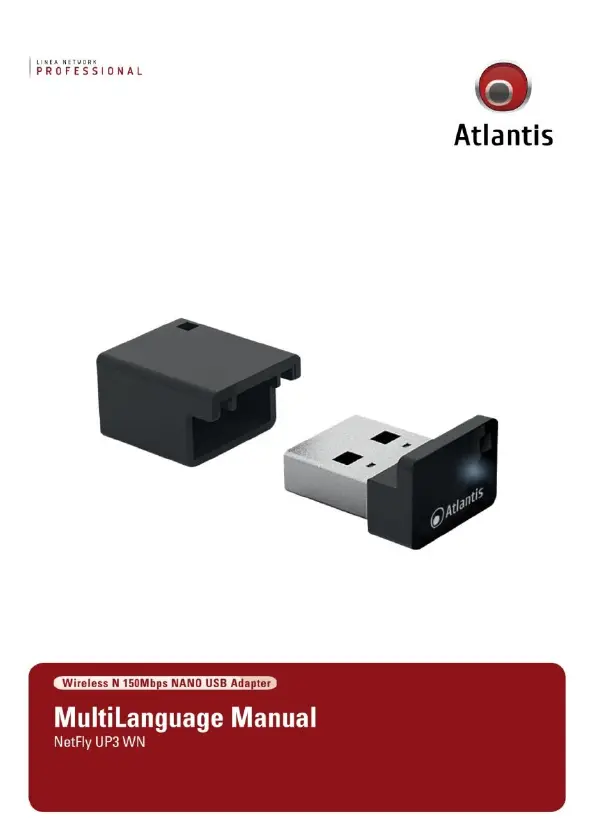
Produktspecifikationer
| Varumärke: | Atlantis Land |
| Kategori: | Nätverkskort/adapter |
| Modell: | NetFly UP3 WN |
Behöver du hjälp?
Om du behöver hjälp med Atlantis Land NetFly UP3 WN ställ en fråga nedan och andra användare kommer att svara dig
Nätverkskort/adapter Atlantis Land Manualer

23 Februari 2025

20 September 2024

20 September 2024

20 September 2024

20 September 2024

20 September 2024

20 September 2024

20 September 2024
Nätverkskort/adapter Manualer
Nyaste Nätverkskort/adapter Manualer

8 April 2025

3 April 2025

3 April 2025

2 April 2025

2 April 2025

1 April 2025

30 Mars 2025

29 Mars 2025

14 Mars 2025

14 Mars 2025