Audibax Oslo 1600 Bruksanvisning
Läs gratis den bruksanvisning för Audibax Oslo 1600 (4 sidor) i kategorin mikrofon. Guiden har ansetts hjälpsam av 29 personer och har ett genomsnittsbetyg på 4.9 stjärnor baserat på 4 recensioner. Har du en fråga om Audibax Oslo 1600 eller vill du ställa frågor till andra användare av produkten? Ställ en fråga
Sida 1/4
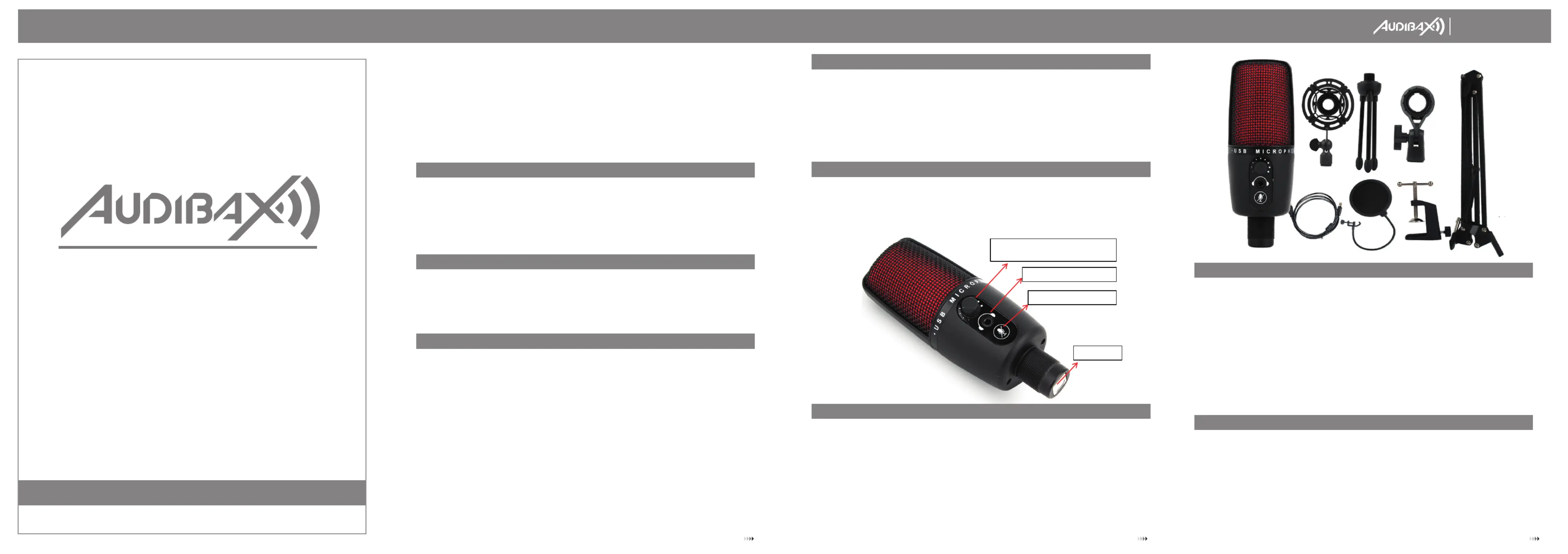
Volume KNOB
Control themicrophonevolume
3.5 mm headphoneJack
Touch the MIC mute it
USBJack
Please read the manual before using the product
USER´S
MANUAL
Oslo 1600
Recording Live Microphone
Oslo 1600
Use Oslo 1600 on the Mac (mac ios 10.10 or later)
Part parsing:
Congratulations on getting Oslo 1600, the fastest and easiest way to get
high quality recording and live streaming! The Oslo 1600 has a
custom-made heart-shaped point-to-capacitor tip that offers a clear, clear
sound quality that goes well beyond your built-in computer microphone.
Make sure the sound is clear and clean no matter where you use it (at
home or in the office) .
Simple USB connections and plug-and-play allow you to record and
transmit amazing sounds without the need for additional devices.
1. Connect to Mac
2. using the attached USB cable. Open system preferences and select the
sound icon.
3. Click on the input tab and hover Oslo 1600.
4. Set the input volume to the appropriate level. submicrophones are highly
sensitive and may require a very low volume setting.
Frequency response and pickup mode
These diagrams represent the starting point of the sound provided. The way
the microphone responds to different situations can vary greatly,
depending on the source, direction, distance from the source, indoor
sound, acoustic characteristics, and other factors
System requirements
PC
windows7,8.1.10
USB 1.1/2.0/3.0*
Mac intosh
Mac ios ()10.10 Or Higher
USB 1.1/ 2.0/.30*
For best performance, plug ME3 directly into your computer's USB port and
avoid using a USB hub
Introduction to Oslo 1600
After the Oslo 1600 is unpacked, be sure to install the microphone on a
desktop tripod, or on a standard cantilevered microphone stand. Connect
the Oslo 1600 to the computer with an attached USB cable, and the LED
light on the microphone will turn red, that Oslo 1600 is plugged in. Then you
can record and broadcast with amazing sound quality.
Software setup
No matter which software you prefer, whatever you want, Oslo 1600 can
be paired with it to provide amazing sound quality, just plug the
microphone into a Mac or PC, and you can use it directly for future
projects without any driver, it’s as simple as that.
Use Oslo 1600 on your PC (windows 7-8.1 or 10)
1. Connect to the PC using the attached USB cable.
2. From the start menu, select control panel.
3. From the control panel, select the sound icon
4. On the record tab, right-click Oslo 1600 and select properties.
5. On the Level Tab, choose the appropriate volume (first positioned at the
middle of the slider area, then left or right) or adjust the volume directly on
the microphone.
123
① Shockproof Rack:Can effectively reduce the vibration caused by the Vibrato so that the
recorded sound effect more appropriate, realistic.
② Triangular bracket:Can Be used with any clip, firm, save space, easy to carry
③ SPINDLE support :Fixed microphone with 180 ° Direction adjustment
④ USB cable:Pure copper material, add anti-oxidation true magnetic ring, enhance signal
transmission, reduce signal attenuation.
⑤ Blowout preventer:The utility model can effectively reduce the popping sound, and can
reduce the damage of moist materials such as saliva to the sound head. In order to protect
the microphone, get the best sound quality.
⑥ Cantilever bracket:All-directional angle adjustment, stable microphone does not fall
⑦Base Clip: Table Top revolving clip type base, stable and solid, avoid injury table Top,can
be used for a variety of table top.
Oslo 1600 product specification
TransducerType:capacitance,pressuregradient,USBdigitaloutput
Soundhead:14MMpickuphead
Directionality:Heartorientation
Sensitivity:-38db±2db
Frequencyresponse:30hz-20khz
Outputimpedance:2.2kΩ
Currentconsumed:3mA
SIGNALTONOISERATIO:s/n:73db
Produktspecifikationer
| Varumärke: | Audibax |
| Kategori: | mikrofon |
| Modell: | Oslo 1600 |
Behöver du hjälp?
Om du behöver hjälp med Audibax Oslo 1600 ställ en fråga nedan och andra användare kommer att svara dig
mikrofon Audibax Manualer

6 Januari 2025

6 Januari 2025

6 Januari 2025

6 Januari 2025

6 Januari 2025

6 Januari 2025

6 Januari 2025

6 Januari 2025

6 Januari 2025

6 Januari 2025
mikrofon Manualer
Nyaste mikrofon Manualer

19 Oktober 2025

19 Oktober 2025

18 Oktober 2025

18 Oktober 2025

18 Oktober 2025

18 Oktober 2025

18 Oktober 2025

16 Oktober 2025

15 Oktober 2025

13 Oktober 2025