Autel Smart Controller V3 Bruksanvisning
Läs gratis den bruksanvisning för Autel Smart Controller V3 (18 sidor) i kategorin Drönare. Guiden har ansetts hjälpsam av 43 personer och har ett genomsnittsbetyg på 4.9 stjärnor baserat på 22 recensioner. Har du en fråga om Autel Smart Controller V3 eller vill du ställa frågor till andra användare av produkten? Ställ en fråga
Sida 1/18
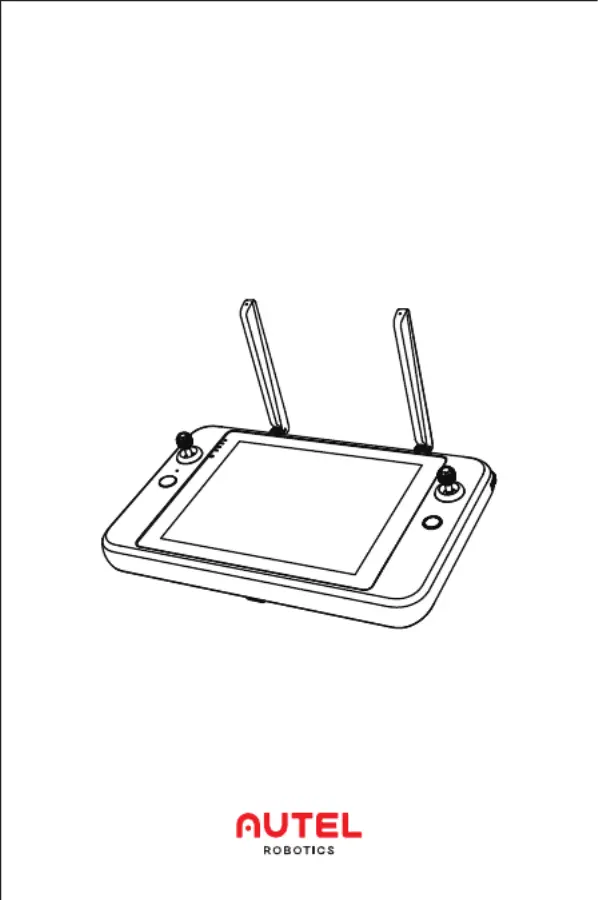
QUICK START GUIDE
Autel Smart Controller V3
Produktspecifikationer
| Varumärke: | Autel |
| Kategori: | Drönare |
| Modell: | Smart Controller V3 |
| Färg på produkten: | Zwart |
| Förpackningens vikt: | 6750 g |
| LED-indikatorer: | Ja |
| Nuvarande: | 1.5 A |
| Justerbar i höjdled: | Ja |
| Skärm diagonal: | 24.07 " |
| Upplösning: | 1920 x 1200 Pixels |
| Pekskärm: | Nee |
| Pixel densitet: | 94.07 ppi |
| Original bildförhållande: | 16:10 |
| Betraktningsvinkel, horisontell: | 178 ° |
| Betraktningsvinkel, vertikal: | 178 ° |
| Medföljande kablar: | DisplayPort, HDMI, USB |
| Skärmform: | Flat |
| Typiskt kontrastförhållande: | 1500:1 |
| Snabbstartsguide: | Ja |
| LED-bakgrundsbelysning: | Ja |
| Frekvensområde horisontellt: | 30 - 83 kHz |
| Frekvensområde vertikalt: | 48 - 76 Hz |
| VGA (D-Sub) port(ar): | 1 |
| Antal HDMI-portar: | 1 |
| Monteringsalternativ för kabellås: | Ja |
| Kabellåsspårtyp: | Kensington |
| Inbyggda högtalare: | Nee |
| Strömförbrukning (i standby): | 0.3 W |
| Strömförbrukning (max): | 74 W |
| Display, antal färger: | 16,7 miljoen kleuren |
| HDCP: | Ja |
| Strömförbrukning (när avstängd): | 0.3 W |
| Maximal uppdateringshastighet: | 100 Hz |
| HD typ: | WUXGA |
| Ingångsström: | Ja |
| HDMI: | Ja |
| HDMI-version: | 1.4 |
| Displayteknik: | LCD |
| Respons tid: | 8 ms |
| Pixelpitch: | 0.27 x 0.27 mm |
| Grafikupplösningar som stöds: | 640 x 480 (VGA),720 x 400,800 x 600 (SVGA),1024 x 768 (XGA),1152 x 864 (XGA+),1280 x 1024 (SXGA),1280 x 720 (HD 720),1600 x 1200,1920 x 1080 (HD 1080),1920 x 1200 (WUXGA) |
| VESA montering: | Ja |
| Panelmonteringsgränssnitt: | 100 x 100 mm |
| Rambredd (nederst): | 13 mm |
| Rambredd (sida): | 6.7 mm |
| Rambredd (överst): | 6.7 mm |
| Antireflexskärm: | Ja |
| Hållbarhetscertifikat: | ENERGY STAR, RoHS, TCO, TÜV mark |
| Ljusstyrka (typiskt): | 300 cd/m² |
| Inbyggd kamera: | Nee |
| Djup (utan bas): | 50.03 mm |
| Höjd (utan bas): | 343.7 mm |
| Bredd (utan bas): | 531.8 mm |
| Vikt (utan bas): | 3150 g |
| Plug and play: | Ja |
| Antal DisplayPorts: | 1 |
| Skärmdiameter i centimeter: | 61 cm |
| Energiförbrukning (HDR) per 1000 timmar: | - kWu |
| Energieffektivitetsklass (SDR): | D |
| Energiförbrukning (SDR) per 1000 timmar: | 14 kWu |
| Energieffektivitetsklass (HDR): | Niet beschikbaar |
| Enhetsbredd (med stativ): | 531.8 mm |
| Djupenhet (med stativ): | 181.75 mm |
| Enhetshöjd (med stativ): | 364 mm |
| Vikt (med stativ): | 4660 g |
| AMD FreeSync: | Nee |
| NVIDIA G-SYNC: | Nee |
| On Screen Display (OSD): | Ja |
| Stöder Windows: | Windows 10, Y |
| Antal USB Type-A nedströmsportar: | 3 |
| Typ av bakgrundsbelysning: | LED |
| Innehåller inte: | Arsenic, Mercury (element), PVC/BFR |
| Typ av mat: | Intern |
| Förvaringstemperatur: | -20 - 60 °C |
| Typ av panel: | IPS |
| Roterbar: | Ja |
| Horisontellt vridbar: | -45 - 45 ° |
| Bildstorlek (diagonal): | 611.32 mm |
| Hörlurarna avstängda: | Nee |
| Stöder Mac-operativsystem: | MacOS |
| Förvaringsfuktighet: | 5 - 90 procent |
| Överensstämmelse med hållbarhet: | Ja |
| Inbyggd USB-hubb: | Ja |
| Bildstorlek (horisontell): | 518.4 mm |
| Bildstorlek (vertikal): | 324 mm |
| Stativ ingår: | Ja |
| Höjd, drift: | 0 - 5000 m |
| Höjd vid förvaring: | 0 - 12192 m |
| Kant fram: | Zwart |
| Fötter färg: | Grijs |
| sRGB-täckning (genomsnitt): | 99 procent |
| Flimmerfri teknik: | Ja |
| Antal uppströmsportar: | 1 |
| DisplayPort-version: | 1.2 |
| Gångjärn: | Ja |
| Pivothörn: | -90 - 90 ° |
| Hårdhetsyta: | 3H |
| USB-strömförsörjning: | Ja |
| USB-strömleverans till max.: | 15 W |
| HDCP-version: | 1.4 |
| Antal USB Type-C nedströmsportar: | 1 |
| Svarstid (snabb): | 5 ms |
| Antal USB Type-B uppströmsportar: | 1 |
| USB-kabelns längd: | 1.8 m |
| Längd på HDMI-kabel: | 1.8 m |
| Förbättrad kabelhantering: | Ja |
| AC-ingångsspänning: | 100 - 240 V |
| AC-ingångsfrekvens: | 50/60 Hz |
| Strömförbrukning (typiskt): | 13.6 W |
| Drifttemperatur (TT): | 0 - 40 °C |
| Relativ luftfuktighet i drift (VV): | 10 - 80 procent |
| Tiltvinkelområde: | -5 - 21 ° |
| Energieffektivitetsskala: | A tot G |
| Dell Display Manager (DDM) kompatibilitet: | Ja |
| DisplayPort-kabellängd: | 1.8 m |
| Dell ComfortView-teknik: | Ja |
| lutningsjusteringar: | Ja |
Behöver du hjälp?
Om du behöver hjälp med Autel Smart Controller V3 ställ en fråga nedan och andra användare kommer att svara dig
Drönare Autel Manualer

12 September 2024

30 Augusti 2024

25 Augusti 2024

23 Augusti 2024

21 Augusti 2024

20 Augusti 2024

20 Augusti 2024

19 Augusti 2024

16 Augusti 2024

14 Augusti 2024
Drönare Manualer
Nyaste Drönare Manualer

1 April 2025

10 Mars 2025

20 Februari 2025

20 Februari 2025

20 Februari 2025

20 Februari 2025

20 Februari 2025

10 Februari 2025

8 Januari 2025

8 Januari 2025