AVPro Edge AC-EXUSB-3-KIT Bruksanvisning
AVPro Edge
audio/video-omvandlare
AC-EXUSB-3-KIT
Läs gratis den bruksanvisning för AVPro Edge AC-EXUSB-3-KIT (9 sidor) i kategorin audio/video-omvandlare. Guiden har ansetts hjälpsam av 33 personer och har ett genomsnittsbetyg på 4.4 stjärnor baserat på 17 recensioner. Har du en fråga om AVPro Edge AC-EXUSB-3-KIT eller vill du ställa frågor till andra användare av produkten? Ställ en fråga
Sida 1/9

©COPYRIGHT AVPRO GLOBAL HOLDINGS 2024 - 2222 E 52ND STREET NORTH, SIOUX FALLS SD 57104
1
AC-EXUSB-3-KIT
100 M USB 3.2 Gen 1 Extender Kit
Quick Start Guide
Produktspecifikationer
| Varumärke: | AVPro Edge |
| Kategori: | audio/video-omvandlare |
| Modell: | AC-EXUSB-3-KIT |
Behöver du hjälp?
Om du behöver hjälp med AVPro Edge AC-EXUSB-3-KIT ställ en fråga nedan och andra användare kommer att svara dig
audio/video-omvandlare AVPro Edge Manualer
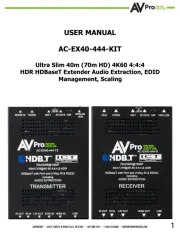
6 Oktober 2025
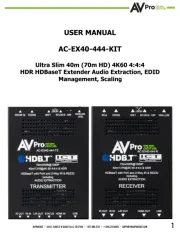
6 Oktober 2025

6 Oktober 2025
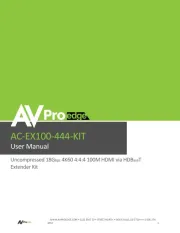
5 Oktober 2025

5 Oktober 2025

5 Oktober 2025
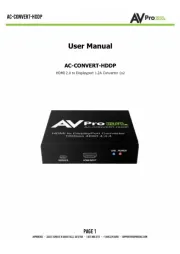
4 Oktober 2025

3 Oktober 2025
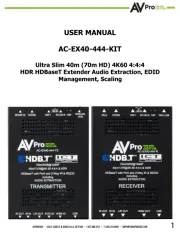
3 Oktober 2025

3 Oktober 2025
audio/video-omvandlare Manualer
- Monoprice
- MSolutions
- Trendnet
- Kiloview
- RME
- FSR
- Orei
- Kramer
- Nedis
- Key Digital
- Ocean Matrix
- Thor
- Atlona
- EXSYS
- Opticis
Nyaste audio/video-omvandlare Manualer

18 Oktober 2025

18 Oktober 2025

18 Oktober 2025

18 Oktober 2025
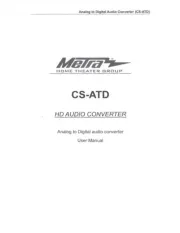
14 Oktober 2025
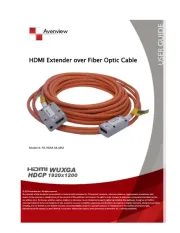
11 Oktober 2025
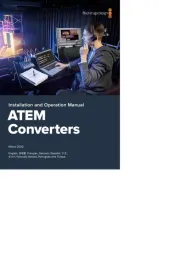
11 Oktober 2025
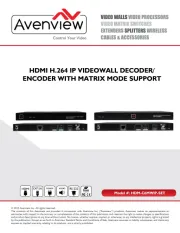
11 Oktober 2025

10 Oktober 2025

9 Oktober 2025