AXESS AX-ALOC648 Bruksanvisning
AXESS
Inte kategoriserad
AX-ALOC648
Läs gratis den bruksanvisning för AXESS AX-ALOC648 (2 sidor) i kategorin Inte kategoriserad. Guiden har ansetts hjälpsam av 12 personer och har ett genomsnittsbetyg på 4.3 stjärnor baserat på 6.5 recensioner. Har du en fråga om AXESS AX-ALOC648 eller vill du ställa frågor till andra användare av produkten? Ställ en fråga
Sida 1/2
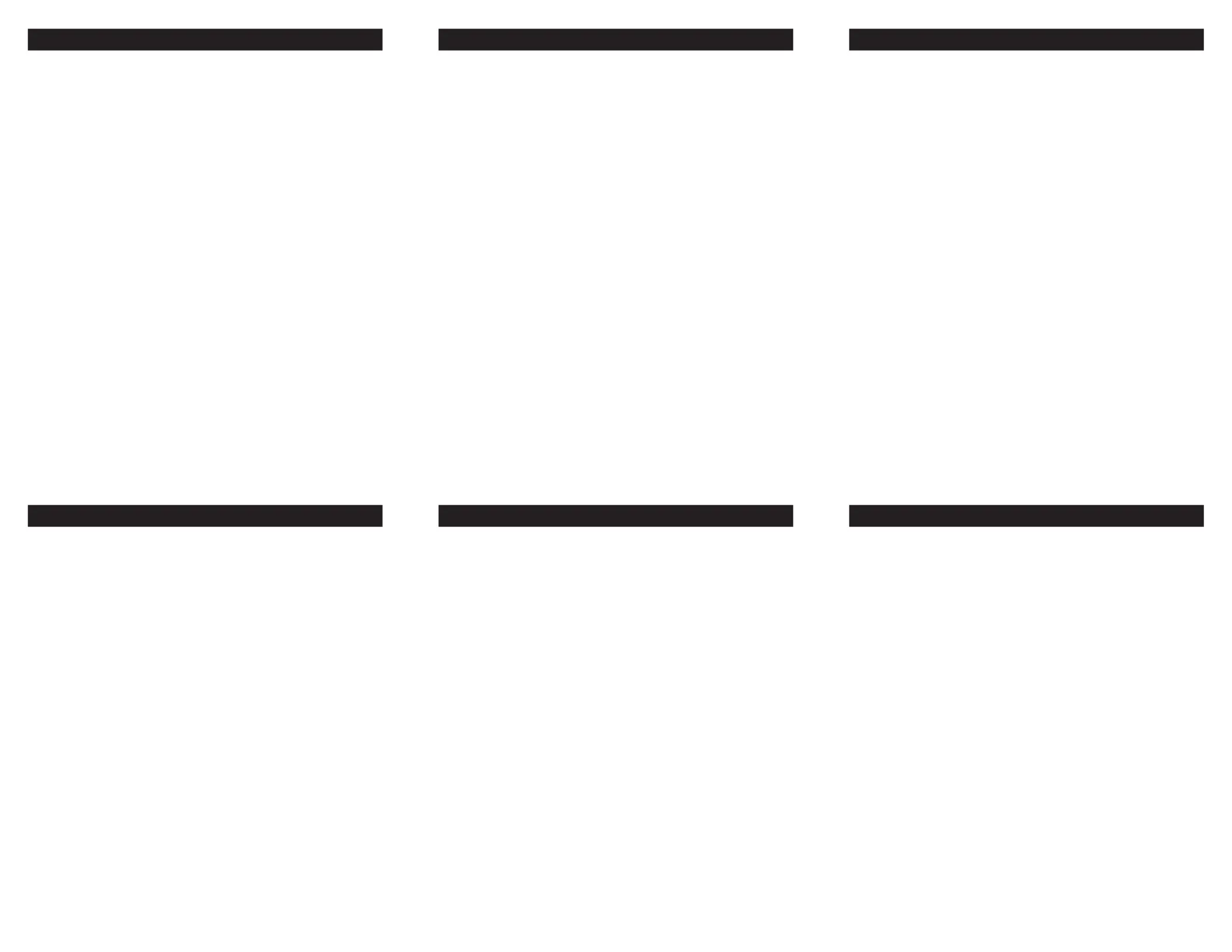
AX-ALOC648
AX-ALOC648
AX-ALOC648
AX-ALOC648
AX-ALOC648
AX-ALOC648
INSTALLATION INSTRUCTIONS INSTALLATION INSTRUCTIONS INSTALLATION INSTRUCTIONS
INSTALLATION INSTRUCTIONSINSTALLATION INSTRUCTIONSINSTALLATION INSTRUCTIONS
Wire Color & Function: The audio input wire colors are an EIA
standard for car stereo applications as follows:
WHITE = LEFT Front (+) Input
WHITE /BLACK = LEFT Front (-) Input
GRAY = RIGHT Front (+) Input
GRAY/BLACK= RIGHT Front (-) Input
GREEN= LEFT Rear (+) Input
GREEN/BLACK = LEFT rear (-) Input
PURPLE= RIGHT Rear (+) Input,
PURPLE/BLACK = RIGHT Rear (-) Input
BLACK = Reference Ground (-)
(REFERENCE GROUND OPTIONAL IF NOISE IS PRESENT)
NOTE: Be sure that all audio input connections are polarized or in
phase with each other. That is, the positive output wires from the
audio source need to be connected to the corresponding positive
input wires of the AX-ALOC648. The same goes for the negative
audio wires. Failure to do this will result in poor bass response and
low quality audio.
Adjusting the AX-ALOC648 for maximum performance:
After completing all of the necessary connections turn the AX-
ALOC648 adjustment pots all of the way down by rotating them
completely counter-clockwise. Now, turn the stereo system on and
adjust the main volume control on the stereo to approximately 3/4
maximum volume. Select one of the adjustment pots on the AX-
ALOC648 and turn it slowly clockwise until you notice audio distor-
tion and then stop. Turn the remaining pot to the same position as
the previously adjusted pot. The audio set-up of the AX-ALOC648 is
now complete and ready to be enjoyed.
Wire Color & Function: The audio input wire colors are an EIA
standard for car stereo applications as follows:
WHITE = LEFT Front (+) Input
WHITE /BLACK = LEFT Front (-) Input
GRAY = RIGHT Front (+) Input
GRAY/BLACK= RIGHT Front (-) Input
GREEN= LEFT Rear (+) Input
GREEN/BLACK = LEFT rear (-) Input
PURPLE= RIGHT Rear (+) Input,
PURPLE/BLACK = RIGHT Rear (-) Input
BLACK = Reference Ground (-)
(REFERENCE GROUND OPTIONAL IF NOISE IS PRESENT)
NOTE: Be sure that all audio input connections are polarized or in
phase with each other. That is, the positive output wires from the
audio source need to be connected to the corresponding positive
input wires of the AX-ALOC648. The same goes for the negative
audio wires. Failure to do this will result in poor bass response and
low quality audio.
Adjusting the AX-ALOC648 for maximum performance:
After completing all of the necessary connections turn the AX-
ALOC648 adjustment pots all of the way down by rotating them
completely counter-clockwise. Now, turn the stereo system on and
adjust the main volume control on the stereo to approximately 3/4
maximum volume. Select one of the adjustment pots on the AX-
ALOC648 and turn it slowly clockwise until you notice audio distor-
tion and then stop. Turn the remaining pot to the same position as
the previously adjusted pot. The audio set-up of the AX-ALOC648 is
now complete and ready to be enjoyed.
Wire Color & Function: The audio input wire colors are an EIA
standard for car stereo applications as follows:
WHITE = LEFT Front (+) Input
WHITE /BLACK = LEFT Front (-) Input
GRAY = RIGHT Front (+) Input
GRAY/BLACK= RIGHT Front (-) Input
GREEN= LEFT Rear (+) Input
GREEN/BLACK = LEFT rear (-) Input
PURPLE= RIGHT Rear (+) Input,
PURPLE/BLACK = RIGHT Rear (-) Input
BLACK = Reference Ground (-)
(REFERENCE GROUND OPTIONAL IF NOISE IS PRESENT)
NOTE: Be sure that all audio input connections are polarized or in
phase with each other. That is, the positive output wires from the
audio source need to be connected to the corresponding positive
input wires of the AX-ALOC648. The same goes for the negative
audio wires. Failure to do this will result in poor bass response and
low quality audio.
Adjusting the AX-ALOC648 for maximum performance:
After completing all of the necessary connections turn the AX-
ALOC648 adjustment pots all of the way down by rotating them
completely counter-clockwise. Now, turn the stereo system on and
adjust the main volume control on the stereo to approximately 3/4
maximum volume. Select one of the adjustment pots on the AX-
ALOC648 and turn it slowly clockwise until you notice audio distor-
tion and then stop. Turn the remaining pot to the same position as
the previously adjusted pot. The audio set-up of the AX-ALOC648 is
now complete and ready to be enjoyed.
Wire Color & Function: The audio input wire colors are an EIA
standard for car stereo applications as follows:
WHITE = LEFT Front (+) Input
WHITE /BLACK = LEFT Front (-) Input
GRAY = RIGHT Front (+) Input
GRAY/BLACK= RIGHT Front (-) Input
GREEN= LEFT Rear (+) Input
GREEN/BLACK = LEFT rear (-) Input
PURPLE= RIGHT Rear (+) Input,
PURPLE/BLACK = RIGHT Rear (-) Input
BLACK = Reference Ground (-)
(REFERENCE GROUND OPTIONAL IF NOISE IS PRESENT)
NOTE: Be sure that all audio input connections are polarized or in
phase with each other. That is, the positive output wires from the
audio source need to be connected to the corresponding positive
input wires of the AX-ALOC648. The same goes for the negative
audio wires. Failure to do this will result in poor bass response and
low quality audio.
Adjusting the AX-ALOC648 for maximum performance:
After completing all of the necessary connections turn the AX-
ALOC648 adjustment pots all of the way down by rotating them
completely counter-clockwise. Now, turn the stereo system on and
adjust the main volume control on the stereo to approximately 3/4
maximum volume. Select one of the adjustment pots on the AX-
ALOC648 and turn it slowly clockwise until you notice audio distor-
tion and then stop. Turn the remaining pot to the same position as
the previously adjusted pot. The audio set-up of the AX-ALOC648 is
now complete and ready to be enjoyed.
Wire Color & Function: The audio input wire colors are an EIA
standard for car stereo applications as follows:
WHITE = LEFT Front (+) Input
WHITE /BLACK = LEFT Front (-) Input
GRAY = RIGHT Front (+) Input
GRAY/BLACK= RIGHT Front (-) Input
GREEN= LEFT Rear (+) Input
GREEN/BLACK = LEFT rear (-) Input
PURPLE= RIGHT Rear (+) Input,
PURPLE/BLACK = RIGHT Rear (-) Input
BLACK = Reference Ground (-)
(REFERENCE GROUND OPTIONAL IF NOISE IS PRESENT)
NOTE: Be sure that all audio input connections are polarized or in
phase with each other. That is, the positive output wires from the
audio source need to be connected to the corresponding positive
input wires of the AX-ALOC648. The same goes for the negative
audio wires. Failure to do this will result in poor bass response and
low quality audio.
Adjusting the AX-ALOC648 for maximum performance:
After completing all of the necessary connections turn the AX-
ALOC648 adjustment pots all of the way down by rotating them
completely counter-clockwise. Now, turn the stereo system on and
adjust the main volume control on the stereo to approximately 3/4
maximum volume. Select one of the adjustment pots on the AX-
ALOC648 and turn it slowly clockwise until you notice audio distor-
tion and then stop. Turn the remaining pot to the same position as
the previously adjusted pot. The audio set-up of the AX-ALOC648 is
now complete and ready to be enjoyed.
Wire Color & Function: The audio input wire colors are an EIA
standard for car stereo applications as follows:
WHITE = LEFT Front (+) Input
WHITE /BLACK = LEFT Front (-) Input
GRAY = RIGHT Front (+) Input
GRAY/BLACK= RIGHT Front (-) Input
GREEN= LEFT Rear (+) Input
GREEN/BLACK = LEFT rear (-) Input
PURPLE= RIGHT Rear (+) Input,
PURPLE/BLACK = RIGHT Rear (-) Input
BLACK = Reference Ground (-)
(REFERENCE GROUND OPTIONAL IF NOISE IS PRESENT)
NOTE: Be sure that all audio input connections are polarized or in
phase with each other. That is, the positive output wires from the
audio source need to be connected to the corresponding positive
input wires of the AX-ALOC648. The same goes for the negative
audio wires. Failure to do this will result in poor bass response and
low quality audio.
Adjusting the AX-ALOC648 for maximum performance:
After completing all of the necessary connections turn the AX-
ALOC648 adjustment pots all of the way down by rotating them
completely counter-clockwise. Now, turn the stereo system on and
adjust the main volume control on the stereo to approximately 3/4
maximum volume. Select one of the adjustment pots on the AX-
ALOC648 and turn it slowly clockwise until you notice audio distor-
tion and then stop. Turn the remaining pot to the same position as
the previously adjusted pot. The audio set-up of the AX-ALOC648 is
now complete and ready to be enjoyed.
Produktspecifikationer
| Varumärke: | AXESS |
| Kategori: | Inte kategoriserad |
| Modell: | AX-ALOC648 |
Behöver du hjälp?
Om du behöver hjälp med AXESS AX-ALOC648 ställ en fråga nedan och andra användare kommer att svara dig
Inte kategoriserad AXESS Manualer

26 Februari 2025

26 Februari 2025

26 Februari 2025

26 Februari 2025

26 Februari 2025

26 Februari 2025

26 Februari 2025

26 Februari 2025

26 Februari 2025

26 Februari 2025
Inte kategoriserad Manualer
- Joovy
- Nuna
- Arcelik
- Basbau
- RCBS
- Sitecom
- Zuiver
- Camry
- Dataflex
- Dexibell
- Neopower
- Kaona
- ABB
- Hohner
- Metrel
Nyaste Inte kategoriserad Manualer

9 April 2025

9 April 2025

9 April 2025

9 April 2025

9 April 2025

9 April 2025

9 April 2025

9 April 2025

9 April 2025

9 April 2025