AXESS AXHUB-1 Bruksanvisning
AXESS
Inte kategoriserad
AXHUB-1
Läs gratis den bruksanvisning för AXESS AXHUB-1 (4 sidor) i kategorin Inte kategoriserad. Guiden har ansetts hjälpsam av 23 personer och har ett genomsnittsbetyg på 4.4 stjärnor baserat på 12 recensioner. Har du en fråga om AXESS AXHUB-1 eller vill du ställa frågor till andra användare av produkten? Ställ en fråga
Sida 1/4
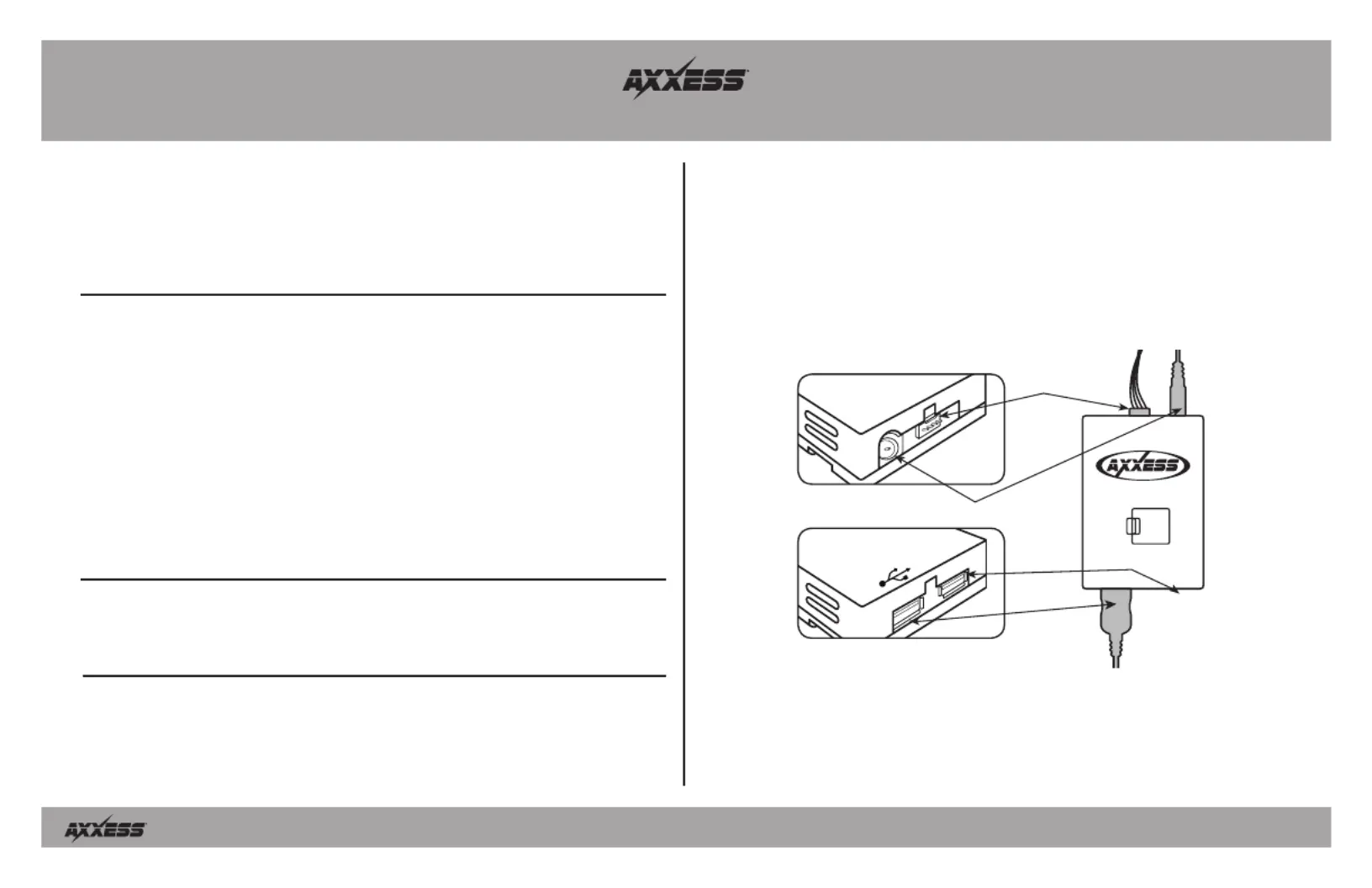
Installation instructions for AXHUB-1
REV. 2/3/2020 INSTAXHUB-1
axxessinterfaces.com
•
metraonline.com
© COPYRIGHT 2020 METRA ELECTRONICS CORPORATION
Axxess Integrate
CAUTION!
Metra recommends disconnecting the negative battery terminal before beginning any instal-
lation, unless the vehicle manufacturer recommends against so. Please check with your local Dealership
for more information. All accessories, switches, climate controls panels, and especially air bag indicator
lights must be connected before reconnecting the battery or cycling the ignition. Also, do not remove the
factory radio with the key in the on position, or the vehicle running. It would be best to remove the key
from the ignition and then wait a few seconds before removing the factory radio.
• Allows the ability to update Axxess interfaces from
most mobile devices
• Allows updates from iOS devices
• Allows updates from Android devices
• Freedom to update without a computer
• Must be connected to either a cellular network,
or Wi-Fi hotspot to update
• Allows changes to be made to the AXSWC (dual assign, force
radio, reassign buttons)
FEATURES
AXHUB-1
(to be used along with the Axxess Updater app)
APPLICATIONS
• Axxess hub interface • DC power cable with
cigarette lighter adapter • 4-pin to 4-pin Bootloader update cable
• Micro “B” USB update cable
INTERFACE COMPONENTS
• Android mobile devices • iOS mobile devices
Bootloader 4-pin
cable interface
DC car power input
Mobile device
USB input
Micro USB
input
• Connect the DC power cable into
the AXHUB-1 and then into the
vehicles DC plug.
Note: Depending on the vehicle,
the ignition may need to be on to
provide power to the AXHUB-1.
• Connect the USB SYNC cable,
provided with your mobile device, to
the USB port located on the RIGHT
side of the AXHUB-1.
(Continued on the next page)
Connections to be made
Produktspecifikationer
| Varumärke: | AXESS |
| Kategori: | Inte kategoriserad |
| Modell: | AXHUB-1 |
Behöver du hjälp?
Om du behöver hjälp med AXESS AXHUB-1 ställ en fråga nedan och andra användare kommer att svara dig
Inte kategoriserad AXESS Manualer

26 Februari 2025

26 Februari 2025

26 Februari 2025

26 Februari 2025

26 Februari 2025

26 Februari 2025

26 Februari 2025

26 Februari 2025

26 Februari 2025

26 Februari 2025
Inte kategoriserad Manualer
- Rigol
- Falmec
- Vacmaster
- Grüniq
- AddLiving
- Lancom
- Hanwha
- Soundcraft
- FireAngel
- Best Service
- Waring Commercial
- Konica Minolta
- Godrej
- Regula-Werk King
- PUR
Nyaste Inte kategoriserad Manualer

9 April 2025

9 April 2025

9 April 2025

9 April 2025

9 April 2025

9 April 2025

9 April 2025

9 April 2025

9 April 2025

9 April 2025