BDI Corridor 6521 Bruksanvisning
Läs gratis den bruksanvisning för BDI Corridor 6521 (5 sidor) i kategorin Byråns. Guiden har ansetts hjälpsam av 13 personer och har ett genomsnittsbetyg på 5.0 stjärnor baserat på 6 recensioner. Har du en fråga om BDI Corridor 6521 eller vill du ställa frågor till andra användare av produkten? Ställ en fråga
Sida 1/5
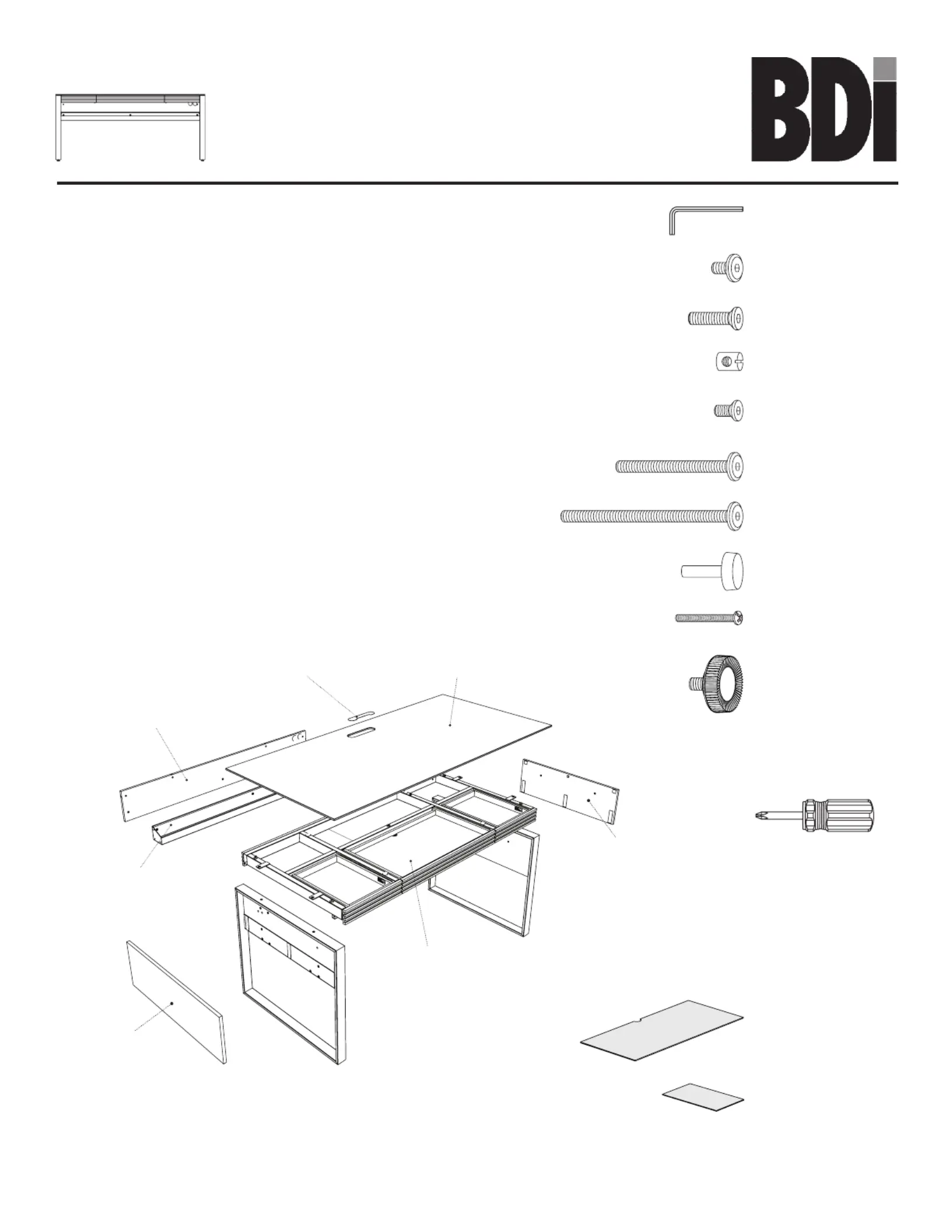
Product Registration
Registering your new BDI product allows us to send you important
product updates, service information and helpful hints related to
your BDI products.Register today and you will be entered to win
free a BINK table from BDI. www.bdiusa.com/product-registration/
Placement and Maintenance
Corridor
®
Office furniture is designed for indoor use on level floors.
Clean glass with glass cleaner, and steel parts and wood veneer
with a moist cloth.
Your Corridor
®
Office furniture is engineered for easy assembly.
Carefully follow this procedure to prevent any damage.
Do not use power tools for assembly of this product.
Step 1
Unpack and identify the parts listed below. The assembly
workspace should be a non-marring surface such as carpet. For
missing hardware pieces, please contact BDI Customer Service
at customerservice@bdiusa.com. For all other concerns, please
contact your BDI retailer.
Designed by Matthew Weatherly.
These distinctive product configurations are protected by US and international patents, trade dress, and/or
copyright laws. Corridor & BDI are trademarks of Becker Designed, Inc. All rights reserved. ©2015, BDI
Made in China. 12.08.2015 V2
C1 Glass Panel
A1Drawer
Assembly
A2Left Leg
A3Right Leg
C12Removable
side panel x 2
C12Removable
side panel x 2
A4Wire Management
Trough
C10 Modesty Panel
C11 Wire Management Lid
C13 Center Drawer
Liner x 1
C14 Side Drawer
Liner x 2
T1 4mm Hex Wrench
H81/4-20 x 15mm
Screw x 4
H11/4-20 x 12mm
Screw x 3
H51/4-20 x 32mm
Screw x 6
H7Barrel Nut x 4
H101/4-20 x 87mm
Screw x 2
H91/4-20 x 58mm
Screw x 6
H11Bumper x 5
H13Leveler x 4
H1210-32 x 37mm
Screw x 4
Tool Required:
Phillips screwdriver
bdiusa.com
customerservice@bdiusa.com
CORRIDOR
®
6521
EXECUTIVE DESK
Produktspecifikationer
| Varumärke: | BDI |
| Kategori: | Byråns |
| Modell: | Corridor 6521 |
| Färg på produkten: | Zwart |
| Inbyggd display: | Nee |
| Vikt: | 157000 g |
| Bredd: | 1770 mm |
| Djup: | 1140 mm |
| Höjd: | 1500 mm |
| Förpackningens vikt: | 202000 g |
| Förpackningens bredd: | 1930 mm |
| Djuppackning: | 1450 mm |
| Förpackningshöjd: | 710 mm |
| Färg: | Ja |
| USB uttag: | Ja |
| Ethernet LAN: | Ja |
| Antal USB 2.0-portar: | 1 |
| Hållbarhetscertifikat: | EPEAT Bronze, ENERGY STAR |
| Ethernet LAN, dataöverföringshastigheter: | 10,100,1000 Mbit/s |
| Strömförbrukning (PowerSave): | 3 W |
| Maximal-upplösning: | 2400 x 1200 DPI |
| Antal bläckpatroner: | 6 |
| Utskriftshastighet (standardkvalitet): | 60 m²/hr |
| Rulla papper: | Ja |
| Ethernet-gränssnittstyp: | Gigabit Ethernet |
| Antal RJ-45-portar: | 1 |
| USB-kontakt: | USB Type-A |
| Utskriftsteknik: | Inkjet |
| Sidbeskrivningsspråk: | HP-GL/2, HP-RTL, PDF 1.7, PostScript 3, TIFF |
| Att kopiera: | Kopiëren in kleur |
| Skanna: | Scannen in kleur |
| Scanteknologi: | CCD |
| Optisk scanningsupplösning: | 1200 x 1200 DPI |
| Skanningshastighet (färg): | 6 ips |
| ISO A-seriens mått (A0...A9): | A0, A1, A2, A3, A4 |
| Ljudtrycksnivå (tryck): | 42 dB |
| Maximala tryckmått: | 1118 x 1676 mm |
| Skanna till: | E-mail, FTP, File, USB |
| Wifi: | Nee |
| Strömförbrukning (typiskt): | 120 W |
| Skanningshastighet (svart): | 13 ips |
Behöver du hjälp?
Om du behöver hjälp med BDI Corridor 6521 ställ en fråga nedan och andra användare kommer att svara dig
Byråns BDI Manualer

17 Oktober 2024

17 Oktober 2024

10 Oktober 2024

9 Oktober 2024

25 Juli 2024
Byråns Manualer
Nyaste Byråns Manualer

16 Oktober 2024

15 Oktober 2024

1 Augusti 2024

1 Augusti 2024

31 Juli 2024

31 Juli 2024

31 Juli 2024

31 Juli 2024

30 Juli 2024

30 Juli 2024