Belkin SoundForm Bolt Bruksanvisning
Läs gratis den bruksanvisning för Belkin SoundForm Bolt (2 sidor) i kategorin hörlur. Guiden har ansetts hjälpsam av 38 personer och har ett genomsnittsbetyg på 4.2 stjärnor baserat på 5 recensioner. Har du en fråga om Belkin SoundForm Bolt eller vill du ställa frågor till andra användare av produkten? Ställ en fråga
Sida 1/2
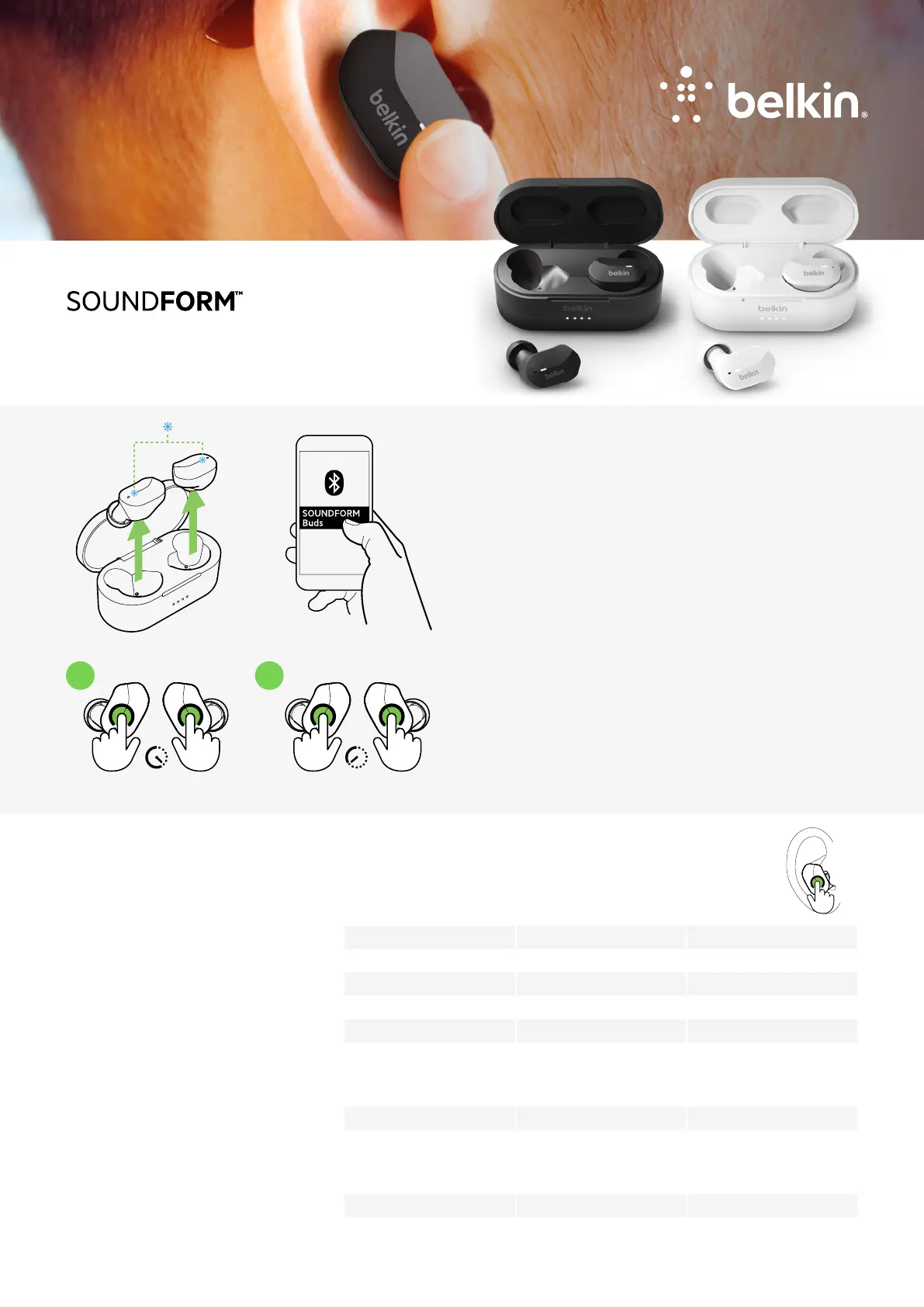
True Wireless Earbuds
Initial pairing
From the factory, your earbuds come in pairing mode. If you just
purchased the earbuds, simply open the charging case and remove
the earbuds from it. The indicator lights on the earbuds will alternate
between blue and white..
Step 1: On your mobile device, turn ON Bluetooth to begin
searching for nearby devices.
Step 2: When your earbuds are detected, it will show as
SOUNDFORM True Wireless Earbuds. Tap on the name to complete
pairing. Your earbuds will make a confirmation sound once paired.
It will also show on your phone or tablet as a paired device.
Audio Playback
ControlLeft EarbudRight Earbud
Volume up ( + ) Tap one time
Volume down ( - )Tap one time
Pause / Resume playbackTap two timesTap two times
Next trackTap three times
Previous trackTap three times
Call Handling
ControlLeft EarbudRight Earbud
Accept / End callTap two timesTap two times
Reject callHold for 2 secondsHold for 2 seconds
Virtual Assistants
ControlLeft EarbudRight Earbud
Activate virtual assistantHold for 2 secondsHold for 2 seconds
How to use the touch controls on the Belkin AUC002
6sec
10sec
12
Set your earbuds to pairing mode
Step 1: Ensure your earbuds are turned OFF. To do this, press on both
earbuds and hold for 6 seconds and then release.
Step 2: Verify that your earbuds are turned OFF, then press and hold
on both earbuds for 10 seconds. This will turn your earbuds back ON
and place them into pairing mode. You can now proceed with pairing
your earbuds.
10 sec6 sec
6sec
10sec
How to unpair your earbuds
Your earbuds should be turned OFF. To do
this, you can do either of the two options:
a. Press on both earbuds for 6 seconds.
b. Return the earbuds to the charging case
and close the lid.
To unpair them, follow the instructions below:
For Android™
Step 1: Go to Settings.
Step 2: Tap on Connections > Bluetooth.
Step 3: Under Paired devices, select the
paired earbuds then tap Unpair.
For iOS
Step 1: Go to Settings.
Step 2: Tap on Bluetooth.
Step 3: Under MY DEVICES, tap the info
icon on the paired earbuds and then tap
on Forget This Device.
Produktspecifikationer
| Varumärke: | Belkin |
| Kategori: | hörlur |
| Modell: | SoundForm Bolt |
| Produkttyp: | Headset |
| LED-indikatorer: | Ja |
| Laddare: | Ja |
| Bluetooth-version: | 5.2 |
| Snabbstartsguide: | Ja |
| Rekommenderad användning: | Samtal/musik/sport/vardag |
| Mikrofontyp: | Inbyggd |
| Laddningskälla: | USB |
| Antal mikrofoner: | 2 |
| Kompatibla produkter: | Galaxy S23\nGalaxy S23 Plus\nGalaxy S23 Ultra |
| Laddningsfodral: | Ja |
| Batterityp: | Inbyggt batteri |
| Uppspelningstid: | 9 h |
| Drivenhet: | 6 mm |
| Produktens färg: | Vit |
| Kontrolltyp: | Röra |
| Skyddsfunktioner: | Splash proof, Sweat resistant |
| Batteridriven: | Ja |
| Bärstil: | I öra |
| Headset-typ: | Binaural |
| Internationellt skydd (IP) kod: | IPX4 |
| Extra hörlurar: | Ja |
| Anslutningsteknologi: | Trådlös |
| Bluetooth: | Ja |
| Antal: | 1 |
| Täckning, trådlös router: | 10 m |
| Typ av örondel: | Intraaural |
| Intraural hörlurar, typ: | Hörluror |
| Knappar: | Multiknapp |
| Typ av kontrollenhet: | On-ear control unit |
| Driver-typ: | Dynamisk |
| Typ av laddningsfodral: | Kabel |
| Kontinuerlig uppspelningstid för ljud (med laddningsfodral): | 28 h |
Behöver du hjälp?
Om du behöver hjälp med Belkin SoundForm Bolt ställ en fråga nedan och andra användare kommer att svara dig
hörlur Belkin Manualer

12 Augusti 2025

12 Augusti 2025

12 Augusti 2025
hörlur Manualer
Nyaste hörlur Manualer

11 Februari 2026

9 Februari 2026

9 Februari 2026

8 Februari 2026

6 Februari 2026

4 Februari 2026

4 Februari 2026

4 Februari 2026

2 Februari 2026

2 Februari 2026