Blackmagic Design SmartView 4K 2 Bruksanvisning
Blackmagic Design
högtalare
SmartView 4K 2
Läs gratis den bruksanvisning för Blackmagic Design SmartView 4K 2 (46 sidor) i kategorin högtalare. Guiden har ansetts hjälpsam av 15 personer och har ett genomsnittsbetyg på 4.8 stjärnor baserat på 8 recensioner. Har du en fråga om Blackmagic Design SmartView 4K 2 eller vill du ställa frågor till andra användare av produkten? Ställ en fråga
Sida 1/46

Installation and Operation Manual
SmartView &
SmartScope
June 2018
English, 日本語, Français, Deutsch, Español, , 中文
한국어, Русский, Italiano, Português and Türkçe.
Produktspecifikationer
| Varumärke: | Blackmagic Design |
| Kategori: | högtalare |
| Modell: | SmartView 4K 2 |
| Vikt: | 3601 g |
| Bredd: | 482 mm |
| Djup: | 69.8 mm |
| Höjd: | 266 mm |
| Skärm diagonal: | 15.6 " |
| Upplösning: | 3840 x 2160 pixlar |
| Antal färger: | 16,7 miljoner färger |
| Antal RJ-45-portar: | 1 |
| Kontrastförhållande: | 1000:1 |
| Garantiperiod: | 1 År |
| SDI-ingångar: | 2 |
| SDI-utgångar: | 1 |
| Skärmtyp: | LCD |
| Windows-operativsystem som stöds: | Windows 10 |
| Mac-operativsystem som stöds: | Mac OS X 10.15 Catalina, Mac OS X 11.0 Big Sur |
| Strömförbrukning (vanlig): | 24 W |
| Temperatur vid drift: | 0 - 40 ° C |
| Temperaturintervall (förvaring): | -20 - 60 ° C |
| Intervall för relativ operativ luftfuktighet: | 0 - 90 % |
| USB-port: | Ja |
| Nätaggregatstyp: | AC |
| Svarstid (medel): | 25 ms |
Behöver du hjälp?
Om du behöver hjälp med Blackmagic Design SmartView 4K 2 ställ en fråga nedan och andra användare kommer att svara dig
högtalare Blackmagic Design Manualer

26 Juli 2024
högtalare Manualer
- Lexon
- MEE Audio
- Nec
- Epcom
- CyberData Systems
- Nxg
- Polsen
- Posh
- Aiaiai
- Amazon
- Vonyx
- Peaq
- Xoro
- Tronsmart
- Turbosound
Nyaste högtalare Manualer
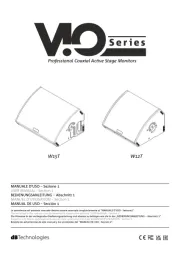
23 Oktober 2025

20 Oktober 2025
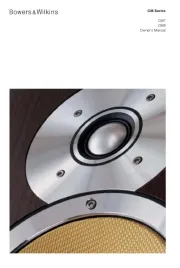
19 Oktober 2025

19 Oktober 2025

19 Oktober 2025

19 Oktober 2025
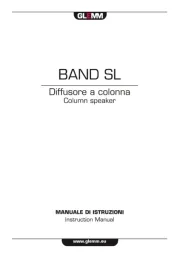
19 Oktober 2025

19 Oktober 2025

19 Oktober 2025

18 Oktober 2025