Bose Wave Music System Bruksanvisning
Bose
hi-fi system
Wave Music System
Läs gratis den bruksanvisning för Bose Wave Music System (33 sidor) i kategorin hi-fi system. Guiden har ansetts hjälpsam av 6 personer och har ett genomsnittsbetyg på 4.1 stjärnor baserat på 3.5 recensioner. Har du en fråga om Bose Wave Music System eller vill du ställa frågor till andra användare av produkten? Ställ en fråga
Sida 1/33
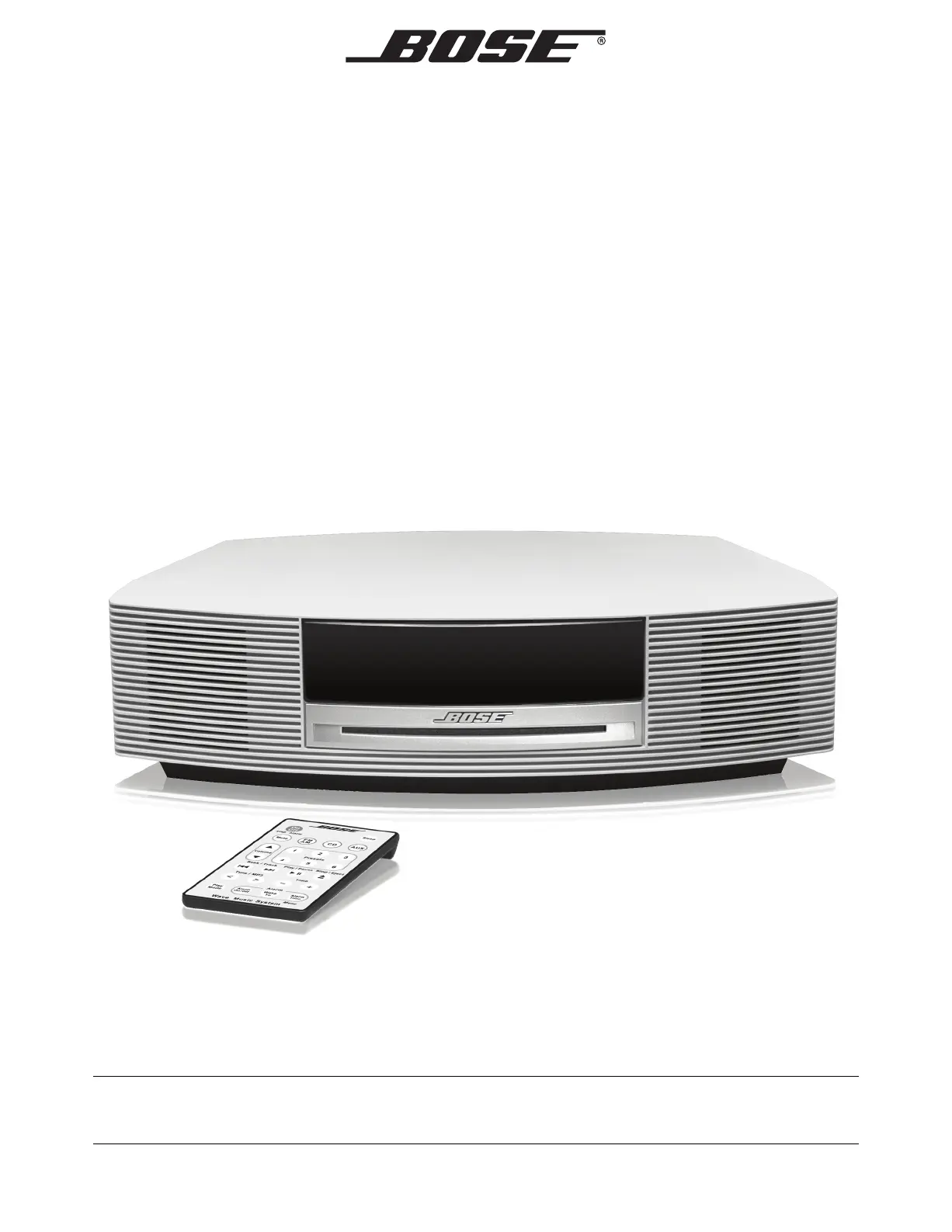
©2009 Bose Corporation, The Mountain,
Framingham, MA 01701-9168 USA
AM324804 Rev.00
WAVE
®
MUSIC SYSTEM
WAVE
®
MUSIC SYSTEM
Owner’s Guide | Bedienungsanleitung | Notice d’utilisation | Manuale di istruzioni | Gebruiksaanwijzing
324804 WMS cover.fm Page 1 Tuesday, July 28, 2009 12:58 PM
Produktspecifikationer
| Varumärke: | Bose |
| Kategori: | hi-fi system |
| Modell: | Wave Music System |
Behöver du hjälp?
Om du behöver hjälp med Bose Wave Music System ställ en fråga nedan och andra användare kommer att svara dig
hi-fi system Bose Manualer

9 Juli 2025

9 Juli 2025

9 Juli 2025
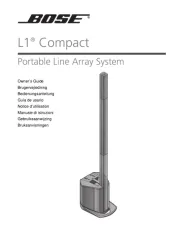
9 Juli 2025

20 Juni 2025

20 Juni 2025

3 September 2024

20 Augusti 2024

9 Augusti 2024
hi-fi system Manualer
- Liam&Daan
- Nxg
- Russound
- Altec Lansing
- Ibiza Sound
- Sony Ericsson
- Primare
- Elac
- Planet Audio
- Schneider
- Mark Levinson
- QFX
- Imperial
- QTX
- Soundmaster
Nyaste hi-fi system Manualer

20 Oktober 2025

19 Oktober 2025

19 Oktober 2025

18 Oktober 2025

18 Oktober 2025

18 Oktober 2025

18 Oktober 2025

17 Oktober 2025
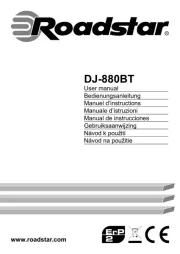
16 Oktober 2025

16 Oktober 2025
