British Telecom Smart Home Cam 100 Bruksanvisning
British Telecom Säkerhetskamera Smart Home Cam 100
Läs gratis den bruksanvisning för British Telecom Smart Home Cam 100 (6 sidor) i kategorin Säkerhetskamera. Guiden har ansetts hjälpsam av 15 personer och har ett genomsnittsbetyg på 4.6 stjärnor baserat på 3 recensioner. Har du en fråga om British Telecom Smart Home Cam 100 eller vill du ställa frågor till andra användare av produkten? Ställ en fråga
Sida 1/6
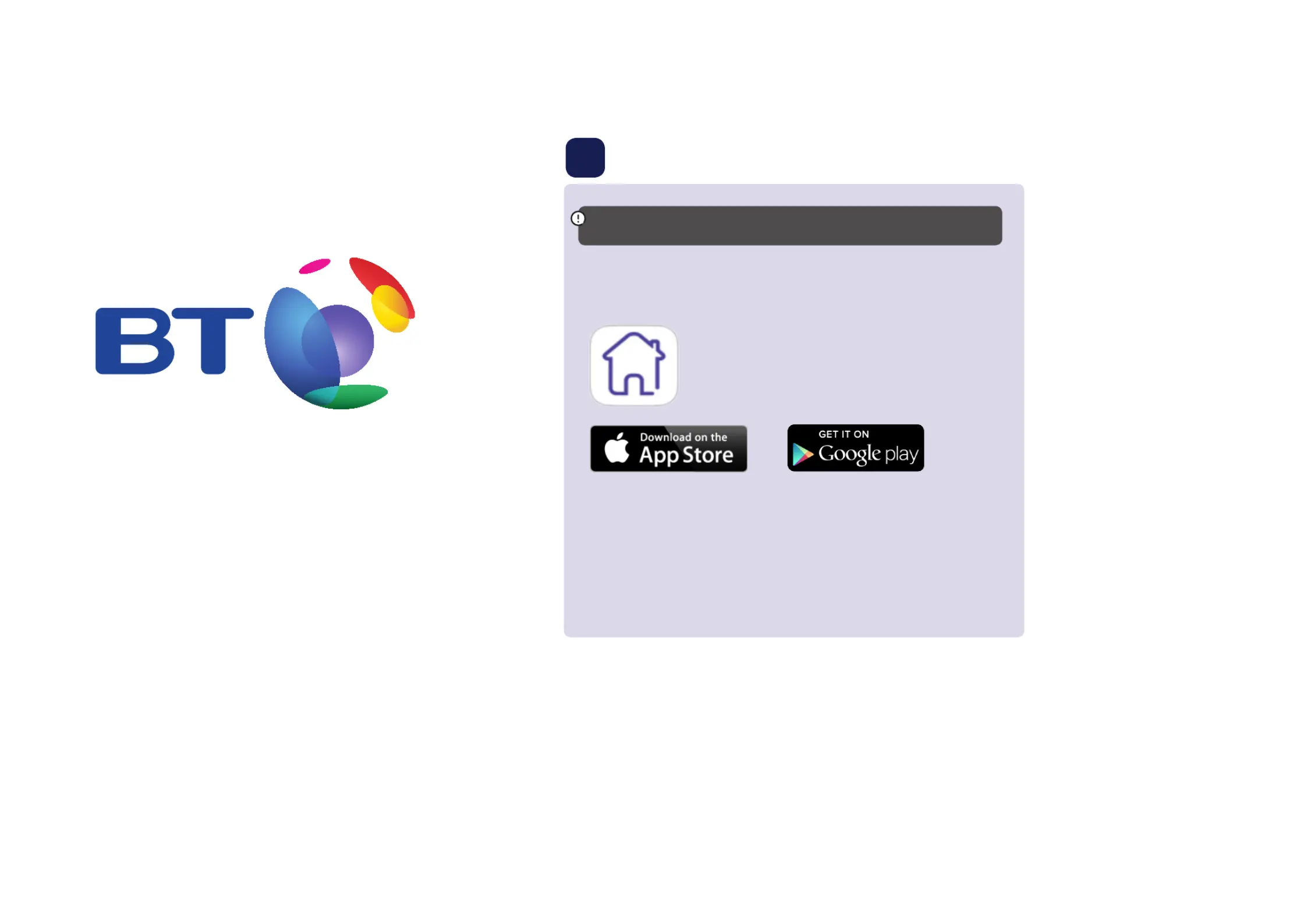
BT Smart Home Cam 100
User Guide
1 Download app
Important: don’t launch the app when you’ve downloaded it. Complete Step 2
before launching the app.
aOn the smartphone or tablet you’ll use to monitor your home, install the BT Home
Cam app through its usual app store. Search BT Smart Home Cam, to find it.
For Apple tablet users, search in the Phone section of the app store.
Apple App Store
Google Play Store
Produktspecifikationer
| Varumärke: | British Telecom |
| Kategori: | Säkerhetskamera |
| Modell: | Smart Home Cam 100 |
Behöver du hjälp?
Om du behöver hjälp med British Telecom Smart Home Cam 100 ställ en fråga nedan och andra användare kommer att svara dig
Säkerhetskamera British Telecom Manualer

19 Februari 2025
Säkerhetskamera Manualer
Nyaste Säkerhetskamera Manualer

9 April 2025

2 April 2025

2 April 2025

30 Mars 2025

30 Mars 2025

30 Mars 2025

30 Mars 2025

29 Mars 2025

29 Mars 2025

27 Mars 2025