Brother HL-5350DNLT Bruksanvisning
Läs gratis den bruksanvisning för Brother HL-5350DNLT (4 sidor) i kategorin Skrivare. Guiden har ansetts hjälpsam av 23 personer och har ett genomsnittsbetyg på 4.9 stjärnor baserat på 7 recensioner. Har du en fråga om Brother HL-5350DNLT eller vill du ställa frågor till andra användare av produkten? Ställ en fråga
Sida 1/4
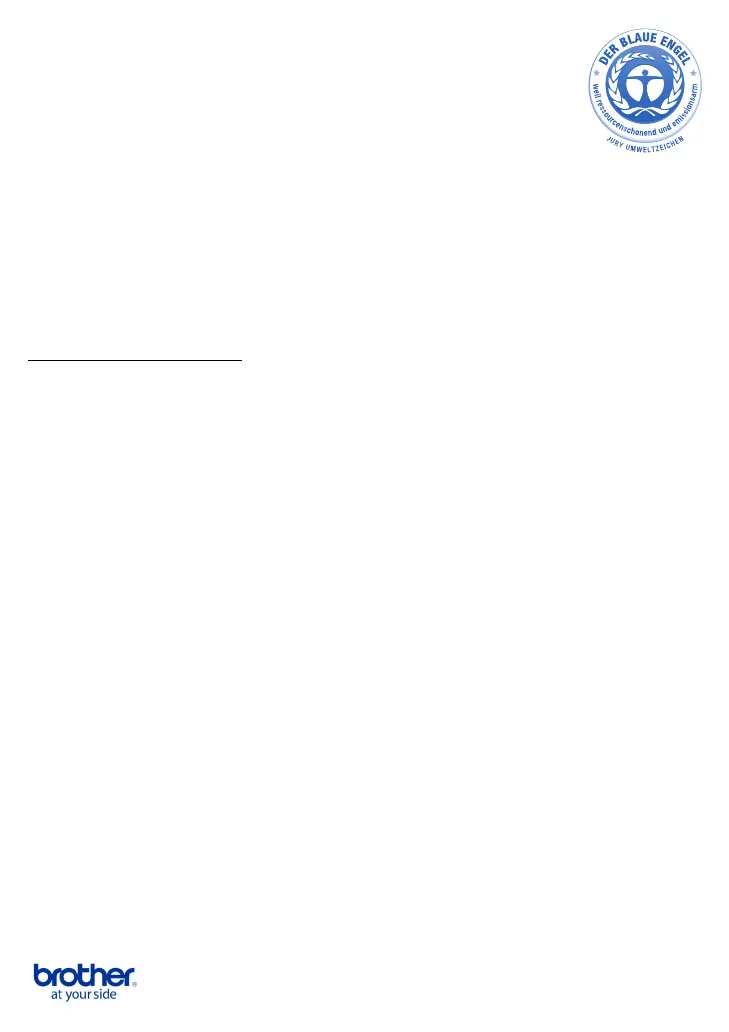
User Information in accordance
with RAL-UZ 122 “Blue Angel”
for Brother Printer
HL-5350DN, HL-5350DNLT
General information
There is growing interest in the environmental impact of products. To enable
consumers to make informed choices, labels such as “Blue Angel” can assist.
The label can only be applied to environmentally sound products and services.
It is only awarded after a rigorous certification process by the RAL Institute in
Germany.
For further information about “Blue Angel” please refer to the webpage
http://www.blauer-engel.de
Equipment Setup
The machine should be placed on a suitable level surface and not in direct sunlight.
For other installation conditions please refer to the Users Guide.
Assured repairs
Brother warrants that spares for this product will be available for five years from the
end of production. Please contact your Brother Dealer for details.
Consumables life
Please refer to the Users Guide for this information.
Maintenance
Any maintenance or service work required may only be carried out by trained
personnel.
Batteries
This machine does not contain batteries.
Product emissions
The award of the “Blue Angel” mark only applies when Brother toner is used.
Original Brother toner fulfills the requirements for the “Blue Angel” mark.
Ensure that during use (and particularly the first few days after installation) the
machine is used in a well ventilated area.
Recycled paper
The machine can use recycled paper which is produced in
accordance with European standard EN 12281:2002 or
DIN 19309.
Summaryof the operating modes HL-5350DN, HL-5350DNLT
Printing speed for DINA4 sized pages:
mono printing :30 pages/minute
*Averaged values, measured withoutaccessories
**Default time is the time that elapses after the end of the printing process until the device
enters the mode.
***Recovery time is the amountof time it takes to returntoReady mode.
****The activation time may be longer.It depends upon the machine environment.
The figures in brackets indicate the range within which you can adjustthe default time.
Energy Consumption of HL-5350DN, HL-5350DNLT
The energy consumption in thestandard cycle of use according to ENERGY STAR
®
7/2005 is2.399 kWh/week.
The value was measured at the above mentioned settings (delivery status).
If the Power Saving timer value is reduced then the machine switches to an energy
saving mode quicker which has the effect of reducing the energy usage.
If,however,youwishto extend a time orto even turn offan energy-savingmode you
should consider that the device may use more energy as a result.
The machine will alwaysuse somepower whilst connected to the AC mains. For zero
power consumption the machine should be unplugged from the ACoutlet.
Switch/
button symbol
Operating state
Power
consumption
*
(Watt)
Maximum power
consumption during switch-on
1080
Printing (continuous
operation, 30 pages/minute)
Black & white
675Activation time **
in minutes
Ready (ENERGY STAR
®
)
Standby (ISO)
750.0 Recovery time ***
in seconds
Powersaving mode 1
Powersaving mode 2
8
6
1 (1-210)
**** 11 (11-220)
12
14
Power plug connected and
device switched off
1.0Switch activated30
Switched off0.0Power plug
removed
30
Page 1/4Page 4/4
Produktspecifikationer
| Varumärke: | Brother |
| Kategori: | Skrivare |
| Modell: | HL-5350DNLT |
| Vikt: | 13750 g |
| Färg: | Nej |
| Processorfrekvens: | 300 MHz |
| Wi-Fi: | Nej |
| Maximal upplösning: | 1200 x 1200 DPI |
| Internminne: | 32 MB |
| Maximalt internminne: | 544 MB |
| Minnesplatser: | 1 |
| Antal bläckpatroner: | 1 |
| Uppvärmningstid: | 18 s |
| Standardgränssnitt: | Ethernet, Parallel, USB 2.0 |
| Totalt antal inmatningsfack: | 2 |
| Pappersfackets mediavikt: | 60 - 105 g/m ^ |
| Serveroperativsystem som stöds: | Windows 2000 Advanced Server, Windows 2000 Server, Windows Server 2003, Windows Server 2003 x64, Windows Server 2008, Windows Server 2008 R2, Windows Server 2008 x64 |
| Produktens färg: | Grå |
| Vikt inkl. förpackning: | 19600 g |
| Mac-operativsystem som stöds: | Mac OS X 10.3 Panther, Mac OS X 10.4 Tiger, Mac OS X 10.5 Leopard, Mac OS X 10.6 Snow Leopard, Mac OS X 10.7 Lion |
| Dubbelsidig utskrift: | Ja |
| Produktstorlek (BxDxH): | 371 x 384 x 347 mm |
| Hållbarhetscertifiering: | ENERGY STAR |
| AC-inspänning: | 220 - 240 V |
| Nätverksansluten (Ethernet): | Ja |
| Växelström Frekvens: | 50 - 60 hz |
| Strömförbrukning i vänteläge: | 75 W |
| Linux operativsystem som stöds: | Ja |
| Förpackningsstorlek (B x D x H): | 525 x 565 x 695 mm |
| Strömförbrukning i PowerSave läge: | 6 W |
| Strömlysdiod: | Ja |
| Nätverksförberedd: | Ja |
| Utskriftsteknologi: | laser |
| Utskriftshastighet (Svart, normalkvalitet, A4/US Brev): | 30 ppm |
| Tid för första utskrift (svart): | 8.5 s |
| Driftcykel per månad: | - sidor per månad |
| Språk för sidbeskrivning: | BR-Script 3, Epson FX, IBM ProPrinter, PCL 6 |
| Medelströmförbrukning vid utskrift: | 675 W |
| Maximal inmatningskapacitet: | 800 ark |
| Total inmatningskapacitet: | 500 ark |
| Total utmatningskapacitet: | 150 ark |
| Högsta ISO A-seriestorlek: | A4 |
| Pappersfackets typ av media: | Bond paper, Envelopes, Labels, Plain paper, Recycled paper, Transparencies |
| ISO A-serie storlek (A0...A9): | A4, A5, A6 |
| Icke-ISO utskriftsmaterial av olika storlek: | Legal |
| ISO B-seriestorlekar (B0 ... B9): | B5, B6 |
| Anpassad mediebredd: | 76.2 - 216 mm |
| Anpassad medielängd: | 116 - 406.4 mm |
| Maximal utskriftstorlek: | 216 x 356 mm |
| Ljudtrycksnivå (utskrivning): | 54 dB |
| Ljudeffektsnivå (vänteläge): | 35 dB |
| Flerfunktionsfack, kapacitet: | 50 ark |
| Flerfunktionsfack: | Ja |
| Flerfunktionsfack, medietyper: | Bond paper, Envelopes, Heavyweight paper, Labels, Plain paper, Recycled paper, Transparencies |
| Flerfunktionsfack, materialvikt: | 60 - 163 g/m ^ |
| Standby-LED: | Ja |
| Ekonomiutskrift: | Ja |
| Dubbelsidig utskriftshastighet (svart, normal kvalitet, A4/US Brev): | 6.5 ppm |
| Pappersfack 2, inmatningskapacitet: | 250 ark |
| N-upp-utskrift: | 4, 9,16, 25 |
Behöver du hjälp?
Om du behöver hjälp med Brother HL-5350DNLT ställ en fråga nedan och andra användare kommer att svara dig
Skrivare Brother Manualer

14 Oktober 2025

17 September 2025

16 September 2025

16 September 2025

16 September 2025

16 September 2025

16 September 2025

16 September 2025

16 September 2025

16 September 2025
Skrivare Manualer
Nyaste Skrivare Manualer

3 Februari 2026

3 Februari 2026

2 Februari 2026

29 Januari 2026

23 Oktober 2025

20 Oktober 2025

18 Oktober 2025

17 Oktober 2025

13 Oktober 2025

12 Oktober 2025