BSS Audio Soundweb London BLU-SI Bruksanvisning
Läs gratis den bruksanvisning för BSS Audio Soundweb London BLU-SI (6 sidor) i kategorin Stavmixer. Guiden har ansetts hjälpsam av 59 personer och har ett genomsnittsbetyg på 4.7 stjärnor baserat på 2 recensioner. Har du en fråga om BSS Audio Soundweb London BLU-SI eller vill du ställa frågor till andra användare av produkten? Ställ en fråga
Sida 1/6
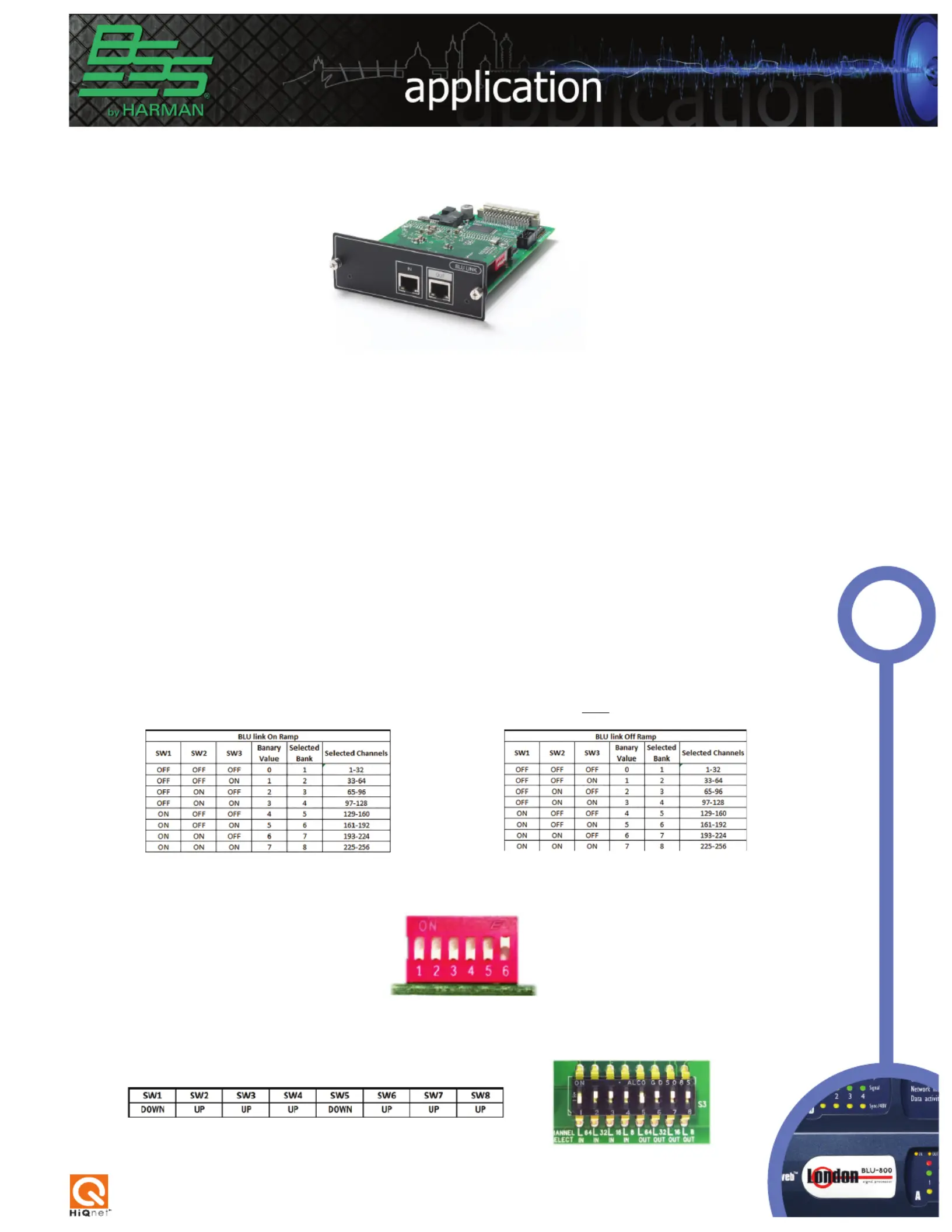
Using the BLU-SI option card
The BLU-SI option card provides BLU Link connectivity for Soundcraft Si Compact,
Si Performer and Si Expression consoles. NOTE: Si1, Si2 and Si3 do not support the BLU-
Si option card. 32 channels can be transmitted onto the BLU Link bus and 32 channels
can be received from the BLU Link bus. DIP switches allow the selection of consecutive
channels in groups of 32. (The BLU Link card with the red DIP switches is mounted onto
the carrier card with the black DIP switches.) The BLU-Si is only supported in the following
console software versions:
Si Compact v3.0 or above / Si Performer v1.5 or above / Si Expression v1.5 or above
Setting up the BLU-SI option card (single use)
WARNING: Before installing or removing the option card, make sure the mains power
cord is unplugged.
Adjust the red DIP switches to select the group of channels required using the table
below. (On = Up) The transmit and receive channels should
not
be the same.
In the example below, the red DIP switches will set the card to transmit channels
1-32 onto the BLU Link bus and receive channels 33-64 from the BLU Link bus.
The black DIP switch must be left with its default settings as shown in the table
below. No other settings are valid.
SoundwebTM London
1
Produktspecifikationer
| Varumärke: | BSS Audio |
| Kategori: | Stavmixer |
| Modell: | Soundweb London BLU-SI |
Behöver du hjälp?
Om du behöver hjälp med BSS Audio Soundweb London BLU-SI ställ en fråga nedan och andra användare kommer att svara dig
Stavmixer BSS Audio Manualer

2 Augusti 2025
Stavmixer Manualer
Nyaste Stavmixer Manualer

30 Januari 2026

27 Januari 2026

27 Januari 2026

26 Januari 2026

26 Januari 2026

25 Januari 2026

17 Oktober 2025

12 Oktober 2025

12 Oktober 2025

11 Oktober 2025