Buffalo TS4400R Bruksanvisning
Läs gratis den bruksanvisning för Buffalo TS4400R (4 sidor) i kategorin Server. Guiden har ansetts hjälpsam av 7 personer och har ett genomsnittsbetyg på 4.6 stjärnor baserat på 4 recensioner. Har du en fråga om Buffalo TS4400R eller vill du ställa frågor till andra användare av produkten? Ställ en fråga
Sida 1/4

The TS4000 series will not work without disks. Please prepare 1 or more un-partitioned
HDDs for the setup process. Use either new HDD(s) or delete all partitions (and
therefore all data) with a partition editor before you start with existing HDD(s).
Step by step
1. Mount one or more HDDs to a frame and insert it in the TeraStation
™.
2. Prepare the MicroSD and the USB adapter and insert the USB
adapter into a USB 2.0 port, connect power and network.
3. Move the boot switch to USB position.
4. Boot the TeraStation
™
.
Now the unit gives after some minutes a tone, the display
goes red and it says “push function button to start”.
5. Push the function button until beep sounds.
The display status color will be blue and sequence through these messages:
Recovery Preparing
System Recovering
FW/Updating
Recovery Finished, “Change Boot SW”
Setup Guide
TeraStation
™
4000
www.buffalo-technology.com
Produktspecifikationer
| Varumärke: | Buffalo |
| Kategori: | Server |
| Modell: | TS4400R |
| Färg på produkten: | Zwart |
| Inbyggd display: | Ja |
| Vikt: | 43200 g |
| Bredd: | 1509 mm |
| Djup: | 113 mm |
| Höjd: | 946 mm |
| Förpackningens vikt: | 58600 g |
| Förpackningens bredd: | 1653 mm |
| Djuppackning: | 215 mm |
| Förpackningshöjd: | 1027 mm |
| Blåtand: | Ja |
| Sensor för omgivande ljus: | Ja |
| Monteringsverktyg: | Ja |
| Skärm diagonal: | 65 " |
| Upplösning: | 3840 x 2160 Pixels |
| Pekskärm: | Ja |
| Processorfrekvens: | 2.13 GHz |
| Processorfamilj: | Intel Atom® |
| Antal processorkärnor: | 4 |
| RAM-kapacitet: | 4 GB |
| Wi-Fi: | Nej |
| Bluetooth-version: | 5.0 |
| Grafikadapter: | ARM Mali-G71 |
| Inkluderar operativsystem: | ActivPanel OS |
| USB-kontakttyp: | USB Type-A, USB Type-B, USB Type-C |
| Närfältskommunikation (NFC): | Nee |
| Ethernet LAN: | Ja |
| Betraktningsvinkel, horisontell: | 178 ° |
| Betraktningsvinkel, vertikal: | 178 ° |
| Medföljande kablar: | AC, HDMI, USB Type-A to USB Type-B, USB Type-C |
| Typiskt kontrastförhållande: | 1200:1 |
| Touch-teknik: | Multi-touch |
| Ljusstyrka: | 400 cd/m² |
| Snabbstartsguide: | Ja |
| Antal USB 2.0-portar: | 1 |
| Antal HDMI-portar: | 4 |
| Antal Ethernet LAN (RJ-45)-portar: | 2 |
| Inbyggda högtalare: | Ja |
| Antal inbyggda högtalare: | 2 |
| Strömförbrukning (i standby): | 0.5 W |
| Certifiering: | CE, FCC, IC, UL, CUL, CB, RCM, Energy Star |
| Maximal uppdateringshastighet: | 60 Hz |
| HD typ: | 4K Ultra HD |
| Inbyggd mikrofon: | Nee |
| Internminne: | 2 GB |
| Processorarkitektur: | ARM Cortex-A73 |
| RS-232 port: | 1 |
| Ljudutgång: | 1 |
| HDMI-version: | 2.0 |
| Respons tid: | 8 ms |
| VESA montering: | Ja |
| Panelmonteringsgränssnitt: | 600 x 400 mm |
| Modell: | NAS |
| Antireflexskärm: | Ja |
| Kontrastförhållande (dynamisk): | 5000:1 |
| Antal DisplayPorts: | 1 |
| Typ processor: | Ja |
| Inbyggd subwoofer: | Nee |
| Inkluderad programvara: | ActivInspire® Professional Single User |
| Ethernet LAN, dataöverföringshastigheter: | 10,100,1000 Mbit/s |
| Stöder Windows: | Windows 10, Windows 11, Windows 7, Windows 8, Windows 8.1 |
| Processor: | D2700 |
| Förvaringstemperatur: | 20 - 80 °C |
| Typ av panel: | TFT |
| LED backlight-type: | Direct-LED |
| Processorns driftlägen: | 64-bit |
| Processorns cache: | 1 MB |
| Busstyp: | DMI |
| Maximalt internminne: | 32 GB |
| Intel® Hyper Threading Technology (Intel® HT Technology): | Ja |
| Intel® 64: | Ja |
| Intel® Virtualization Technology for Directed I/O (VT-d): | Nej |
| Förvaringsfuktighet: | 20 - 90 procent |
| Mac-kompatibilitet: | Ja |
| Processorkod: | SR0D9 |
| Lagringsenheter installerade: | Ja |
| Total installerad lagringskapacitet: | 16 TB |
| Stöder Linux: | Ubuntu 20.04 LTS |
| Minnestyper som stöds av processorn: | DDR3-SDRAM |
| Minnesbandbredd som stöds av processorn (max): | 6.4 GB/s |
| Linjeutgång: | Ja |
| DisplayPort-version: | 1.2 |
| Upphängningssystem för väggen: | Ja |
| Antal samtidiga beröringspunkter: | 20 |
| Inkluderar en penna: | Ja |
| Physical Address Extension (PAE): | 36 bit |
| Grafikkortsfamilj: | ARM |
| Monteringsfästen ingår: | Ja |
| RAID-stöd: | Ja |
| Enhetsklass: | Små och Medelstora Företag |
| Power högtalare: | 15 W |
| Antal-HDMI-utgångar: | 1 |
| Antal USB Type-C-portar: | 1 |
| Intel® ME Firmware-version: | Nej |
| Antal lagringsenheter som stöds: | 4 |
| Microfoonaansluiting: | 3,5 mm |
| Wifi: | Ja |
| AC-ingångsspänning: | 100 - 240 V |
| Drifttemperatur (TT): | 0 - 40 °C |
| Relativ luftfuktighet i drift (VV): | -15 - 55 procent |
| Arbetsplats: | 1429 x 804 mm |
| Typer av lagringsenheter som stöds: | HDD |
| iSCSI-stöd: | Ja |
| Antal USB 3.2-hubportar typ A (3.1 Gen 1): | 4 |
| Inbyggd projektor: | Nee |
| Touchupplösning: | 32768 x 32768 Pixels |
| Touch-systemets svarstid: | 10 ms |
| Typ penna: | Passief |
| Oppervlaktekleur: | Gehard glas |
| Pennfack ingår: | Ja |
| Antal USB 2.0 Type-B Touch-portar: | 4 |
| Beröringssystemets svarshastighet: | 200 fps |
| Open Pluggable Specification (OPS) ingår: | Ja |
| Produktens färg: | Black, Grey |
| processortillverkare: | Intel |
| Windows-operativsystem som stöds: | Ja |
| Mac-operativsystem som stöds: | Ja |
| Datahastighet för Ethernet-LAN: | 10,100,1000 Mbit/s |
| Antal LAN (RJ-45) anslutningar: | 2 |
| Temperatur vid drift: | 5 - 35 ° C |
| processorsockel: | BGA 559 |
| Processorns kodnamn: | Cedarview |
| Processorns cachetyp: | L2 |
| Minneskanaler som stöds av processorn: | Single |
| Seriella portar: | 1 |
| Typ av internminne: | DDR3 |
| AC-inspänning: | 100-240 V |
| Nätverksansluten (Ethernet): | Ja |
| Växelström Frekvens: | 50 - 60 hz |
| Typ av installerad lagringsenhet: | HDD |
| Webbaserad adminstraion: | Ja |
| Antal USB 2.0 anslutningar: | 2 |
| RAID-nivåer: | 1, 5,6, 10, JBOD |
| Antal USB 3.2 Gen 1 (3.1 Gen 1) typ A-portar: | 3 |
| Processorkärnor: | 2 |
| Linux operativsystem som stöds: | Ja |
| Processor främre buss: | - MHz |
| Systembuss, hastighet: | 2.5 GT/s |
| Processortrådar: | 4 |
| Processorlitografi: | 32 nm |
| Stegning: | B2 |
| Processor med ECC-stöd: | Nej |
| Värmeavledningseffekt (TDP): | 10 W |
| Högsta antal PCI Express-platser: | 4 |
| T-junction: | 100 ° C |
| Basfrekvens för inbyggt grafikkort: | 640 MHz |
| Intel® Turbo Boost Technology: | Nej |
| Förstärkt Intel Speedstep Technology: | Nej |
| Intel® Efterfrågan Baserad Växla: | Nej |
| Execute Disable Bit-säkerhet: | Ja |
| Processorns förpackningsstorlek: | 22 X 22 mm |
| Inbäddade alternativ: | Nej |
| Intel Virtualization Technology (VT-x): | Nej |
| Intel® Dual Display Kan Teknik: | Ja |
| ARK-ID för processor: | 59683 |
| Högsta internminne som stöds av processorn: | 4 GB |
| Antal installerade lagringsenheter: | 4 |
| Lagringsenhetens gränssnitt: | Serial ATA II |
| Antal skärmar som stöds (inbyggt grafikkort): | 2 |
| Images Type Map: | <div><img src="https://ark.intel.com/inc/images/diagrams/diagram-1.gif" title="Block Diagram" /></div> |
| Kylning typ: | Aktiv |
| Högsta lagringskapacitet: | - TB |
| Lagringsenhetens kapacitet: | 4000 GB |
| Hårddiskplatser med hotswap-funktion: | Ja |
| Chassityp: | Rack (1U) |
| Strömförsörjning plats: | Inbyggd |
| Lagringsenhetens storlek: | 2.5/3.5 " |
| Säkerhetskopieringsfunktion: | Ja |
| Intel HD Audio-teknik: | Ja |
| L2-cache: | 1 MB |
| Kraftfull säkerhetskopiering med NovaBACKUP Professional: | Ja |
Behöver du hjälp?
Om du behöver hjälp med Buffalo TS4400R ställ en fråga nedan och andra användare kommer att svara dig
Server Buffalo Manualer

6 Oktober 2025

5 Oktober 2025

5 Oktober 2025

5 Oktober 2025
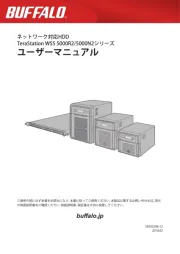
5 Oktober 2025

5 Oktober 2025

5 Oktober 2025

5 Oktober 2025
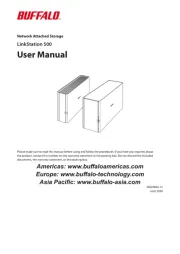
5 Oktober 2025
Server Manualer
- Medion
- IStarUSA
- SilverStone
- MSI
- Atlantis Land
- LaCie
- ATen
- Eaton
- Monacor
- Elecom
- Apc
- Gigabyte
- Seagate
- Ibm
- Intellinet
Nyaste Server Manualer

20 Oktober 2025
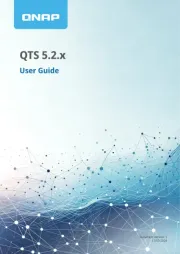
19 Oktober 2025
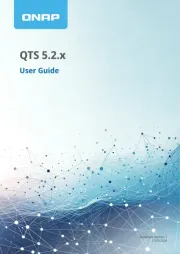
19 Oktober 2025
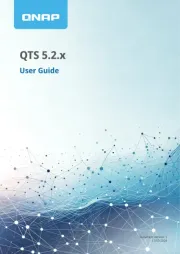
19 Oktober 2025

19 Oktober 2025

19 Oktober 2025

16 Oktober 2025

16 Oktober 2025
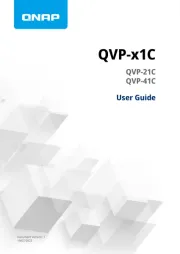
16 Oktober 2025

16 Oktober 2025
