BZBGear ePTZ Bruksanvisning
Läs gratis den bruksanvisning för BZBGear ePTZ (2 sidor) i kategorin Videokonferenssystem. Guiden har ansetts hjälpsam av 18 personer och har ett genomsnittsbetyg på 4.8 stjärnor baserat på 7 recensioner. Har du en fråga om BZBGear ePTZ eller vill du ställa frågor till andra användare av produkten? Ställ en fråga
Sida 1/2
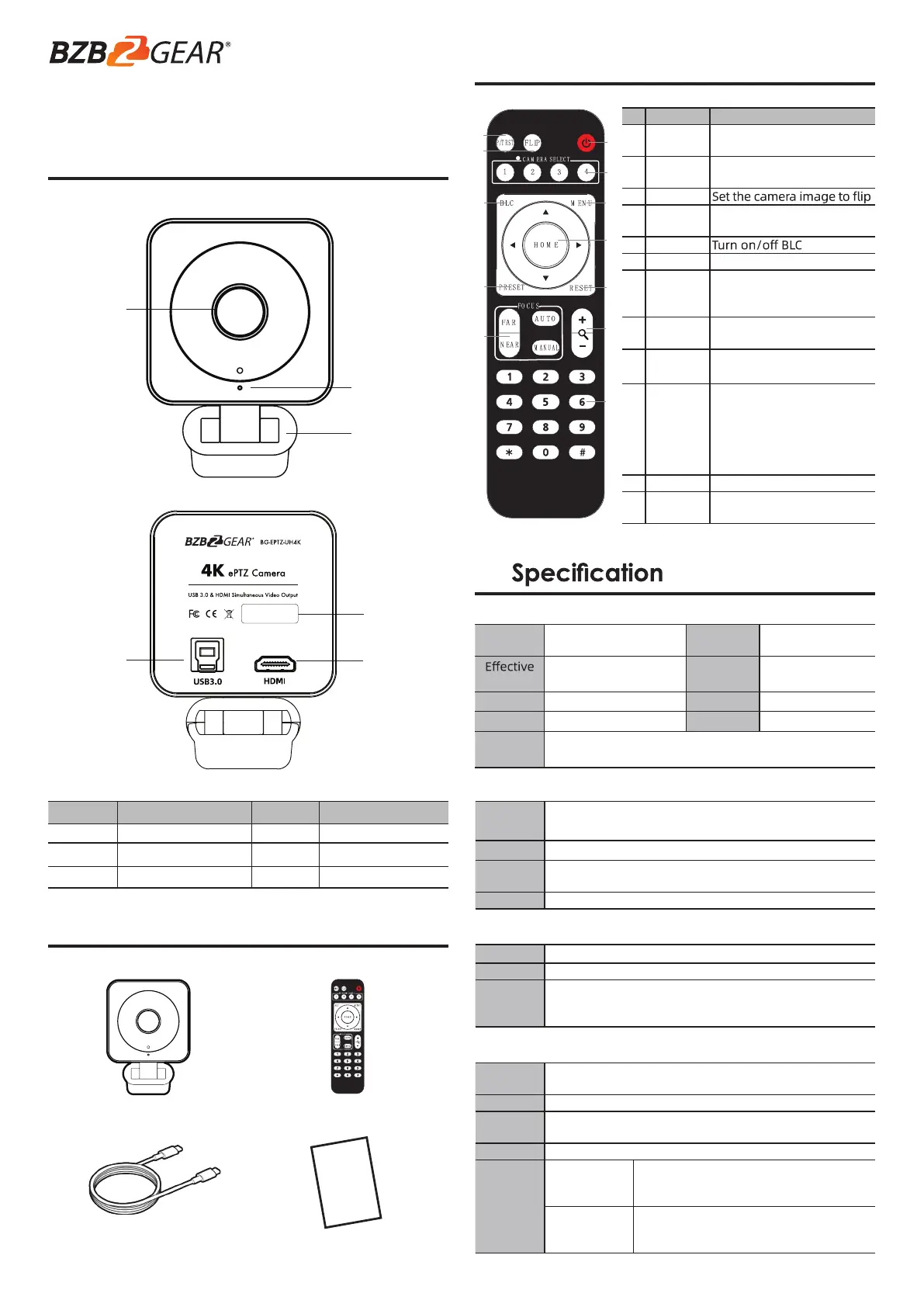
4K Audio Integrated
All-in-One ePTZ Camera User Manual
1
Camera Interface
3
Remote Control Specification
2
Packing Box
IR Remote Control × 1ePTZ Camera × 1
USB 3.0 Cable × 1User Manual × 1
No. DescriptionNo. Description
1Lens4Product Label
2Array Microphone5USB 3.0 Interface
3Brackets with Damper6HDMI 2.0 Interface
②
③
④
⑤⑥
①
Camera
Video
System
Sony 1/2.5” CMOS
Min
Illumination
0.02Lux @ F1.8,
AGC ON
Pixel
4K@3820*2160
Digital Noise
Reduce
2D, 3D
Zoom4X Digital Zoom @1080PShutter1/30s ~ 1/10000s
LensF=2.8mm FOV 130°Auto FocusSupport
White
Balance
Auto / Indoor /Outdoor/ ONE PUSH, Manual
USB Function
Video
Output
4K@30,25fps; 1080p@30,25fps;
1080i@60,50,30,25fps; 720p@60,50fps
Encoding H.265 / H.264 / MJPEG
UVC
Protocol
Support
Video UVC1.0 - UVC1.5
Audio Function
Built-in YES
Audio USB 3.0
Voice
Pickup
Range
8Meters
HDMI Interface
Video
Output
4K@30,25fps; 1080p@30,25fps;
1080i@60,50,30,25fps; 720p@60,50fps
Encoding H.265 / H.264 / MJPEG
Audio
Output
N/A
ePTZSupport, 4X Digital Zoom @1080P
Interface
USB 3.0
Type B Female
Compatible with all interfaces below
USB3.0, support video, control, power
supply, audio input and output
HDMI 2.0
Compatible with HDMI 2.0, 1.4, 1.3A, 1.3
and other interfaces, only supports video
transmission
User
Manual
①
②
③
④
⑥
⑤
⑦
⑨
⑩
⑪
⑫
⑧
No.KeyFunction
1Power Key
After pressing, the camera
enters standby mode
2P/TRST Key
After pressing, the camera
enters self-check
3Flip Key
4
Camera
Select Key
Select the camera to be
controlled
5BLC Key
6Menu KeyEnter/Exist Menu
7
Camera
PTZ
Control Key
Press HOME button, the
camera returnto the middle
position
8
Preset
SettingKey
Press "Preset"+Number(1-9) to
save the corresponding Preset
9
Preset
Reset Key
Press "Reset"+Number(1-9) to
reset the corresponding Preset
10Focus Key
[AUTO]:Automatic focus
[MANUAL]: Manual focus
[FAR]:Manual focus, make the
far object clearer
[NEAR]: Manual focus, make
the near object clearer
11Zoom Key+ increase, - decrease
12Number Key
Cooperate with setting /
calling Preset
4
Produktspecifikationer
| Varumärke: | BZBGear |
| Kategori: | Videokonferenssystem |
| Modell: | ePTZ |
Behöver du hjälp?
Om du behöver hjälp med BZBGear ePTZ ställ en fråga nedan och andra användare kommer att svara dig
Videokonferenssystem BZBGear Manualer

16 September 2024

16 September 2024
Videokonferenssystem Manualer
Nyaste Videokonferenssystem Manualer

18 Oktober 2025

15 Oktober 2025

9 Oktober 2025

8 Oktober 2025

7 Oktober 2025

7 Oktober 2025

7 Oktober 2025

6 Oktober 2025

6 Oktober 2025

5 Oktober 2025